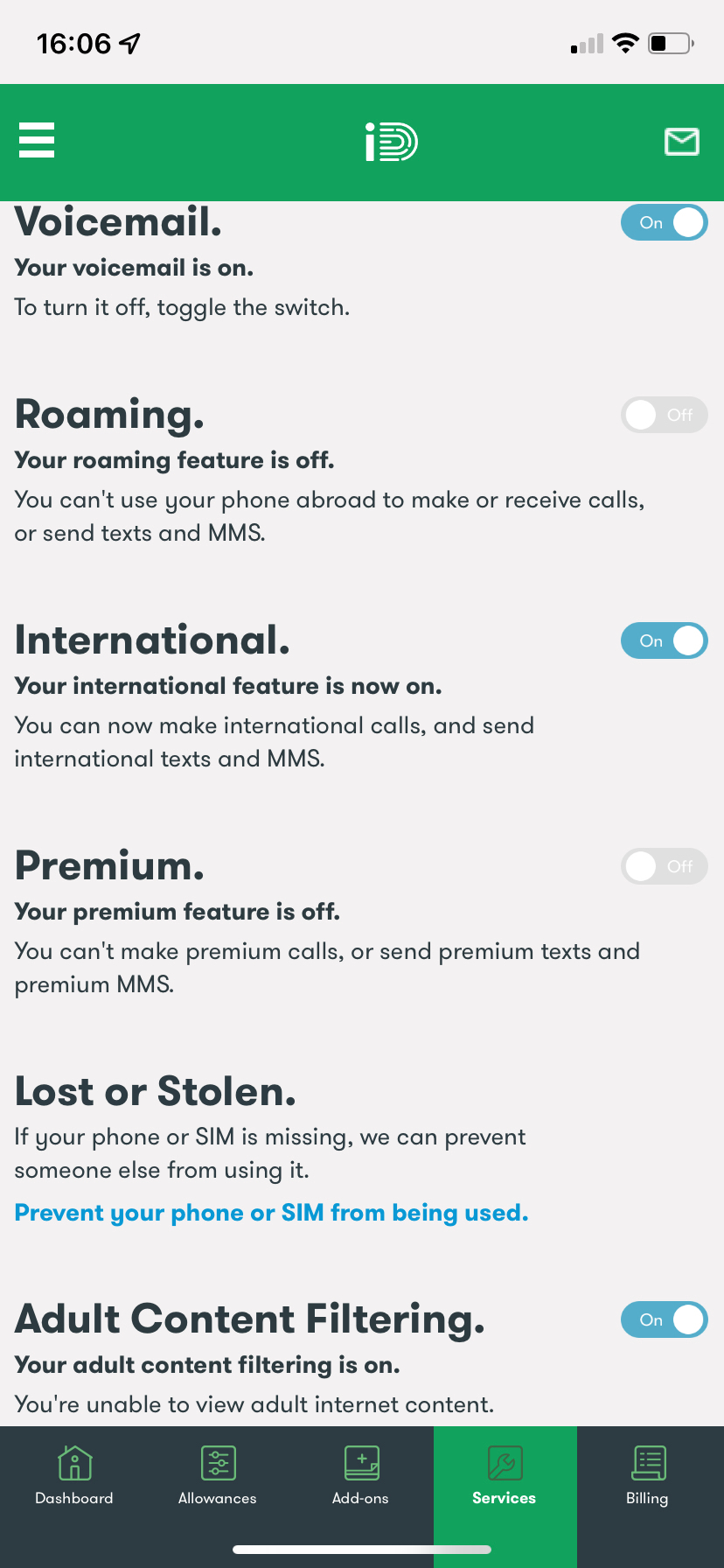Hi,
for at least 2 weeks I have the problem, that people can not call me. The get “The number you have called is not recognized. Please check the number and dial again."
I’ve been in the chat with iD several times. What we tried so far:
- new SIM card
- use the new SIM card in another phone - same issue
- use another SIM card in my phone - no problems
- sending details of 2 calls to iD tech support - they came back that they need additional information, which means another hour for me in the chat
So, I was wondering if someone else had the same problem and how you solved it?
More details:
- iPhone XR, up to day OS
- joined iD 1.5 years ago (so it’s not due to recently transferring my number)
- making calls is no problem
- sending/receiving text is no problem
- using mobile data is no problem
- issue occurs in different locations (home, work, holiday), on 3G, 4G and with WiFi call enabled.
Any ideas before I jump onto another chat with the support team?
Thanks.
My settings (the phone numbers that try to call me are UK numbers, and I am in the UK):