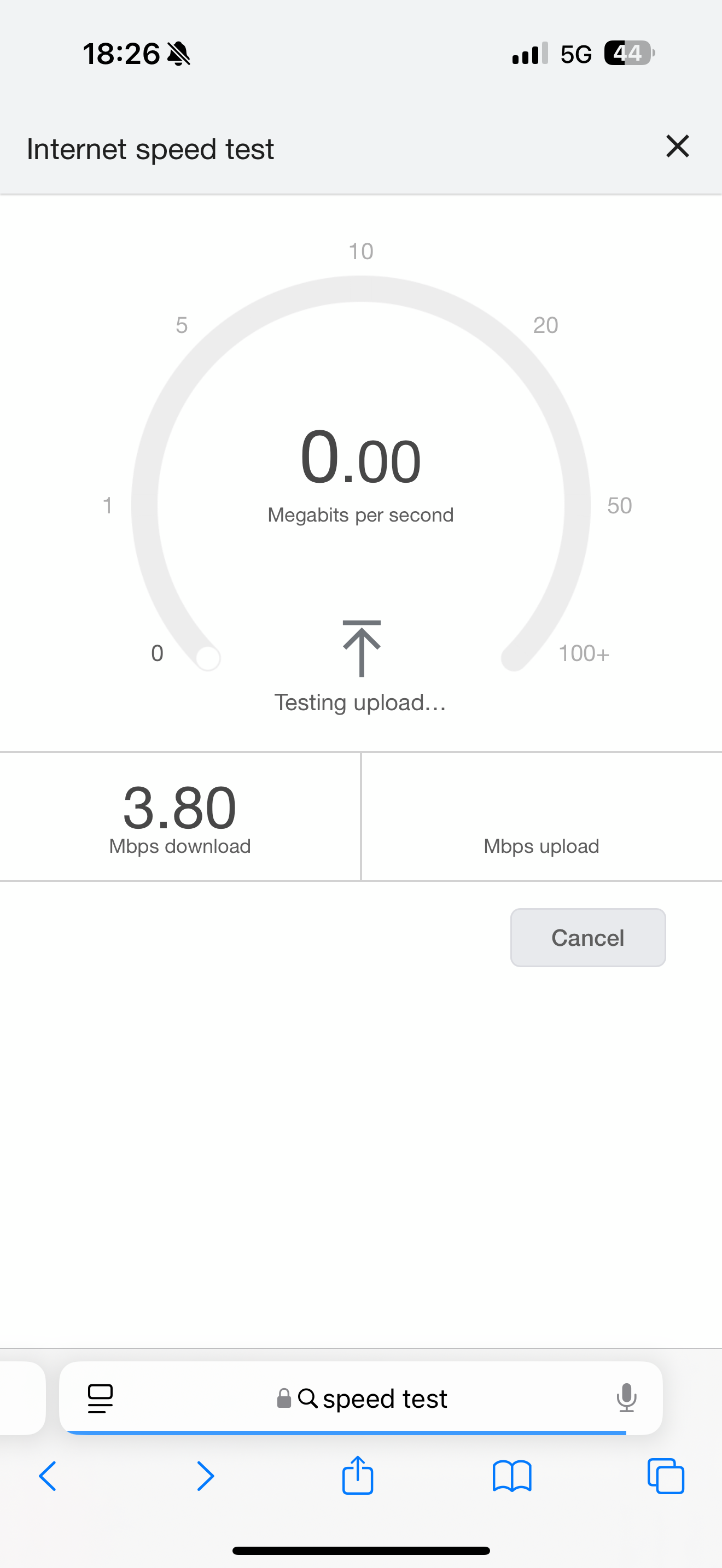First day on ID network. In London and just went for a 15 minute trip to High Street. Everywhere I went saw 4G, 5G with minimum 3 bars on the brand new iPhone 16 series. But, there was no internet or terrible internet. Check the attached image. 5G with 3 bars. And a download speed of 3.8 Mpbs that barely made it.
Whats the point of having all those gigs of data but no possibility to use it.
Terrible terrible network. Will be moving out shortly unless someone can confirm if there was a problem today?