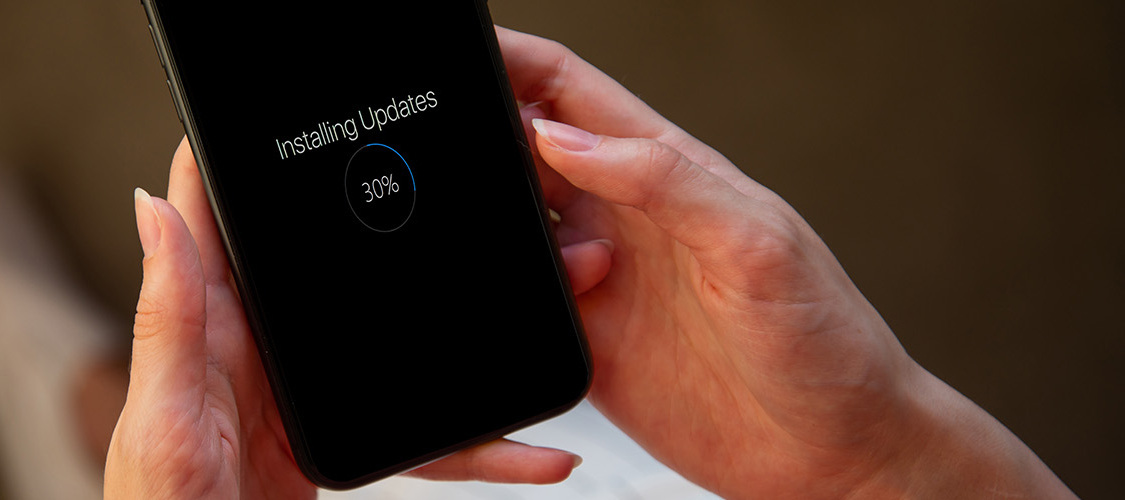One of the best things about smartphones is that manufacturers are always making them better with frequent software updates. These keep your mobile running smoothly by fixing bugs, improving features, and defending it against any nasty new viruses. In this article, we'll explain all the reasons why you should keep your phone updated. Plus, we'll show you how to check for updates on your iPhone, Android, or Samsung phone.
Benefits of updating your phone.

Updating your phone can feel like a bit of a chore and it's easy to keep putting it off. But there are many reasons why you should probably install that new update sooner rather than later:
-
Better performance: Updates are usually rolled out to make your phone faster, so it feels smoother to use with less waiting around for apps to load.
-
Stronger security: Hackers keep trying to find new ways to steal our data, but phone brands are fighting back. That's why mobile updates almost always include new security patches.
-
Bug fixes: Some small issues can crop up on your phone over time. But smaller updates can be installed to fix any bugs and make your phone more stable.
-
New features: Updates aren't just about boosting security and performance. They can include cool new features like AI assistants, extra emojis, shortcuts, and loads more to make your life easier.
-
App compatibility: Some apps won't work unless your phone's running on the latest software. Keeping your phone up to date will let you keep using them.
-
Longer battery life: Updates can sometimes include optimisations for your phone's battery, making sure it manages power a bit better and lasts longer.
How to check if your phone is up to date.

Most phones will give you a heads up when a software update is available, either with a home screen notification or on-screen prompts. If you've missed them or your mobile's been offline, here's how to check for the latest updates on iPhone, Android, and Samsung phones.
iPhone:
-
Open the Settings app.
-
Scroll down and tap on 'General'.
-
Select 'Software Update' near the top, then your phone will search for new updates.
-
If an update is available, download and install it.
Android:
-
Load up the Settings app.
-
Select 'System' from the list.
-
Tap on 'Software update' and you'll see your phone's update status.
-
Follow the steps on your screen to download new updates.
Samsung:
-
Swipe down from the top of your screen with two fingers and tap on Settings (gear icon).
-
Scroll to the bottom and select 'Software update' (it might be 'System updates' depending on your phone model).
-
Tap on 'Check for software/system updates' or 'Download and install' if you see the update already available on your screen.
Check out this helpful article from Which, to see if the phone you own is still supported, or how long you can expect support for with a phone you're looking to buy.
Tip: If an update is available and you want to install it right away, make sure your phone is connected to its charger first. Updates can take a while to install and sap lots of battery. You'll also want to check your device is connected to Wi-Fi and not using data to install any hefty updates.
What happens if I don't update my phone?

Not updating your phone can lead to a few issues. The biggest problem is that it'll be leave your device more vulnerable to security threats, meaning your personal data will be less safe. Your phone will also slow down as updates are introduced to keep it performing well. Think of it like a car that hasn't been serviced for a few years!
And one of the most frustrating things you'll find is that certain apps and services will no longer work as they require newer versions of the operating system. Even more reason to update your phone on the reg, so it remains secure, compatible, and functional.
What's the coolest feature your phone ever got in an update? Let us know in the comments below.