It’s that time of year where the kids are getting back into the world of academia. Whether it’s the first day of school, the start of GCSEs or a new journey at university, it can be an exciting and daunting time for both students and parents alike.
However, the right tech can help students of all ages adjust to the new academic year and all the hard work that’s needed. Phones, tablets, iPads and laptops may be great sources of entertainment, but they can also make getting creative and staying productive much easier.
From tracking classes, staying on top of coursework progress and storing files, to juggling multiple deadlines and keeping focus, there are plenty of apps and software out there that make studying a whole lot more manageable.
Here are a few that we think make for a great head start:
My Study Life
If your child is starting secondary/high school and they’re feeling a bit overwhelmed with all the different classes, subjects and homework there's a great app to support them staying on top of all three. The My Study Life app is a comprehensive go-to solution for students to keep track upcoming deadlines, assignments, classes, exams and more.
Instead of manually juggling every area of your academic life, this app does it all for you. Enter all your classes into the timetable, along with your exams and find out if any of them clash. Track due dates and progress for assignments and get notifications on your phone before coursework is due. It’s all there, in one single place.
There’s a web app available too, so parents and children can log in and see the academic schedule for the day, no matter what device is being used. It really is a lifesaver.
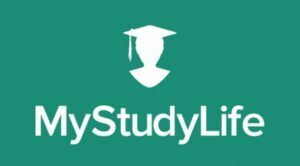
Microsoft 365
No doubt you’ve heard of Microsoft Office, and most likely used it too. However, rather than just give you productivity software for your trusty laptop, Microsoft 365 lets you use all your Office apps on your laptop, phone and tablet, while the work seamlessly syncs and saves in the Cloud.
No need to take your laptop to school, or even your USB stick. A Microsoft 365 subscription includes 1 TB of OneDrive Cloud Storage - that’s enough for a movie library, let alone a portfolio of work. And because it’s all saved online, you can access your projects and assignments on any PC or tablet, anywhere. So, forgetting to bring your homework is no longer an excuse!
Elsewhere, the Microsoft 365 suite makes collaborating on group projects a piece of cake. An entire group can work on the same document, spreadsheet or presentation, in real time, wherever they all are. And when it’s time to head into school or college, the app version makes it easy to put the finishing touches to that essay on the go.

Focus To-Do
So, you’ve got your revision timetable ready, you know when your exams and deadlines are, but how do you stay focused? Simple.
Focus To-Do lets you take control of your study time and minimise the things that take you out of your zone. Whether it’s a spontaneous YouTube binge or an addictive game, this handy app can whitelist your frequently used apps, so they don’t bother you when you revise.
The Pomodoro timer breaks down your tasks, like revision periods, into blocks of 25 minutes followed by a 5-minute break. That way, you can build your downtime into your study schedule and make it a reward, not a distraction.
Focus To-Do even gives a detailed breakdown of the time you spend focusing on the tasks, assignments and projects on list. So, you can make little changes to your schedule based on accurate productivity stats.
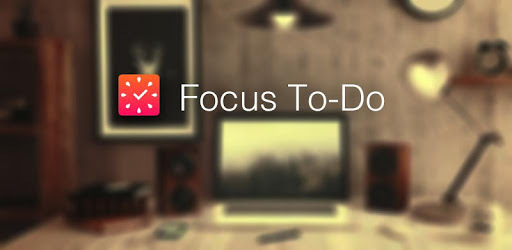
What apps, software or tech do you or your child use to stay productive at school, college or uni? Let us know below and good luck with whichever educational journey September brings!


