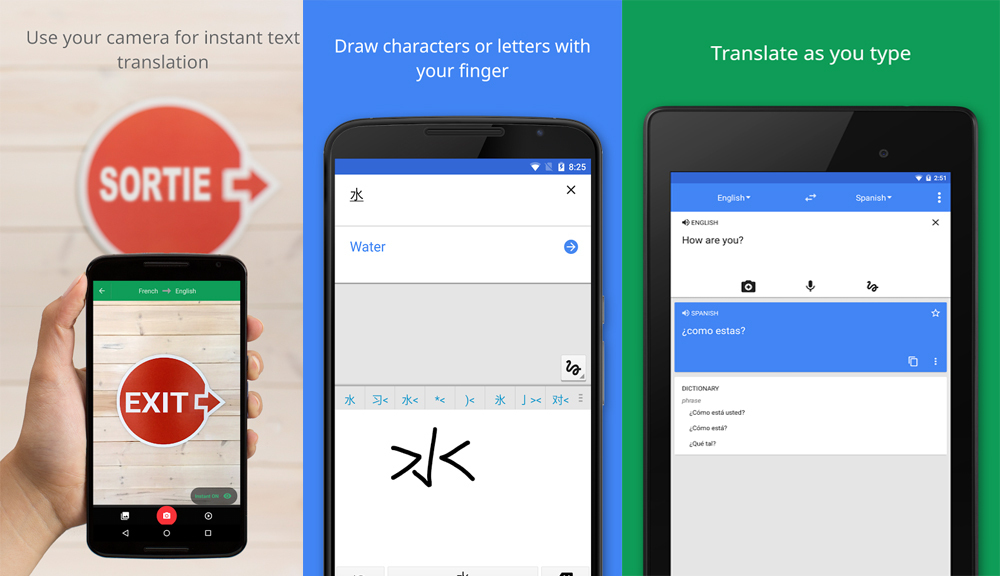Using the Google Translate app
When you use the Google Translate app, everything is automatically translated online. This uses up your data, but the good news is that EU roaming charges are now a thing of the past. So if you’re in an EU country, your standard monthly data allowance will get used and you won’t be charged (unless you run out of data, of course).
However, if you’re watching the World Cup in Russia, the rules work a little differently. Russia obviously isn’t in the EU, so you’ll be charged your network’s international roaming rates for using mobile data. Unless you do one of two things…
- Sign in to Wi-Fi somewhere. If Starbucks (or any other coffee chain) is your usual free Wi-Fi destination of choice, Moscow has around 40 of these quaint little coffee houses. Alternatively, here’s a handy map of Russia’s free Wi-Fi hotspots.
- Save the languages you’ll need onto your smartphone before you leave home. The languages are at the top of the screen and to download them simply tap the down-facing arrows. They all average about 240MB and are totally free.
How to talk football with Google Translate
If you want to translate an English phrase into another language, go into Google Translate, tap the name of the current language on the top left side of the screen, and select English as the source language.
Then tap the name of the language on the top right side of the screen, and select the target language – that’s the language you want your English to be translated into.
Next, tap the field that says: “Tap to enter text” and start typing the English word or phrase you’d like to translate. It’ll be translated instantly onscreen, and you can then tap the speaker icon next to the phrase to hear it spoken aloud.
So for example, if you find yourself sat next to a friendly Croatian fan while you’re watching England v Croatia in the semi-final, here are a few phrases that may come up:
Is that four or five goals for Harry Kane now?
Sada je četiri ili pet golova za Harry Kane?
We beat Croatia.
Tukujemo Hrvatsku.
Football's coming home!
Nogomet dolazi kući!
What else can Google Translate do?
As with everything Google produces, Google Translate is packed with loads of extra features.
If you want to write something down to find out what it means, you can draw the words with your finger onto your smartphone’s display. This can be really helpful if you’re trying to figure out languages that don’t use the English alphabet, like Russian or Japanese.
If it’s not a person you need to understand, but rather a menu or a street sign, you can hold up your camera and Google will magically translate the words in front of your eyes. Google Translate also gives you the option of selecting dialects of languages. This will help the app understand what you’re talking about if you speak with an accent.
If you want any more information about using Google Translate while you’re abroad, drop us a comment below.