Spring’s here, and it’s the perfect time for a fresh start! While you’re busy dusting off shelves and clearing out cupboards, don’t forget your phone could do with a bit of TLC too. We use our mobiles every day, but it’s easy to take them for granted. Over time, they fill up with unused apps, endless downloads, and old photos and videos we’ll probably never look at again. And all that digital clutter? It can slow things down big time.A good spring clean can work wonders for your phone’s performance – and we’re here to help! In this guide, we’ll share some quick and easy ways to declutter your mobile, speed things up, and boost security.
Oh, and speaking of fresh starts, how about a chance to win a SHARK Anti Hair Wrap IZ202UK Cordless Vacuum Cleaner - Blue? Yep, we’re giving one away! Read on for top phone-cleaning tips and details on how to enter. Marigolds on – let’s get started!
Digital declutter: the essentials.

- Trash old apps
First things first, let’s tackle those apps. Take a moment to assess which apps you genuinely use and which ones are just taking up space. Yes, that Rome public transport app was useful for one weekend last year. But are you going to use it again?
You’ll be surprised at how many unused apps you have hiding away. Organising them into folders based on type (e.g. Games, Finance, Fitness etc) can make them easier to find. And you can uninstall what you don’t need in the process.
- Tidy up photos and media
Next up are your photos, videos and everything else. Start by deleting blurry photos, duplicate images and old screenshots that no longer serve a purpose. And the hundreds of hours of footage from that music festival? Maybe it’s time to back it up or chuck it out.
Both Google Photos or iCloud offer ways to back up pictures and free up space. Then there are also apps like Cleaner, Files or Gemini Photos that can help identify and remove large files without you having to scroll endlessly.
- Spring clean your Downloads folder
Ah, the downloads folder—the black hole of forgotten files. Take some time to sift through old PDFs, articles and images. It’ll be a good prompt to save anything you need (like that handy passport scan) and do away with everything else. You’ll be amazed at how much space you can reclaim by ditching old downloads.
Speed things up!
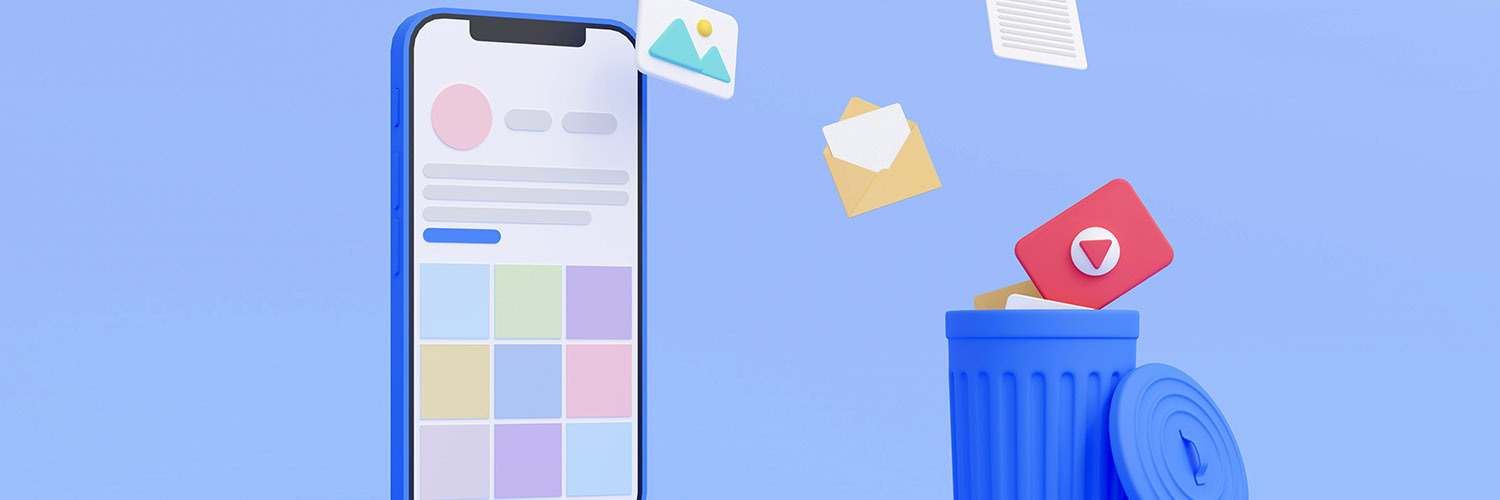
- Check storage and cache
Now let’s talk about performance. Clearing cached data in apps can significantly improve your phone’s speed. This process is straightforward on both Android and iOS devices.
- Android
Go to the Apps > Storage > Apps. You can then click on an app and clear the storage and cache on each app manually.
- iOS
Go to Settings > General > iPhone Storage and then offload app, which will uninstall the app. Don’t forget to clear your browser cache as well—every little bit helps!
- Remove battery drainers
Certain apps are notorious for draining your battery, even when they’re not in use. Check your battery usage settings to spot these offenders and consider uninstalling or limiting their activity. Your battery will thank you!
- Disable background processes
Some apps run in the background, slowing down your device without you even realising it. Identify and disable these apps to give your phone a speed boost.
Find notifications in your Settings menu and you can control which apps send you notifications. If you’re getting random emails every few minutes, turning them off can make a big difference.
Apps might be updating themselves as we speak – slowing down your phone. But there are ways to control this. On Android, for example, you can find Automatically sync app data.
You’ll then be given a list of apps that do this, and you can remove auto-syncing app by app. Alternatively, you can toggle Automatically sync app data to off. There are security reasons why you may not want to turn off auto updates for all apps – but we’ll cover that in the next section.
Secure your phone.

- Update your OS & Apps
Keeping your operating system and some apps up-to-date is crucial for both performance and security. Regular updates bring new features and patch security issues.
Make sure you’re allowing certain apps to auto-update that might handle sensitive data. In particular, banking apps, web browsers and social media.
- Review app permissions
Take a moment to review the permissions granted to each app. Do they really need access to your location, camera or microphone? Revoking unnecessary permissions can enhance your privacy and security.
It can also stop apps acting in the background and causing a drain on your device. A good idea is to grant relevant permissions only when you’re actively using the apps.
- Enable Two-Factor Authentication
While using strong, unique passwords and a password manager can really help, Two-factor authentication (2FA) adds an important extra layer of security to your accounts. Set up 2FA on key apps and accounts to protect your information.
Make the most of your time.

- Declutter your Home Screen
If you ever find yourself searching for an app only to get sidetracked by something else, it might be time for an organise. A minimalist home screen can limit distractions and make your phone easier to navigate. Keep only essential apps visible and use helpful widgets so you can see what you need straight away.
Lots of the apps you have on your phone will have a widget for them. For example, Google Fit can show you your activity goals for the week. Weather apps can give you an at-a-glance breakdown.
- Focus mode or Do Not Disturb
Features like Focus Mode on iOS or Android’s Do Not Disturb can help limit distractions and boost productivity. You can block out all calls, messages and alerts and then start allowing interruptions from key people and certain apps. This is especially important when you really need to focus.
- Digital Wellbeing and screen time
Use digital wellbeing tools to track screen time, reduce screen addiction and promote healthy phone habits. App timers and limits on social media can help you stay focused and balanced. You can then get locked out for a while if you go over the time you’ve set yourself. Lots of the things we do are just a matter of habit. So, setting up little digital intervention will help you break bad habits.
By giving your phone a decent spring clean you can boost its speed, performance and your security. Plus, you can make sure you’re looking after your own wellbeing. With a bit of a tidy up you can rid yourself of months of digital clutter. So, give it a go!
Giveaway time!
Now that your phone is all cleaned up and running smoother than ever, why not treat yourself to something new?
How long have you been using your current phone for?
Share your answer below for a chance to win a SHARK Anti Hair Wrap IZ202UK Cordless Vacuum Cleaner - Blue!
The winner will be chosen at random, so make sure you’re keeping an eye on your inbox or DMs for a message from us.
But don’t wait too long – the competition closes on 25th March at 23:59!






