Google’s new entry-level A-series Pixel phone is anything but basic. The affordable Pixel 8a is packing the exact same chip that powers the Pixel 8 Pro, bringing with it a whole load of AI smarts made to make your life easier. Let’s find out everything it can do…
What are the Google Pixel 8a's coolest AI features?
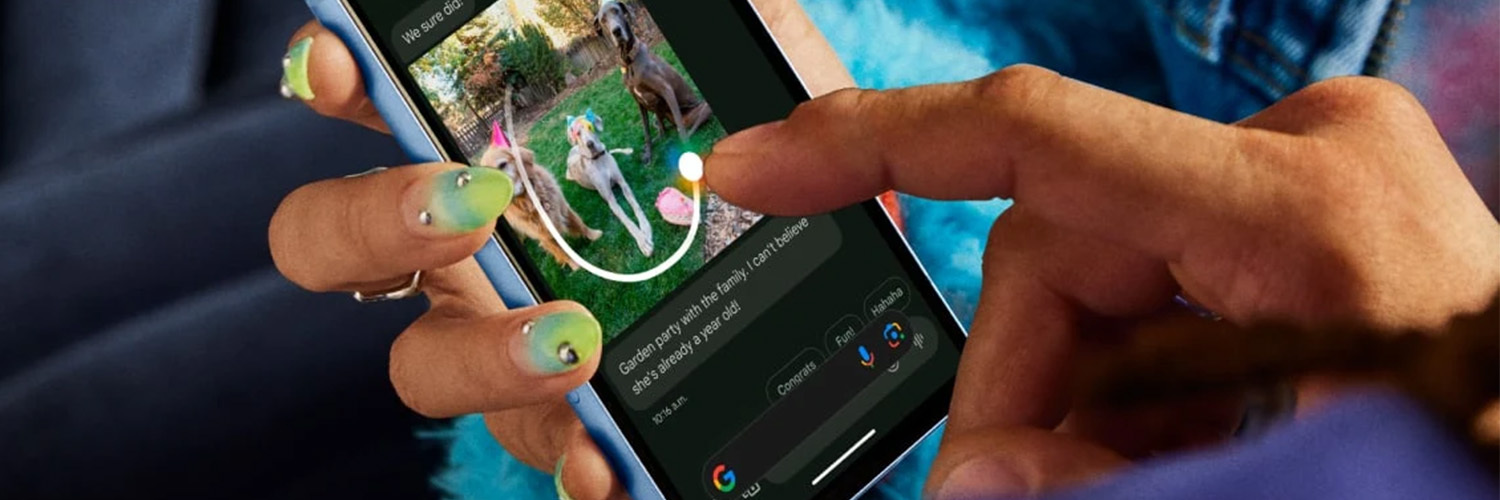
The Google Pixel 8a puts plenty of power in your pocket with several cutting-edge AI features:
-
Pixel Camera with Magic Editor:The 64 MP camera already takes amazing-looking snaps, but the Magic Editor takes everything up a notch. Move objects around, change the background, and delete photobombers like they were never there!
-
Best Take:Did someone blink at the very last second? No problem. Best Take merges similar photos into one so that everyone looks their best.
-
Photo Unblur:You can bring blurry pics to life with the Photo Unblur sharpening function, even if they weren’t taken on a Pixel phone. This means you can tidy up your old photos too.
-
Night Sight:Take perfect pics late into the evening and those early hours with Night Sight. It produces clear and vibrant photos even in low light, including bright starry skies with Astrophotography.
-
Audio Magic Eraser:Don’t forget to sort out your audio too! You can reduce any distracting car and wind noises in your video and boost the sounds you actually want to hear.
-
Circle to Search:Want to search for something fast? Just draw a circle around an image, video, or bit of text and Google AI will find it in no time.
-
Live Translate:Use the camera to translate signs, menus, and messages in seconds. Making the Pixel 8a a perfect travel companion for adventures abroad.
-
Call Screen:Tired of spam calls? Pixel 8a helps filter out nuisance, time-wasting calls so you only hear from the people you want to speak to.
-
Gemini Nano:You can ask Pixel 8a to read web pages out loud for you, and even translate them. And you’ll save tons of time by writing messages with your voice too.
Google Pixel 8a key specs.

All that Google AI makes for one seriously clever phone. But the Pixel 8a has even more tempting features…
-
Full HD+ OLED display:The Pixel 8a makes movies, shows, and games look incredible with its detailed 6.1” touchscreen. And with a 120Hz refresh rate, it'll keep everything running smooth.
-
All-day battery:Pixel 8a’s Adaptive Battery lasts for more than 24 hours, so you’ll spend less time charging and more time playing. Need it to last even longer? Just turn on the Extreme Battery Saver mode to stretch it for up to three days of use!
-
Built-in VPN by Google:This will protect you and your data when you’re online, no matter what app or web browser you're using.
-
Durable design:Google’s new phone can handle everyday spills, slips, and dust with its IP67 protection rating. The OLED display is scratch-resistant too, with Corning Gorilla Glass 3.
-
7 years of updates:You won't have to think about upgrading the Pixel 8a for a while, as Google promise seven years of Feature Drops and security updates. The best is still to come!
To find out even more about Google’s new device that really puts the "smart" in smartphone, check out ourGoogle Pixel 8a product page.
Is it worth upgrading to the Google Pixel 8a?

If you’re coming up to the end of a contract on your Google Pixel 6a, it would make a lot of sense to move to the new Pixel 8a. While the phones look similar, the Pixel 8a packs plenty of upgrades under the hood. The new phone’s rapid 120Hz refresh rate is twice as fast as the Pixel 6a’s 60Hz, making swipes and fast-paced gameplay on the Pixel 8a look a lot smoother. It also offers 8GB of RAM rather than 6GB, so everything should feel a bit sharper and more responsive.
But if you love snapping photos, then getting the Pixel 8a is a no-brainer. It’s rocking a 64MP main camera that makes photos look much better than the Pixel 6a’s 12.2MP camera. And with the new AI editing tools made possible by the Pixel 8a’s Tensor G3 processor — it’s just a big improvement all-round. You’ll also be able to take photos for longer without worrying about the Pixel 8a’s battery running out. It’s way more efficient than the Pixel 6a and allows for wireless charging too!
Which Google Pixel 8a feature would you love to try the most? Is it the Magic Editor that can help you create perfect photos? Or is it the Pixel 8a’s Live Translate feature that can interpret stuff on the spot? Just share your favourite in the comments below!





