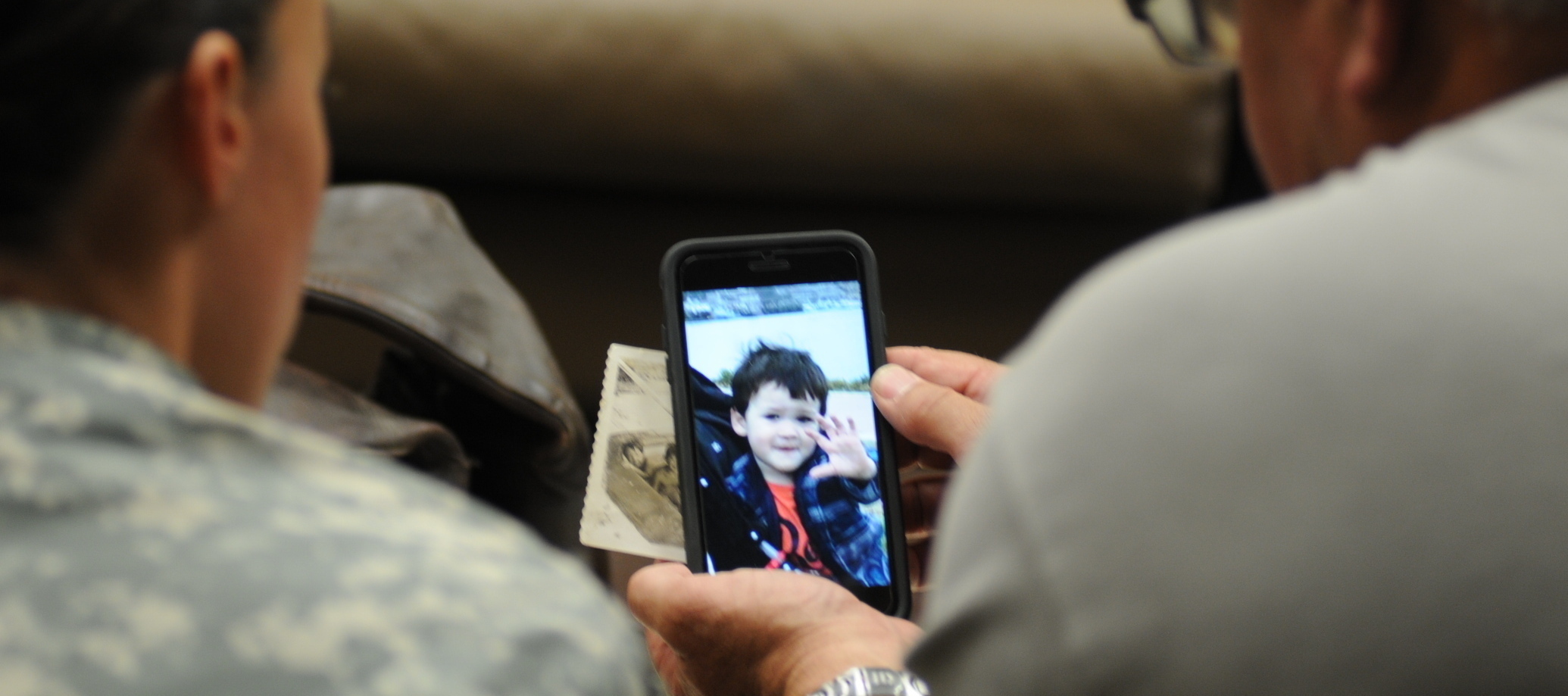The best way to stay in touch with family and friends right now is through a video call. There are lots of video calling apps to choose from, so we’ve put together a list of some great apps for you to try out if you haven’t done so already!
As always, when using apps for things like video calls, always ensure you are staying on top of your data usage through the iD Mobile App or through My Account on the iD Mobile website. Or by connecting your device to WiFi, ensuring the Wi-Fi symbol is displayed in your notification bar.
Google Duo
What is it?
Duo is Google's answer to Apple's FaceTime, and it makes one-to-one calling between Android phones, and from Android to iPhone, very simple with its intuitive app. If you are an android user, you probably already have this great app already pre-installed on your device!
Key features
- Highest quality video-calling app
- Easy to use
- Might already be installed
- Knock Knock feature lets you see your friends before you answer
Where can I find it?
Pre-installed on most android devices, if not it’s in the Google Play Store and also available for download through the App Store on iOS.
How do I get started?
- Agree to the Terms of Service,
- link your phone number.
- Once you’ve given permission for the app to have access to your contacts, you’ll be able to see if anyone else is already using Duo.
It also comes with a handy feature called ‘Knock Knock’ which lets people you call see you before they answer, so make sure you’re not picking your nose just because they haven’t answered yet! (don’t worry though you can disable this feature!)
What is it?
WhatsApp has become the go to app when it comes to messaging services, with over 86 million users on Android alone. And, for good reason – it’s really easy to use and you can share all sorts with friends and family, pictures, videos and even files.
Key features
· Uses your Wi-Fi or phone’s internet connection, so no call or message charges
· Set up group chats so you can easily stay in contact with people
· More secure than other apps, with full end-to-end encryption
Where can I find it?
Available for download through the App Store on iOS
How do I get started?
- Agree to WhatsApp’s Terms of Service
- Select your country and type in your phone number
- Add your name and pick a profile picture (smart, silly, or whatever shouts ‘You’) and you’re done.
Starting a video call is simple too, just open the contact you want to call and tap on the ‘video camera’ icon at the top of the screen.
As long as you’ve got a good internet connection, video quality is generally very good, with sound also coming through loud and clear.
Skype
What is it?
Skype is another household name, but this time more for video calling. It’s been around for years now, and it’s a firm favourite for many. It’s a great app for when you need to communicate with people using different platforms too.
Key features
· Make video calls with anyone, whether they’re on PC, Mac, iPhone or Android
· Group video calls with up to 25 people
· Syncs with your phone’s SMS messages so you can view everything in one place.
Where can I find it?
Available for download through the App Store
How do I get started?
- Create an account with your email address
- Add your name and again, pick a pic
- Agree to terms of service and you’re done
When your account is set up, actually making the video calls is easy. Just go to the “chat” section, pick a contact, then tap the video camera icon at the top of the screen.
There’s plenty more apps out there that you can use, have you got one that you’d like to recommend to our users? If so, let us know in the replies below.