Fraud is on the rise.
Every year, 4.6 million people in the UK fall victim to it. And though it’s easy to believe it won’t happen to you, scams are getting smarter.
Whether you’re connecting with loved ones or shopping for essentials, our online identities make life easier – so it’s more important than ever to protect them.
Read on for our top tips on how to keep your online identity safe. You’ll be a pro in no time.
1.Keep your software up to date
Don’t ignore those pending update pop-ups. Software updates include important security patches to emerging online threats and new features to keep your information safe. And the sooner you do it, the sooner those pesky reminders will cease.

2.Check your social media settings
Switch your social media profiles to private and ensure you’re only connected to people you trust. Your latest sunset picture might not go global, but you’ll be a step closer to safer selfie-taking. And when setting up a social media account, try not to include information that you wouldn’t want to share with strangers.

3.Monitor your finances and credit score
Keep tabs on your finances to stop fraudsters in their tracks. Look out for new credit cards, loans or transactions on your accounts that you’re not aware of. If you do find anything suspicious, report it to your bank immediately.
It’s also worth checking if there’s any false info on your credit report, including your National Insurance number, address, name or employer’s name. You can request a free copy of your credit report from Equifax or Experian, the credit report agencies.

4.Enable two-factor authentication
Two-factor authentication adds an extra layer of security when logging in to online accounts. It sends a code to your mobile phone or email address that must be entered to log in. For even better protection, use an authentication app like Google Authenticator.
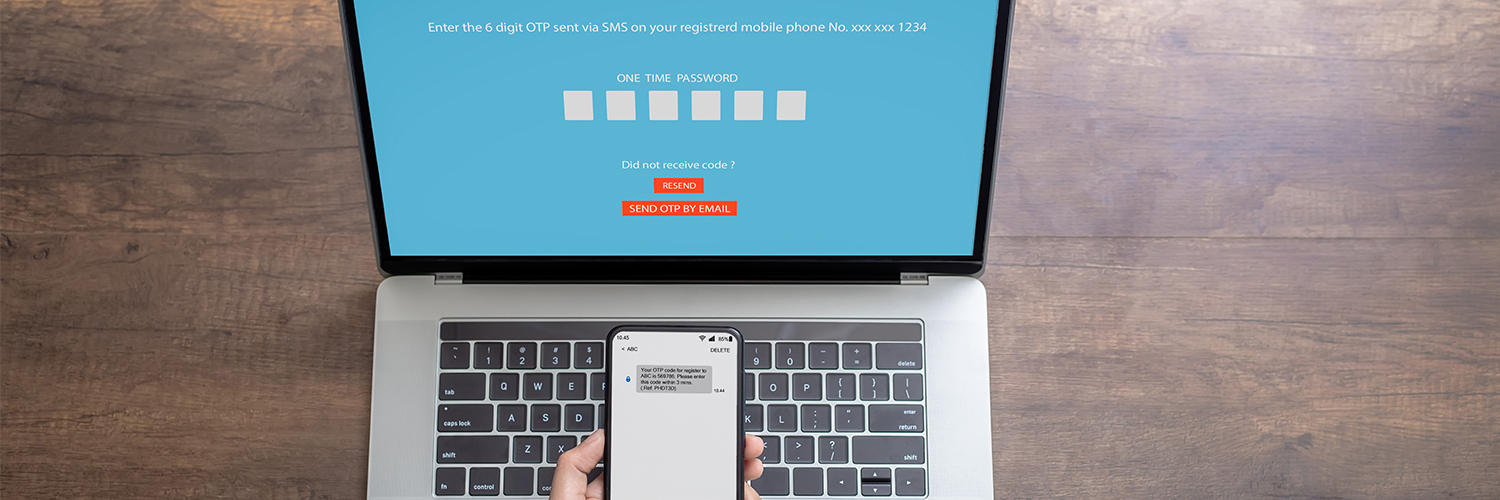
5.Install anti-virus software
Anti-virus software works in the background to protect your device from malware. It can screen your downloads, regularly scan your computer for viruses and keep you safe as you browse the internet.

6.Be wary of public WiFi
Free WiFi – hooray! But before you join, ensure that the source is legit. Connecting to an unsafe WiFi network is an easy way for opportunists to monitor and steal your banking information, personal details and more. Use a Virtual Private Network (VPN) to protect yourself.

7.Only buy from reputable sites
Found a bargain? If you’re not familiar with a website that you want to purchase from, it’s a good idea to do your homework. How are they reviewed by other users? What’s their Trustpilot score? Above all, look for ‘HTTPS’ at the front of the website’s URL if it’s asking for personal or financial info. It means you’re on a secure connection, away from potential prying eyes.

8.Use strong passwords
Been using the same password variation for years? It’s time to switch it up.
Weak passwords are an identity thief’s dream, especially if you use the same password for every account. Once the thief knows your password, they can log in to your financial accounts and wreak havoc.
Ideally, your passwords should be at least 10 characters long, including upper and lower case letters, numbers and symbols. And make sure it’s totally unrelated to your personal info too. Avoid birthdays or pet names!
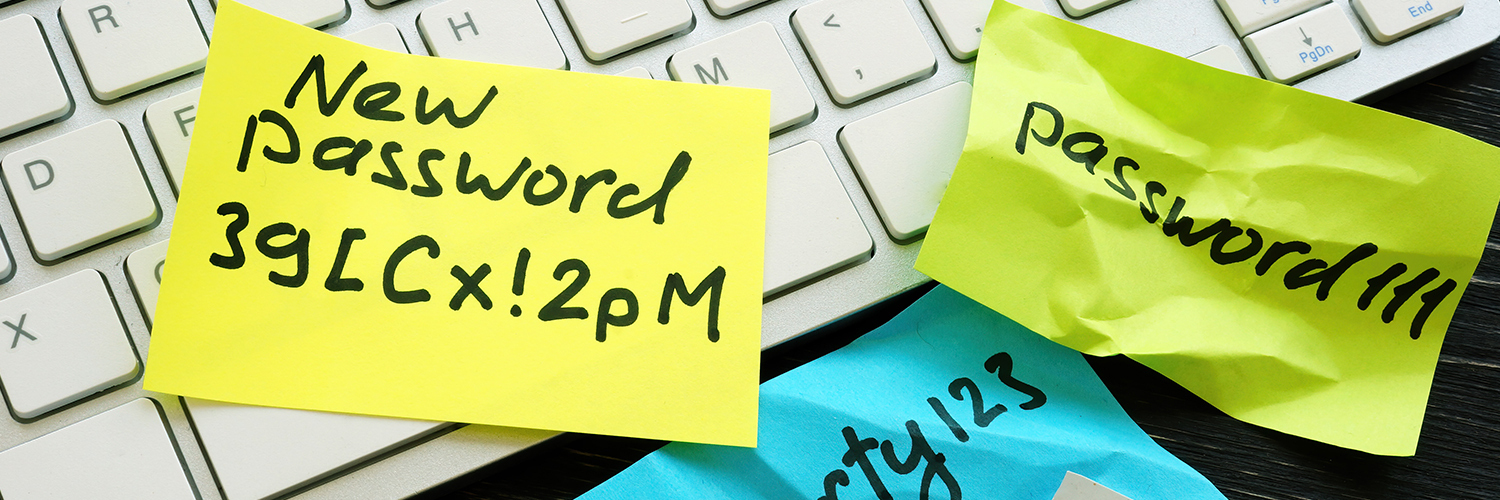
9.Learn to spot scams
Some phishing scams are easy to identify, but others often look legit. Be careful when clicking on links. For example, if an email says it’s from your bank, has all the right logos and knows your name, it could be from your bank – but it might not be.
Simply find the site yourself via a search engine – not through the link you were sent. That way, you’ll know for sure you’re on the right page and not a mocked-up fake.
Unfortunately, fraudsters often use emotion to target vulnerable people. Some opportunists pose as family and friends to trick victims into sending money or personal details, whilst romance scammers use the prospect of a relationship to do the same. Be cautious when using dating apps, don’t share personal details and don’t send or receive money.
Here at iD Mobile we’ll often add the last 4 digits of your mobile number to any emails related to your iD Mobile account, so it’s best to double check that those details are correct before clicking on any links.





