We all keep a lot of personal data on our phones nowadays. Whether that’s passwords to social accounts, pics of the family, or sensitive banking info. And you obviously don’t want any of that to fall into the wrong hands. So, what can you do to make sure that your phone stays safe while you’re out and about? We’ve got you covered. Here are a few dos and don’ts when it comes to protecting your phone…
Be aware of your surroundings.

Just popping to the bar at the pub? Don’t leave your phone out on the table. It only takes a thief a few seconds to walk over and grab it. The same goes for when you’re wandering around, especially in big cities and places where there’s a lot of people. Crowds are the perfect hiding place for pickpockets. If you’re constantly flashing your phone, you’ll make yourself a target.
Before you get your phone out to snap a photo of that famous landmark, have a look to see who might be near you. In places like London, bike and moped thieves are unfortunately fairly common now. They can zoom past you and lift your phone straight out of your hands. And you’ll have zero chance of chasing after them. So, keep an eye out.
Use a strong password or biometrics.

It probably goes without saying, but always lock your phone. A lot of people still leave their phones completely unlocked or use a weak password. If yours is 000000 (or 123456), you’ll want to get that updated sharpish. These are way too easy to guess, and if someone does nick your phone, they’ll be in and rummaging through it without even breaking a sweat.
Better yet, if your phone has it, set up facial recognition or a fingerprint lock. They’re a lot harder for a criminal to crack. Plus, they’re super convenient when you want to log into your phone fast.
Set up two-factor authentication.

Two-factor authentication is just a fancy way of saying you need two forms of identification to log into an account. This’ll usually be a standard password and an extra code that gets sent to your phone or another gadget.
It’ll add an extra layer of security – meaning that even if someone does get hold of your password, they’d still need that second code to get into your account.
Turn on Find My Phone.

Losing your phone can be an absolute nightmare. But with modern tech, it doesn’t have to be the end of the world. iPhones and Androids both have a helpful ‘Find My Phone’ feature. If you do end up leaving it on the train or at a local café, you can track its location – and go and get it – or lock it remotely from another device. But if there’s no chance of getting it back, you’ve still got options. You’ll be able to fully wipe all your data with the press of a button, stopping it from ever being stolen. And saving you a lot of stress if your phone does go walkabout!
Find your IMEI number.
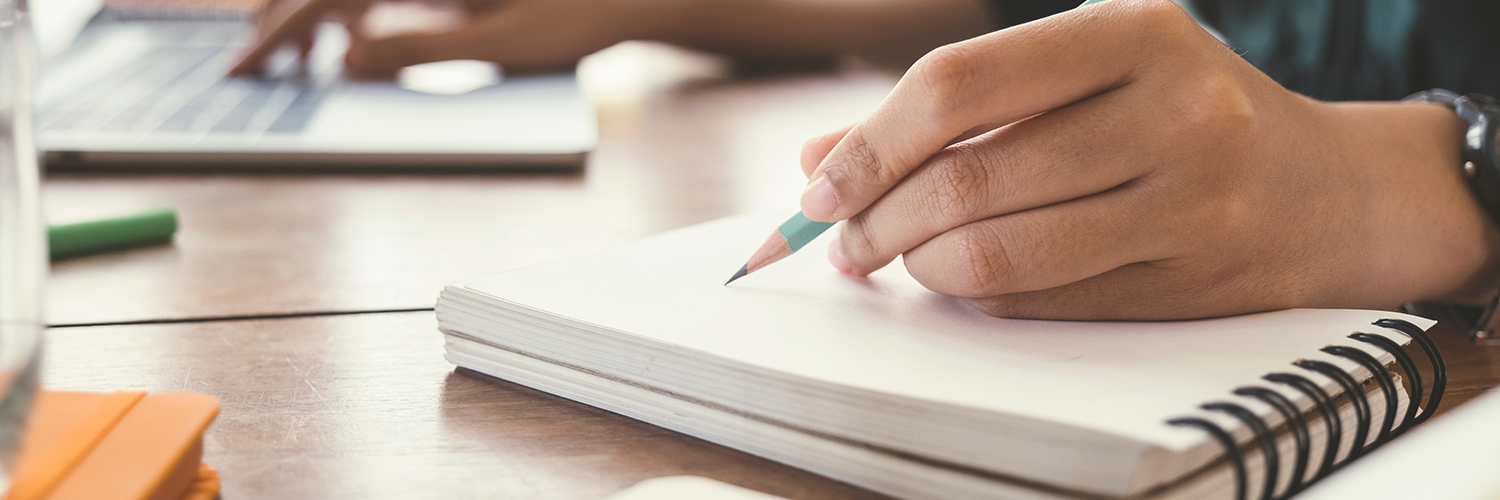
If you type * #06# on your phone’s keypad, you can get your IMEI number. This little number can help you and/or the police to track it down if it’s stolen or gets lost. Just remember to write it down somewhere else so it’s not only on your phone.
Avoid public Wi-Fi for sensitive tasks.

When you don’t want to burn through your data, public Wi-Fi is great. But if you’re unlucky, it can also be a hacker’s playground. That’s because these networks are usually unprotected, making it easy for people to snoop on what you’re doing. So, if you do need to go on public Wi-Fi, avoid logging into important accounts like email or your bank. If you really have to use it for the important stuff, it’s worth getting a VPN (virtual private network). These make it a whole lot more difficult for hackers to see whatever you’re up to online.
Back up your data regularly.

Even if you do everything right, things can still go wrong. That’s why backing up your data every so often is definitely a good idea. Then if you do get pickpocketed on your city break or drop your phone in the river on your run, you won’t lose all of it. iCloud and Google Drive are both great shouts for this, letting you store contacts, photos, and any other important files safely in the cloud.
Got any handy tips for keeping your phone and all your data safe? Share them with us down below!





