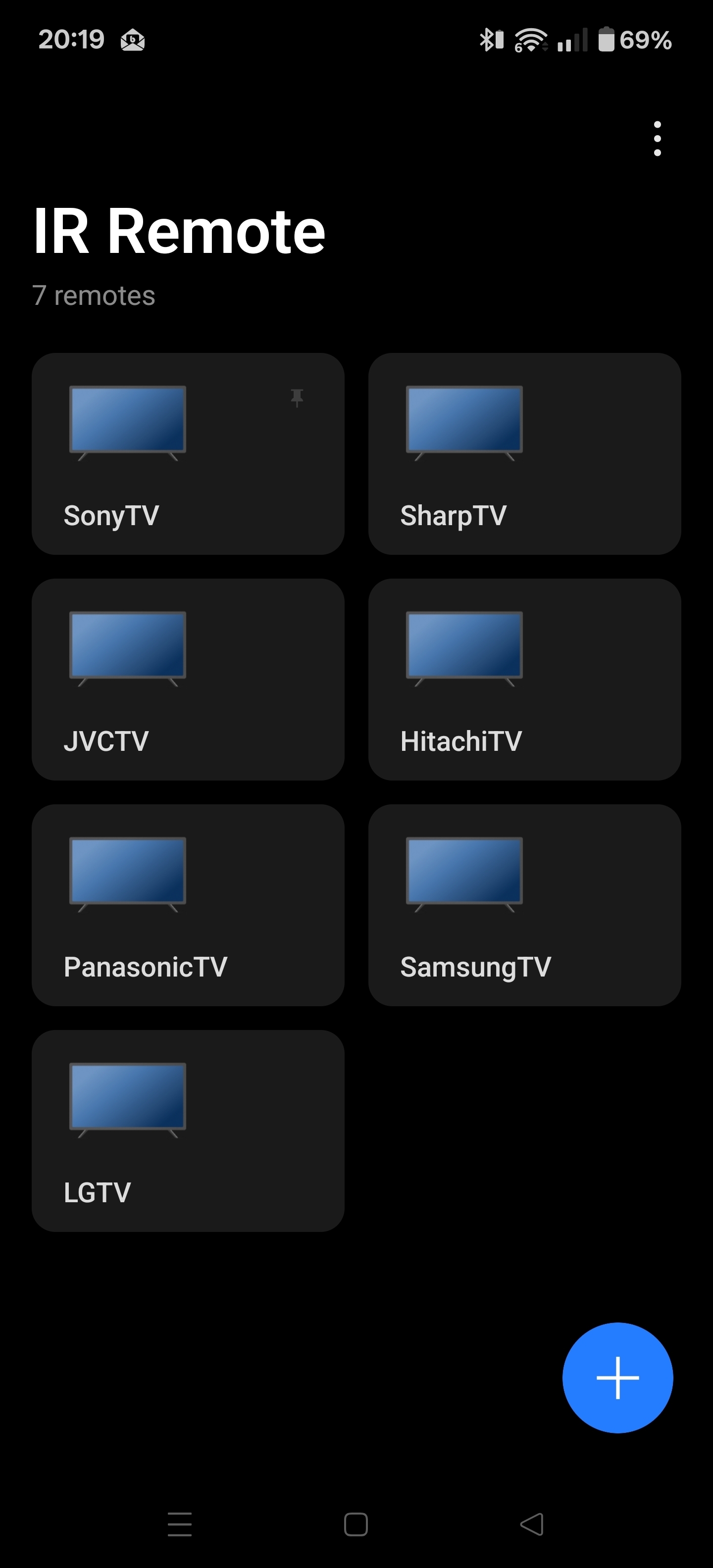So, you’re settled on the couch after a long day, ready to binge your favourite show or dive into a gaming session. Then you discover the shocking news - the remote is missing! Or worse, your controller dies mid-match. It’s a small frustration, but so annoying.
What if you could save things by using something that’s already right in your hand? Like… your smartphone.
Your smartphone - yes, the same one you use to scroll social media and send texts - can double as a powerful controller. From gaming to streaming to smart home management, your phone might be the only remote you’ll ever need. Here’s how easy it is to make the most of it.
Level up your gaming: use your phone as a controller.
Gaming is more mobile than ever. If you’ve ever dreamed of playing your PS5 or Xbox games from different rooms in your home (or even while traveling) your phone makes it possible. There’s no need to hog the family TV or be tied to the living room anymore.

- For PlayStation players.
Got a PS4 or PS5? The PS Remote Play app is a game-changer (no pun intended) that lets you stream your console games straight to your phone over Wi-Fi. Once the app is installed, just sign in with your PlayStation Network account and you’re in. You’ll even get virtual buttons and joysticks on your screen, so you don’t need a physical controller to play.
- For Xbox fans.
Xbox offers a similar experience through the Xbox app. With it, you can stream games from your console to your phone and even manage game downloads, view achievements, and chat with friends. It’s perfect for quick gaming sessions when the main TV is in use or when you’re away from home.
- For a console-like experience.
On-screen controls are fine, but if you’re after something more tactile, there are awesome mobile accessories like the Razer Kishi or GameSir controllers. These devices snap onto your phone and provide physical buttons, thumbsticks, and triggers - basically turning your phone into a Nintendo Switch-like handheld. They’re perfect for longer gaming sessions or more competitive play.
The only remote you’ll ever need.
Your phone’s utility doesn’t stop at gaming. It can also replace a whole drawer full of remotes. TVs, streaming devices, sound systems and lots more can often be controlled right from your smartphone.

- Smart TVs
Most modern TVs come with their own companion apps. If you’ve got a Samsung, download SmartThings. For LG TVs, grab the LG ThinQ app. These apps let you adjust the volume, change inputs, launch apps like Netflix, and even type in search bars with your phone’s keyboard (way faster than hunting and pecking with a remote). This is especially useful when your physical remote is lost, broken, or just mysteriously missing batteries (again).
- Streaming devices
Devices like Roku, Amazon Fire TV, and Google Chromecast all have free apps that turn your phone into a full-featured remote. Want to pause, rewind, or search by voice? No problem. In fact, these apps often offer more intuitive navigation than the original remotes!
You can even use your phone to launch apps, cast videos, or mirror your screen for presentations or family photos—turning your living room into a mini theater.
Beyond entertainment: smart home control.
Your smartphone doesn’t just control games and shows—it can also manage your entire smart home. If you’ve ever thought about making your living space more tech-friendly, your phone is the perfect hub to start with.

- Lights, thermostats and more
Apps like Google Home, Apple Home, and Amazon Alexa allow you to control compatible smart lights, thermostats, cameras, doorbells, and more—all from one place. For example:
- Dim the lights without getting up.
- Adjust the thermostat without leaving the couch.
- Check your video doorbell when someone rings.
- Start the coffee maker before you get out of bed.
- Appliances and extras
Even appliances like washing machines, refrigerators, robot vacuums, and air purifiers now have companion apps. Want to start a wash cycle from work? Or get a notification when your fridge door’s left open? You can do that.
As smart home tech becomes more common, your phone becomes the ultimate command centre. You’ll be able to control dozens of devices across different rooms or even when you’re away.
Final thoughts - the remote that's always with you.
Your smartphone is much more than just a communication device. Whether you’re deep into gaming, browsing your favourite shows, or dimming the lights for movie night, it has your back. The best part? You already own it. No need to buy an expensive universal remote or worry about replacing dead batteries in five different controllers.
So why not give it a try? Head to your app store and search for your console, smart TV brand, or smart home device. Download the companion app and start exploring all the things your phone can control. It’s easier than you think - and lots of fun too.
Already using your phone as a controller? Share your favourite apps or tips in the comments! We'd love to hear how you’re making tech work smarter for you.