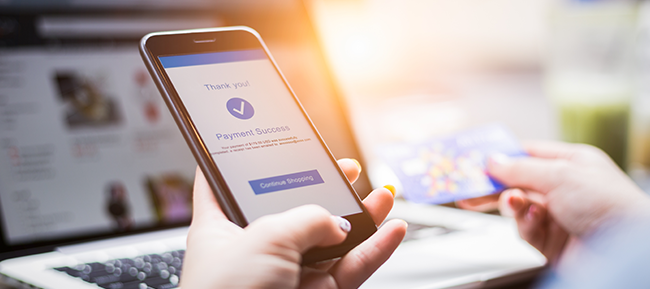Stay Safe Shopping Online this Christmas
Planning to buy your Christmas presents online this year? You’re not the only one. Roughly £6 billion is projected to be spent over Black Friday and Cyber Monday in 2020, with two thirds of shoppers opting to get it all done on the net.
However, if you’re not too careful when you shop online, that bargain you find may not be quite what you bargained for. Scammers are always devising new ways to cheat deal-hunting customers out of their cash, and unfortunately, the festive period is their big season. But don’t worry - here are a few things you can do to keep safe online while bagging a gift to make them smile.
Don’t use public Wi-Fi

Rule Number 1: don’t buy stuff online when you’re on a public Wi-Fi network. Your connection is nowhere near as secure as it is when you use your iD data or home broadband. Determined fraudsters that happen to be sharing the public network can access the data you provide and potentially wreak havoc. So, either stick with data if you want to make a quick purchase or wait until you’re home. After all, that’s the beauty of shopping online.
Be Dubious

In the world of online bargains, if it’s too good to be true, in most cases it is. Plenty of fake retailers set up shop online this time of year, claiming to sell big ticket tech at unbeatable prices. And especially with two new games consoles launching this festive season, you can expect the odd bogus email to land in your inbox, purporting to be a legitimate retailer with an unmissable pre-order deal.
Of course, we wouldn’t want you to miss the chance to bag a great present at a great price. Many genuine businesses send out festive emails with deals, price reductions and coupon codes. Just be sure to check the email address is feasible. Retailers will usually have an email address where the company name follows the ‘@’. So, if you click on who it’s from and it ends with a Gmail or Outlook, it’s probably a scam.
Quick Tip:

Don’t assume that just because the email address checks out and the site seems professional, that you’re guaranteed to get what you pay for. You can always check out the retailer’s Trustpilot score to see what other customers have to say about the service they’ve received. That way, you know what to expect when you buy from the company, or even to steer clear if many others have had a bad experience shopping there.
Paying Securely
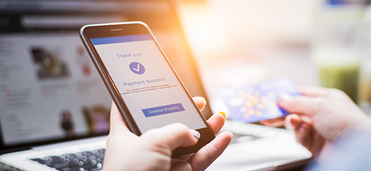
Finding the right place to buy your Christmas presents is just the first bit. The second is making sure your payment details stay personal.
We can’t stress this enough: always check for HTTPS at the start of the URL or the padlock icon on the HTML bar when buy online. It means that the website you’re buying from has SSL (Secure Sockets Layer) encryption installed, and no potential third-parties or would-be cyber criminals can read or change the data you send to the retailer when you complete your transaction.
If you use Google Chrome, the browser flags any page that doesn’t have SSL encryption to make sure you’re always aware. Because without it, your payment data isn’t safe.
Even if you’re shopping with a well-known retailer, don’t bother giving personal data that’s not needed. Many websites have been hacked in recent years, compromising the security of customers’ data. Unnecessary personal info like date of birth gives scammers the contextual info they need to use your identity or finances. Make sure to only give the bare essentials required to complete the payment and have the gift delivered to the right place.
Better yet, use a third-party payment system like PayPal. With PayPal, you don’t need to enter your card details on the sites you buy from. It’ll take you directly to the PayPal site, where you can securely log into your account and make that payment without sharing personal info. You can even set up 2-factor authentication, giving you a 6-digit code via text message to get into your account once you’ve entered your password. Always useful.
Use or Buy an Anti-virus

Finally, it’s worth buying good antivirus software to keep your PC, phone and tablet on guard against any security threats, but particularly to keep your financial info secure.
Many antivirus programs like McAfee and AVG come with a website checker that let you know if a site is safe to browse and do business with, before you even get to the homepage. That way, you can shop with total peace of mind. Just be sure to keep the program fully up to date to always stay one step ahead of any potential harm online.
Those are our tips to keep safe online this Christmas. What deals have you got your eye on this festive season? Got any stocking filler ideas to share? Let us know below!