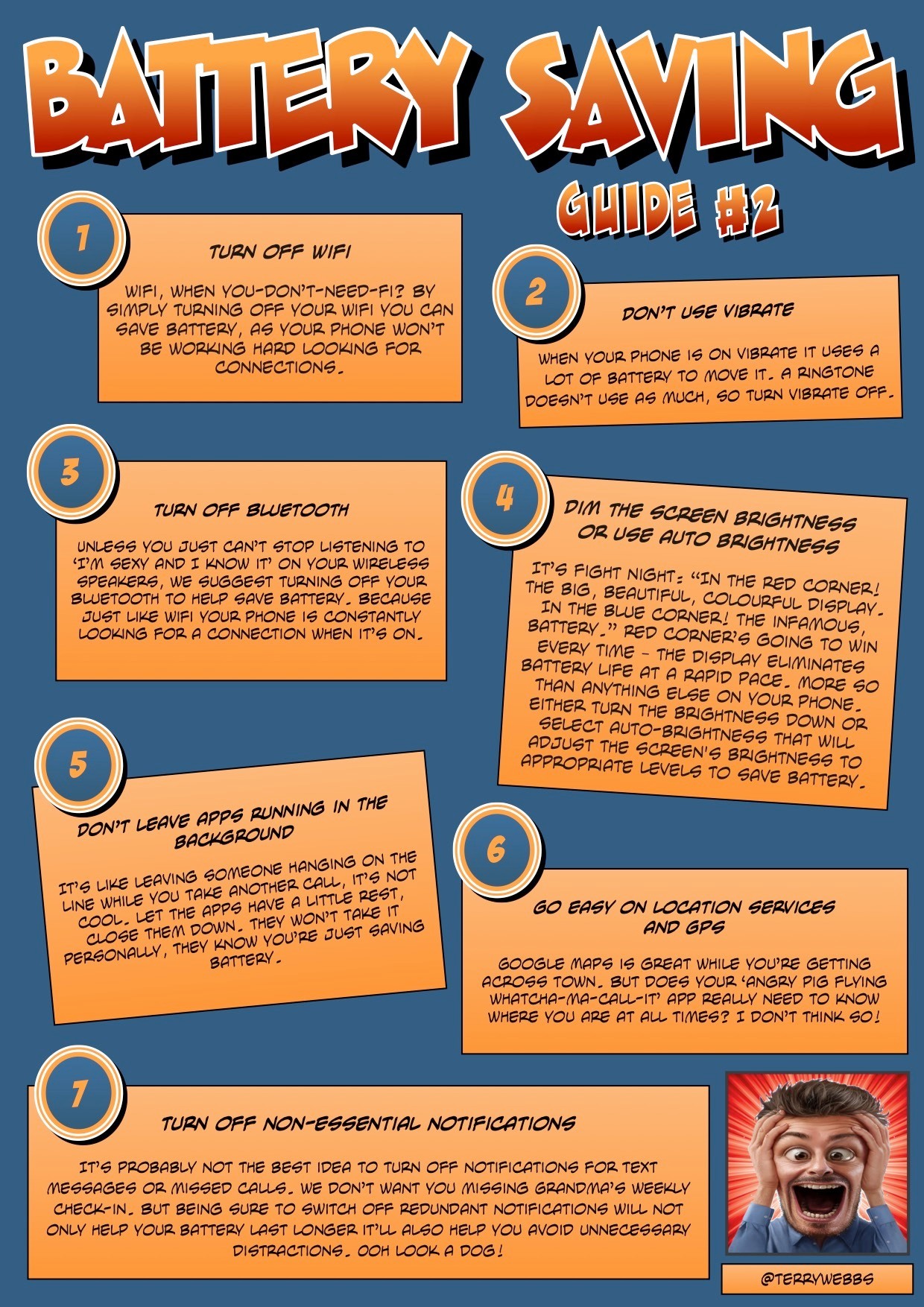Dim the screen brightness or use auto brightness
It’s fight night: “In the red corner! the big, beautiful, colourful display. In the blue corner! the infamous, battery.” Red corner’s going to win every time – the display eliminates battery life at a rapid pace. More so than anything else on your phone. Either turn the brightness down or select auto-brightness that will adjust the screen's brightness to appropriate levels to save battery.
Don’t leave apps running in the background
It’s like leaving someone hanging on the line while you take another call, it’s not cool. Let the apps have a little rest, close them down. They won’t take it personally, they know you’re just saving battery.
Go easy on location services and GPS
Google Maps is great while you’re getting across town. But does your ‘angry pig flying whatcha-ma-call-it’ app really need to know where you are at all times? I don’t think so!
Turn off Wifi
Wifi, when you-don’t-need-fi? By simply turning off your Wifi you can save battery, as your phone won’t be working hard looking for connections.
Turn off Bluetooth
Unless you just can’t stop listening to ‘I’m sexy and I know it’ on your wireless speakers, we suggest turning off your Bluetooth to help save battery. Because just like WiFi your phone is constantly looking for a connection when it’s on.
Don’t use vibrate
When your phone is on vibrate it uses a lot of battery to move it. A ringtone doesn’t use as much, so turn vibrate off.
Turn off non-essential notifications
It’s probably not the best idea to turn off notifications for text messages or missed calls. We don’t want you missing Grandma’s weekly check-in. But being sure to switch off redundant notifications will not only help your battery last longer it’ll also help you avoid unnecessary distractions. Ooh look a dog!