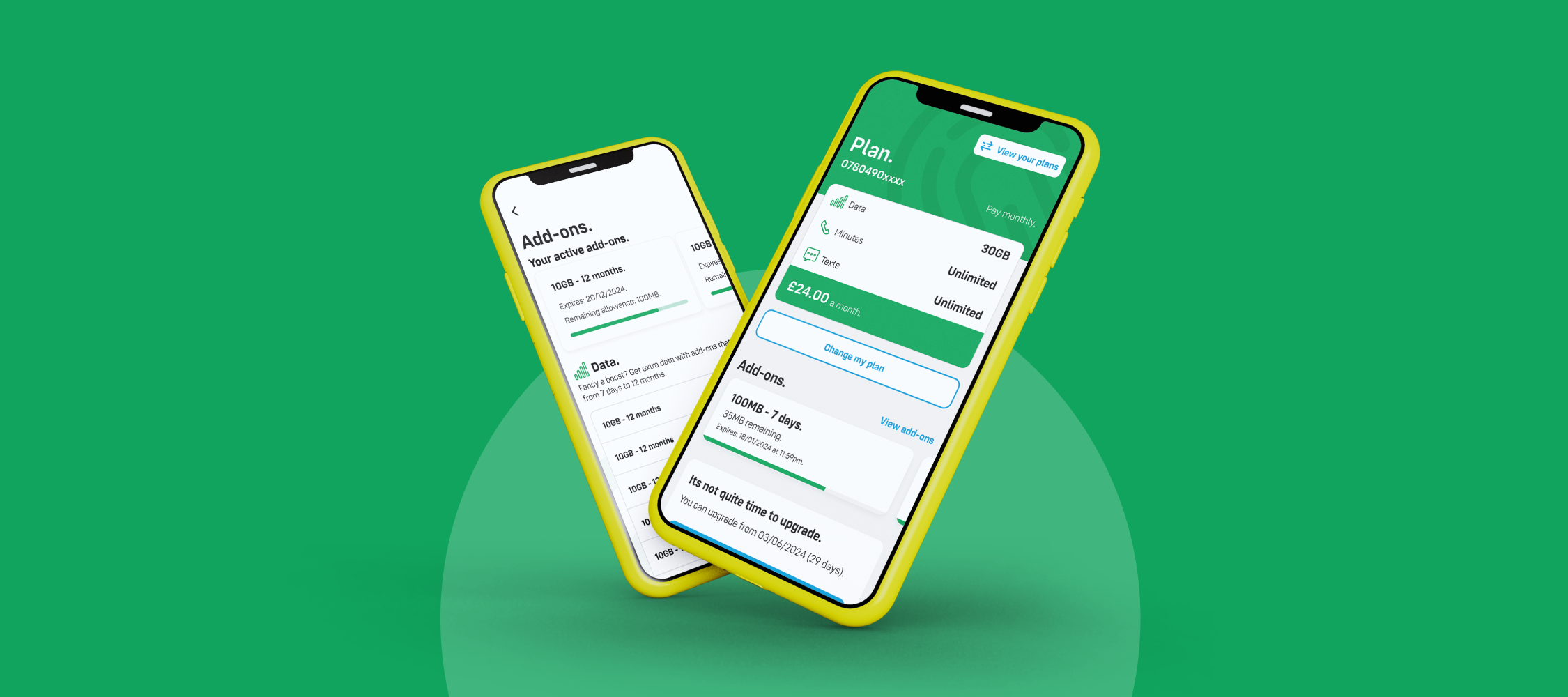We’re updating the iD Mobile app to ensure you can see important information about your account, along with making it more secure and easier to use.
This means the app no longer supports iOS 15 or earlier - so, if your iPhone is running one of these versions, you’ll need to manage your account through my.idmobile.co.uk instead. This change affects customers with an iPhone 7, iPhone SE (1st Generation) or older, as those phones do not support newer iOS versions.
But don’t worry! This article explains how you can continue to manage your iD Mobile account:
What do I need to do?
You can still manage your account quickly and easily by logging in via our website: my.idmobile.co.uk. For even quicker access, you can add a shortcut to your Home Screen - so it’s just like using the app! Here’s how:
-
Open your preferred web browser (e.g. Safari or Chrome) and go to my.idmobile.co.uk.
-
Tap the Share button (the square with an arrow pointing up).
-
Scroll down and tap ‘Add to Home Screen’.
-
Give it a name (e.g. ‘iD Mobile’) and tap Add.
That’s it! You’ll now have a handy shortcut on your Home Screen, ready to go whenever you need it.
If your iPhone supports it, we recommend updating to the latest iOS version for the best experience. But if you’re happy using the website, you won’t miss a thing!
FAQs.
Can I still manage my iD Mobile account on iOS 15 or earlier?
Yes! You can access your account through our website: my.idmobile.co.uk. We recommend adding a shortcut to your Home Screen for quick access.
How do I check which iOS version my iPhone is running?
Go to Settings > General > About, and look for the ‘Software Version’ section.
How do I upgrade my iOS version?
If your iPhone supports a newer iOS version, you can update it by following these steps:
-
Go to Settings > General > Software Update.
-
If an update is available, tap Download and Install.
-
Follow the on-screen instructions to complete the update.
What if I can’t update my iPhone to a newer iOS version?
If your iPhone doesn’t support a newer iOS version, you can still manage your iD Mobile account via our website.
Will I lose any account features by using the website instead of the app?
Nope! The website has all the same features as the app, so you can still check your usage, pay bills, and manage your plan as usual.
What if I need a newer phone?
If your iPhone is no longer supported and you’d like to upgrade, check out our latest upgrade deals to find a new phone that fits your needs.