We’ve all been there at one point or another. You’re sat staring at your phone screen. Then something pops up on your social feed that you really like the look of It could be a cool jacket. Or a tasty dish from your favourite chef. But you don’t know which brand the clothes are from. And that cuisine isn’t like anything you’ve ever seen before. It’s got octopus in it!
Usually, you’d have to spend ages tapping out a question on Google to find out what they are. Not here though. Circle to Search to the rescue. Google’s nifty AI tool will help you to learn more about them way quicker than before. And you’ll be able to do it with just a couple of taps. Here’s how it all works…
What is Circle to Search?
It’s exactly what it sounds like. Google Circle to Search is an AI feature on the latest Android devices that lets you search for text, images or videos straight from your screen. Instead of typing, just circle, highlight, scribble or tap on whatever you’re interested in. Then let the tech do the hard work.
Once the AI recognises what it’s looking at, Google will give you a list of relevant results. It’s super clever stuff. And it makes searching the web way easier. Especially when you’re browsing through content on your phone.
How are you going to use it during your day to day though? Well, we’ve put together a few practical examples below that you’re definitely going to want to try out.
Exploring products.
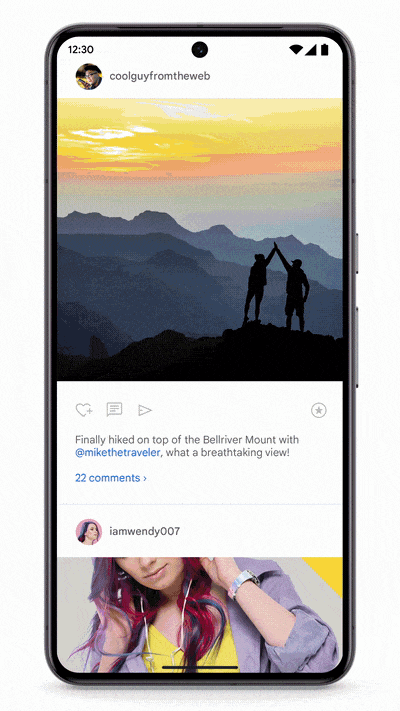
Let’s say you’re on Insta. An influencer you follow is wearing a snazzy pair of shoes that’ll go perfectly with that new outfit of yours. With Circle to Search, you don’t have to pause the video and type out a long description on Google to track them down. Just circle the shoes, and Google will show you which brand makes them, how much they’re going to cost you, and where to buy them from. Nice.
It can even show you reviews from other fashionistas. So, you’ll be able to tell whether you’re making a good decision or not. Plus, it’ll recommend other similar sneakers that might catch your eye too. Who knows, you might prefer one of those pairs instead. It’s kind of like having your very own personal shopping assistant.
Finding recipes.
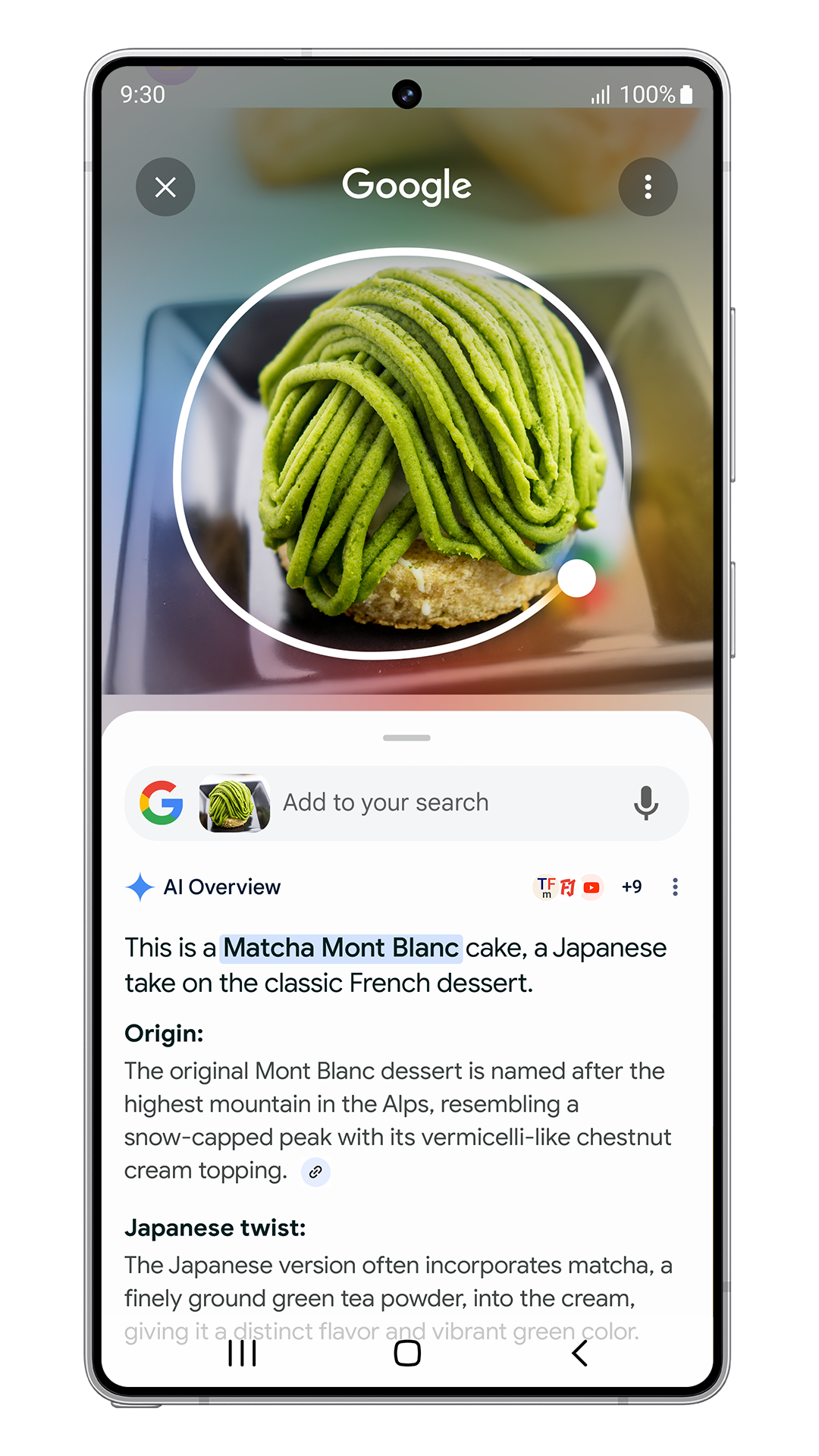
The midweek meals are becoming a bit stale. Time for a bit of foodie inspo. Have a quick scroll on X, and you’ll probably see plenty of mouth-watering dinners from home cooks and celeb chefs. And while they look incredibly yummy, you’ve got no idea how to make them or what they’re actually called. No problem.
Circle that stew and Google will fire back with step-by-step recipes, video guides and cooking tips. Then you’ll be able to get it all just right – and won’t overdo the seasoning like last time. And that’s all bound to come in handy, especially when it’s your turn to host the next dinner party. Your guests will probably be asking you for the recipe at the end of the night!
Educational use.

Circle to Search isn’t just about the fun stuff though. It’s great for learning things as well. If you’re studying – and come across a tricky term you don’t understand – it’s got your back. Circle it and you’ll get an instant explanation, along with some handy articles and resources with more info. How’s that for a study buddy?
It’s a life saver when you’re cramming for an exam. After all, you need those facts to sink in nice and quick. And if you’ve got into a good revision flow, you won’t be slowed down by flicking through a chunky textbook or scanning a billion different websites to find what you need.
Conclusion
So, that’s just some of the ways that Google’s Circle to Search on Android can help you every daty. By making your queries simpler and faster, we reckon it’s going to completely change how we interact with information. And these AI search tools are only going to get better and better too. We’re super excited to see what’s coming next.
How are you finding Circle to Search so far? Got any tips for it that we need to know about? Tell us all about them in the comments section down below.




