Many of the best smartphones now come with AI-powered assistants to make your life easier. Whether you need a hand brainstorming ideas or want to swap out the background in a holiday photo — there are loads of ways Ai can help you be more productive and creative. All with just a voice command or a tap on your screen. It really is that easy!
Gemini is Google’s very own AI model that’s comes built into the latest Android phones. But you can also make use of its nifty features on most Android and iOS devices — just download the Gemini app. Let’s find out more about what it can do…
What is Google Gemini?
Gemini is an AI sidekick that’ll never let you feel stuck or uninspired. It works just like a real-life personal assistant and generates human-like responses using your prompts. You can even have a live chat with Gemini if you want to.
Here are a few of the coolest things it can do:
-
Answers your questions: If you ever need a quick answer to something, just ask Gemini. You’ll get a helpful reply that’s easy to understand.
-
Assists with everyday tasks: You can rely on Gemini to proofread and correct grammar in an email before you send it. Or if you’re a student, you can ask it to test your knowledge on certain topics with practice quizzes.
-
Summarises videos or long text: Gemini can save you time by picking out the most important bits from a long doc, email, video or webpage. It’ll produce a succinct list for you in just a few seconds.
-
Helps you stay on track: Got a busy week ahead? You can use your voice to set reminders, organise tasks, and get recommendations so every day will run smoothly.
-
Generates content: Gemini can get pretty creative. Whether you want a custom image mocked up for a presentation, a wedding speech drafted, or even some complex website code. It’ll help you get off the line or do lots of the heavy lifting.
-
Connects with other apps: Gemini can offer personalised help by accessing relevant info across your Gmail inbox, Google Calendar, and more. It can even integrate with other apps like Samsung Calendar, Notes, Reminder and Clock.
Now that you know some of the best things about Gemini, here are a few real-life situations that show just how handy it can be…
How Gemini can help you plan a holiday.
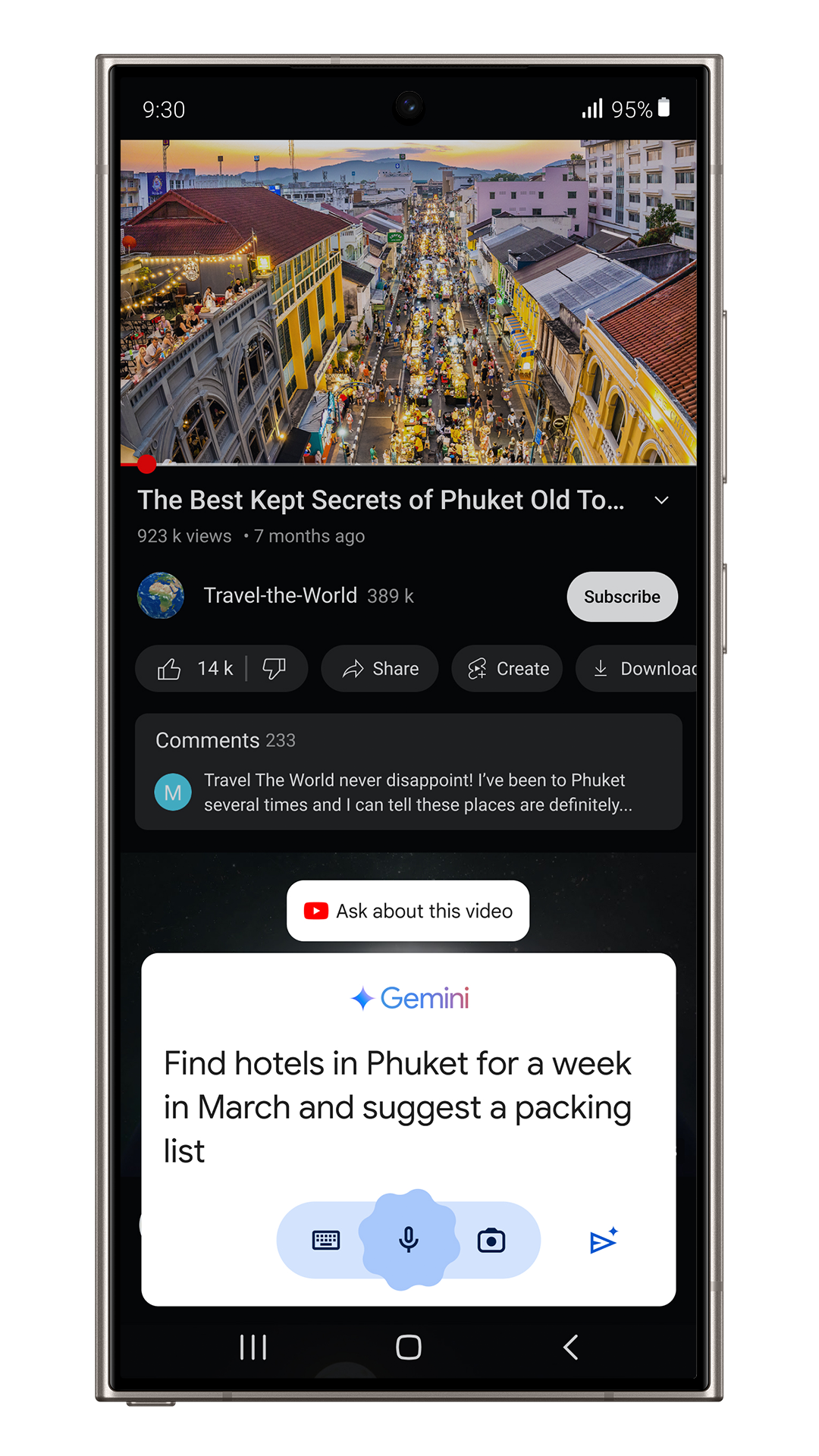
Need an itinerary for an upcoming trip? Don’t stress — just tell Gemini where you’re headed and ask which must-see attractions and restaurants are nearby. If you give it the dates you’re there, it can also highlight some special events going on during your stay.
Gemini can even take your interests and preferences into account, so your holiday is tailored to your liking. And if you’re not quite at the itinerary stage yet — Gemini can still assist with finding flights, hotels, and rental cars.
Can Gemini make cooking dinner easier?
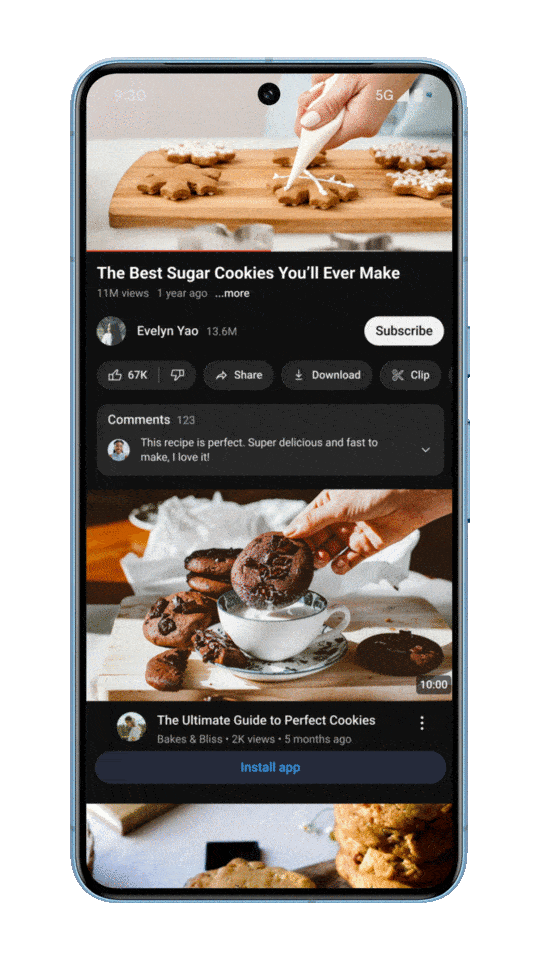
You want to make a delicious meal, but you’ve realised you’re missing a few ingredients. Yeah, it can be super frustrating. But Gemini can still help you whip up something tasty by suggesting alternative ingredients or finding similar recipes with what you’ve got on your counter.
It can even provide step-by-step cooking instructions with timings and portions so your meal turns out perfectly.
Shopping for a gift with Gemini.
Some family members and friends are a nightmare to buy presents for. And if you don’t know where to start, you can fire up Gemini for some inspiration.
Just tell it what that person’s interests are and what your budget is, and it’ll recommend some thoughtful gift ideas. It could find the perfect prezzie or at least help you narrow down some solid options.
Use Gemini to organise your day.
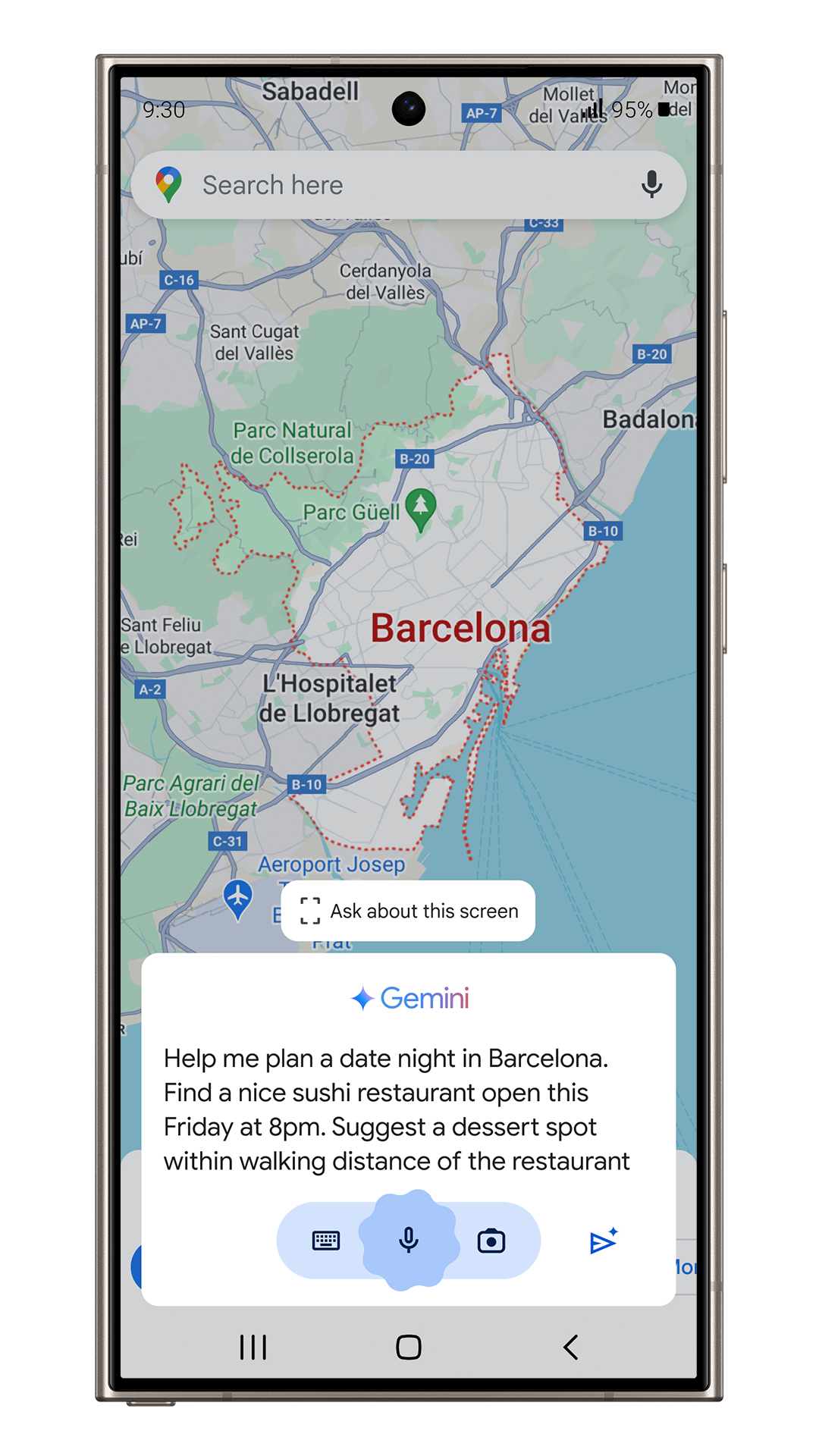
It can feel pretty overwhelming when you’ve got a day packed with meetings, appointments, and tasks. But you can relieve some of that stress by asking Gemini to organise your schedule. It can suggest ways to optimise your time and even give you a heads up on traffic hotspots so you’re not late to a meeting.
If you’ve got a deadline coming up, Gemini can give you a nudge so you don’t forget. Or if you’ve been out of office for a few hours, it can summarise a long email thread on gmail so you can get up to speed quick.
What’s your favourite Google Gemini feature? We’d love to hear about it in the comments below. Or if you’ve been using Gemini for a while and reckon we missed something cool, let us know!




