Apple has just unveiled its huge new update, iOS 26! Get ready for a brand new look and some incredibly clever features that will make using your iPhone better than ever. We’ll walk you through the biggest changes, from the stunning "Liquid Glass" design to smart tools that help you block spam calls and messages.
And it’s available now! So, before you whip out your iPhone to admire the iOS 26 makeover, we’ll give you a quick guide to some of our fave new features…
A fresh new look & feel.

Your iPhone is getting a visual makeover that makes it more personal. The new "Liquid Glass" design creates a cool, translucent effect on icons and widgets, giving your display a dynamic and modern look. Run your finger across the screen and it’ll look like you’re viewing your screen through a lens. It’s the biggest visual overhaul since iOS 7.
But that’s not all! You’ll have more customisation options for the Lock Screen and Home Screen, allowing you to tailor your device to your unique style.
The Camera app has also been made sleeker, letting you slide your finger to open up all the different camera modes - like panorama shots and portrait mode. Resolution can be changed with a simple tap at the top of the display. While it looks new and exciting, it’s still the familiar, easy-to-use iPhone experience you know and love.
Say hello to smarter features with Apple Intelligence.
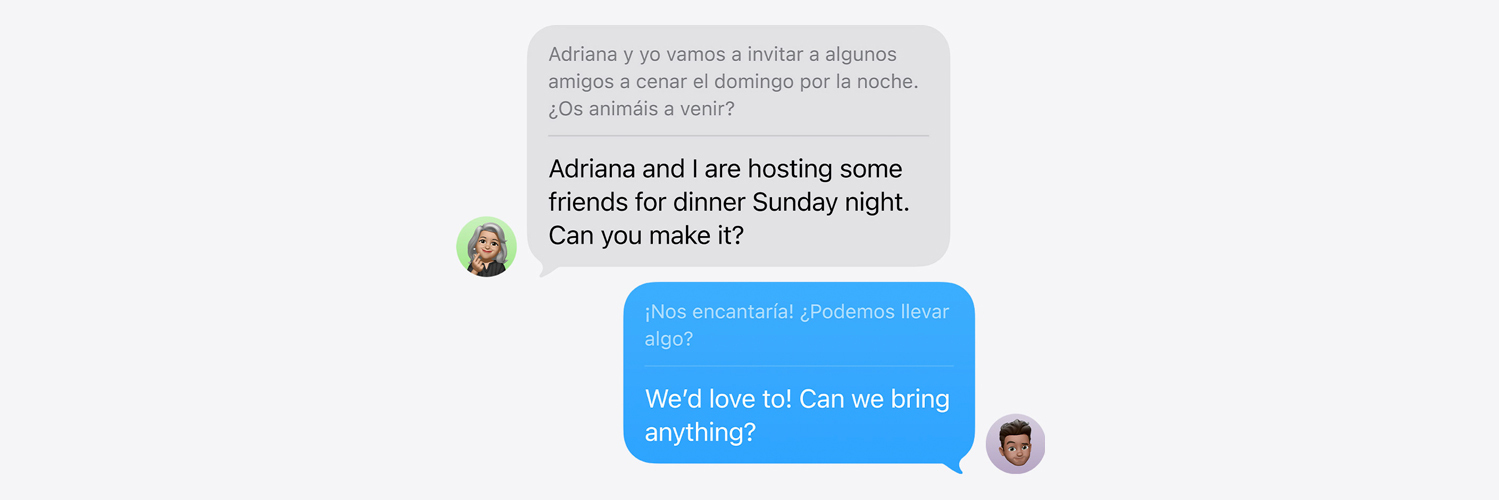
Apple Intelligence brings powerful new AI features directly to your iPhone, making everyday tasks easier and more intuitive. One of the standout features is "Live Translation" in Messages and Phone calls. This is perfect for holidays and connecting with people overseas. And the best part? It’s all done on-device, which means your privacy is protected.
Another smart addition is "Visual Intelligence," which lets you search for things you see on your screen. Whether it’s a landmark, a product or a piece of art, your iPhone can now help you find more information with just a tap.
The Photos app is better than ever.
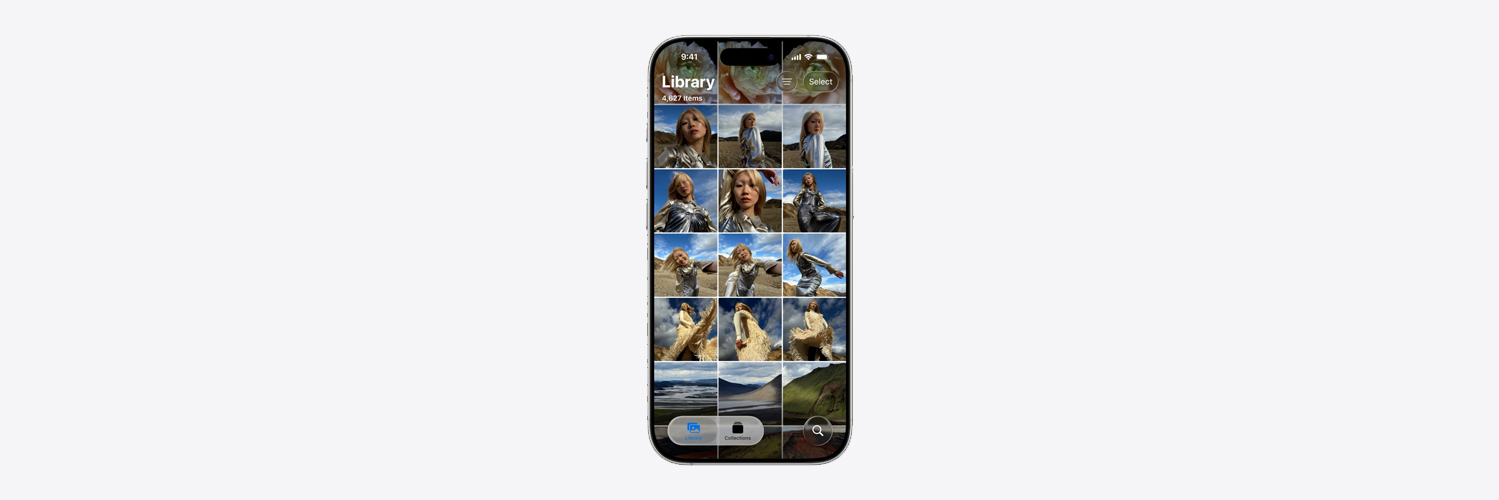
After feedback on the iOS 18 layout, Apple has listened and redesigned the Photos app in iOS 26 to be much more user-friendly. The app now features clear, separate tabs for "Library" and "Collections," making it simple to find your albums and memories.
This redesign is a direct response to user feedback, aimed to fix the parts in the last update that some people found confusing. Managing, editing and sharing your precious pics with friends and family has never been easier.
No more nuisance calls and texts
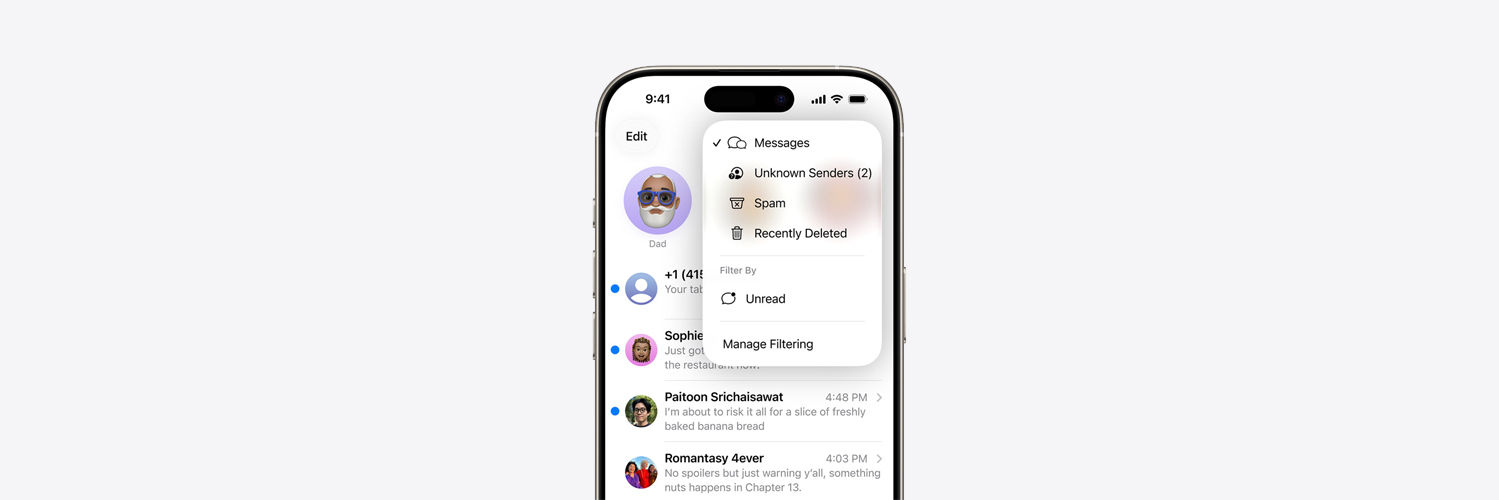
Get powerful new tools to stop spam and unwanted messages before they bother you. The "Call Screening" feature can find out who’s calling and why before you answer, helping you avoid those annoying telemarketers. Additionally, a new "Messages from unknown senders" folder keeps potential spam out of your main conversation list, ensuring your inbox stays clean and organised.
One more thing...
iOS 26 is a huge update that brings a beautiful new design, smarter AI tools, an improved Photos app and powerful spam-blocking features to your iPhone. And we’ve only just scratched the surface. Dive deeper and you’ll find an overhaul to CarPlay, Apple Music, Apps and Wallet too.
But that’s enough from us for now, what do you think?
Which feature are you most excited about? Let us know in the comments below!



