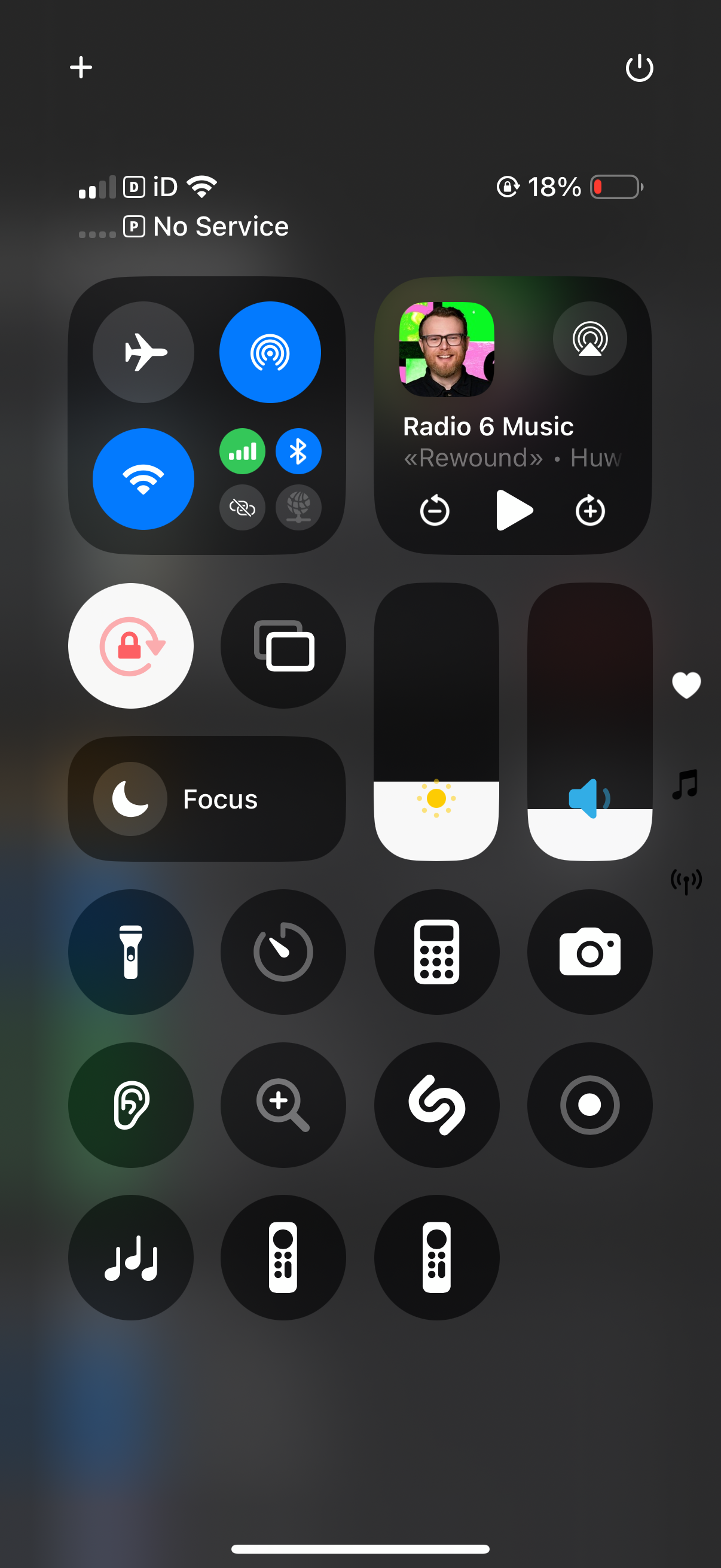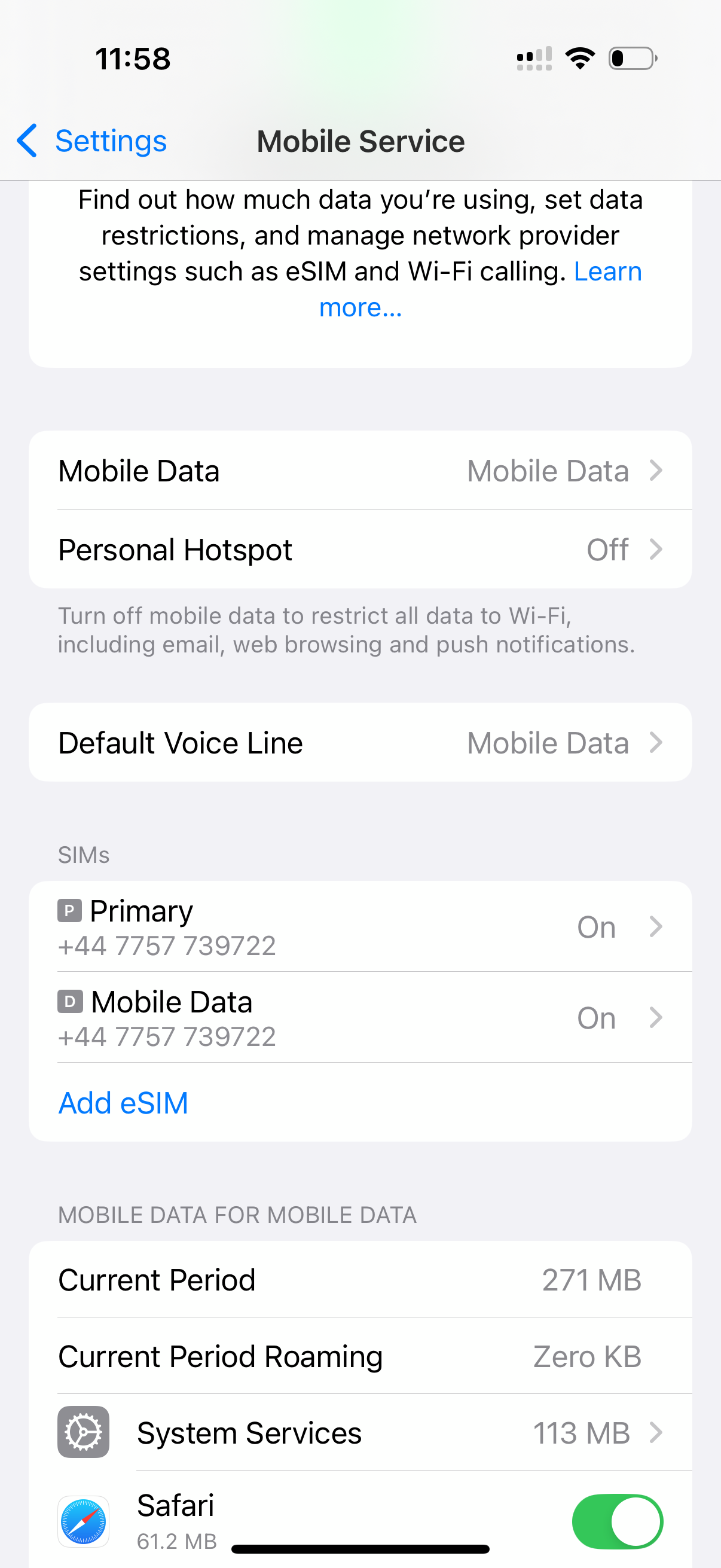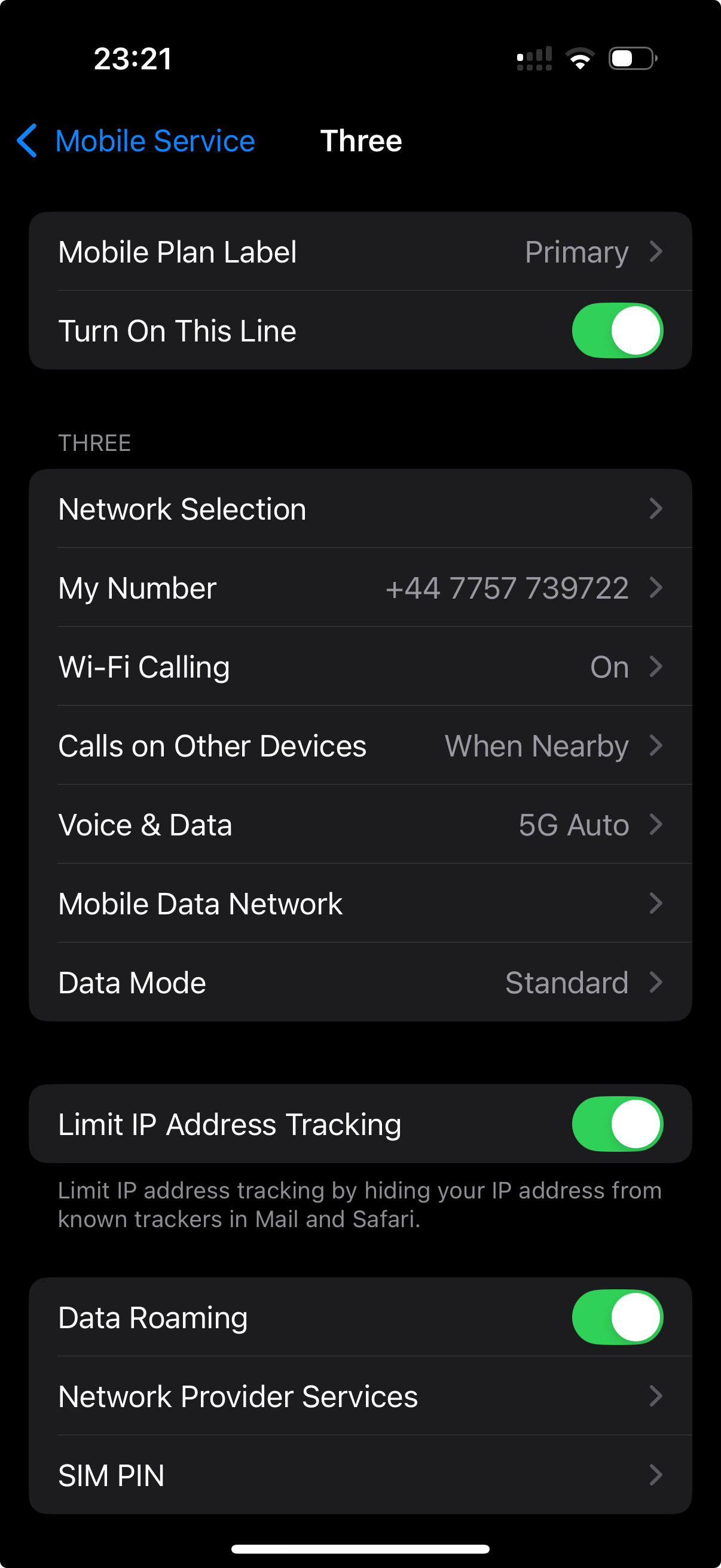cannot make calls since switching to id from 3. iphone 16. i have tried turning off iMessage and my number has +44 in phone App
Log in to the iD Community.
Not a member yet? Create an account
Please enter your email address. If it matches our records, we'll send you a password reset link.
Need help? Email CommunitySupport@idmobile.co.uk with your iD Community username.