This pop up appears on this community forum now - even when you click the accept button, it keeps repeating. Clicking accept also clears the underlying form - making the pop up doubly annoying.
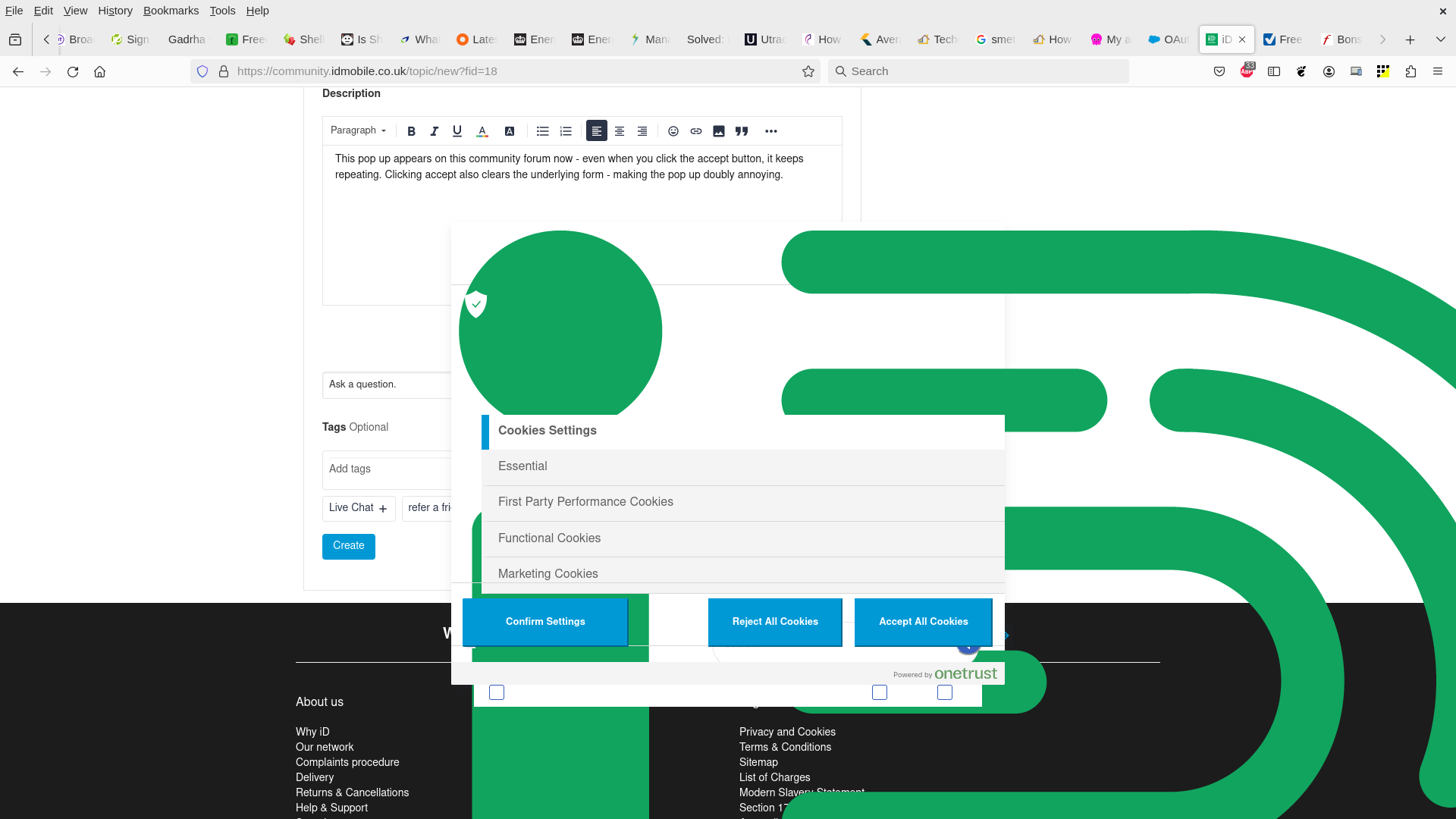
This pop up appears on this community forum now - even when you click the accept button, it keeps repeating. Clicking accept also clears the underlying form - making the pop up doubly annoying.
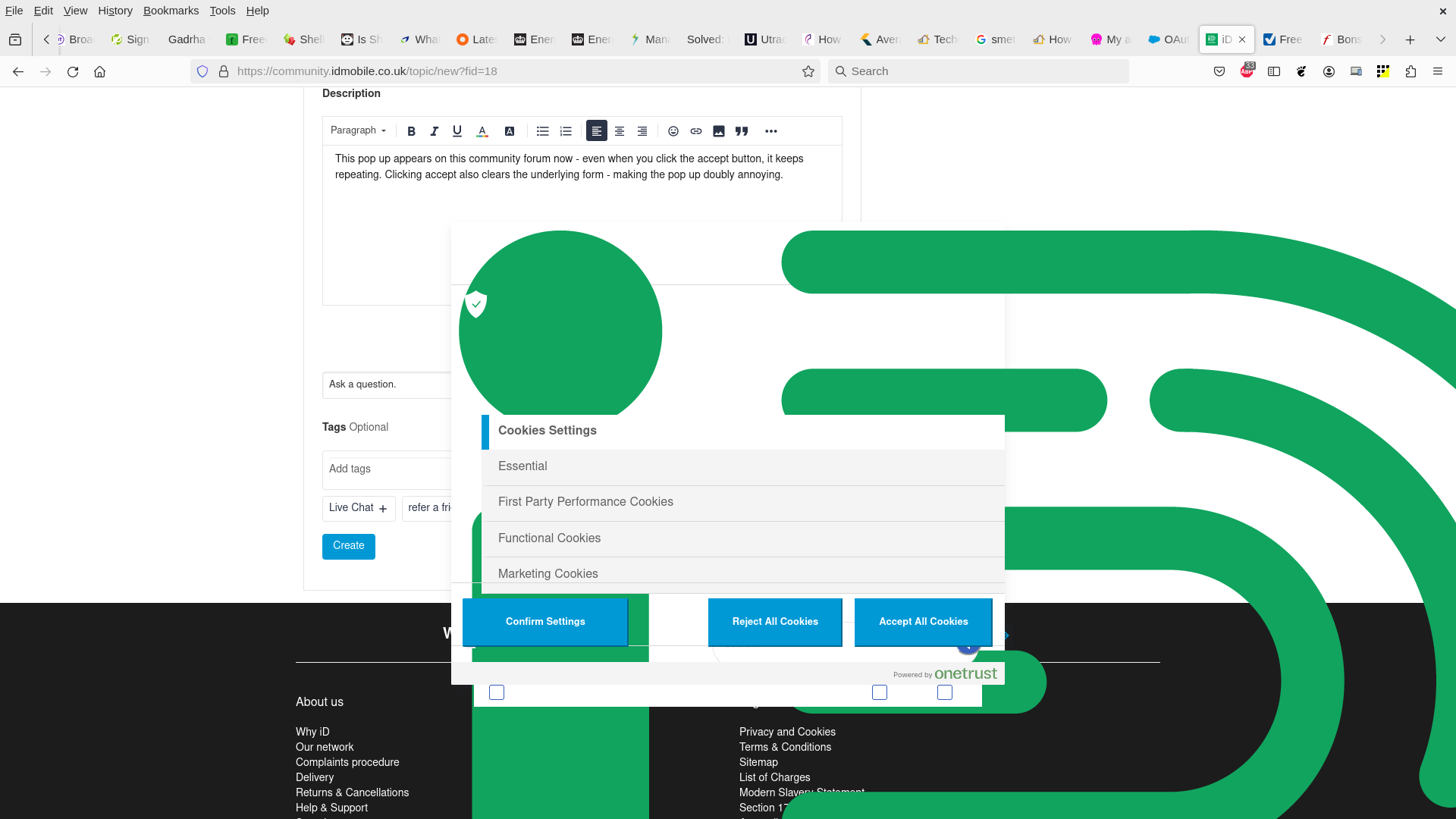
Best answer by andewhite
Looks like iD have fixed the issue - community pages in Chrome, Edge and Firefox back to ‘normal’.
Given the number of issues with the new iD app and “My iD Account” online services, perhaps no surprise things have spilt-over into their community platform.
Not a member yet? Create an account
Please note: From 31st July 2025, you'll no longer be able to 'Log in with Facebook'. To continue using the iD Community, you'll need to create a password. Click 'Forgot Password?' to get started.
Please enter your email address. If it matches our records, we'll send you instructions to reset your password.