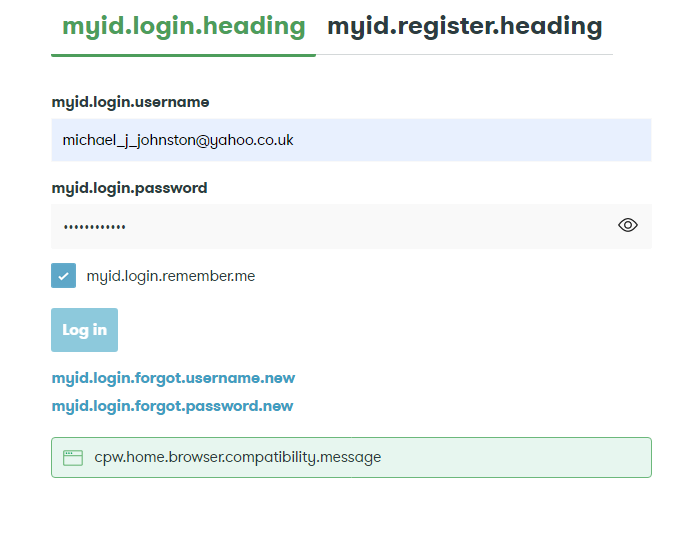Why can’t I use my pc to log in to Id Mobile. My phone app has stopped working now as well. Is everyone OK there?
Solved
PC connection
Best answer by Michelle H
Hi
We are sorry to hear about the issues you are facing.
Are there any error messages when you are trying to log in?
Please could you uninstall the app from your device and reinstall the app?
Thanks
Michelle
iD Mobile
This topic has been closed for replies.
Log in to the iD Community.
Not a member yet? Create an account
Please note: From 31st July 2025, you'll no longer be able to 'Log in with Facebook'. To continue using the iD Community, you'll need to create a password. Click 'Forgot Password?' to get started.
Social Login
Log in with Facebookor
Please enter your email address. If it matches our records, we'll send you instructions to reset your password.