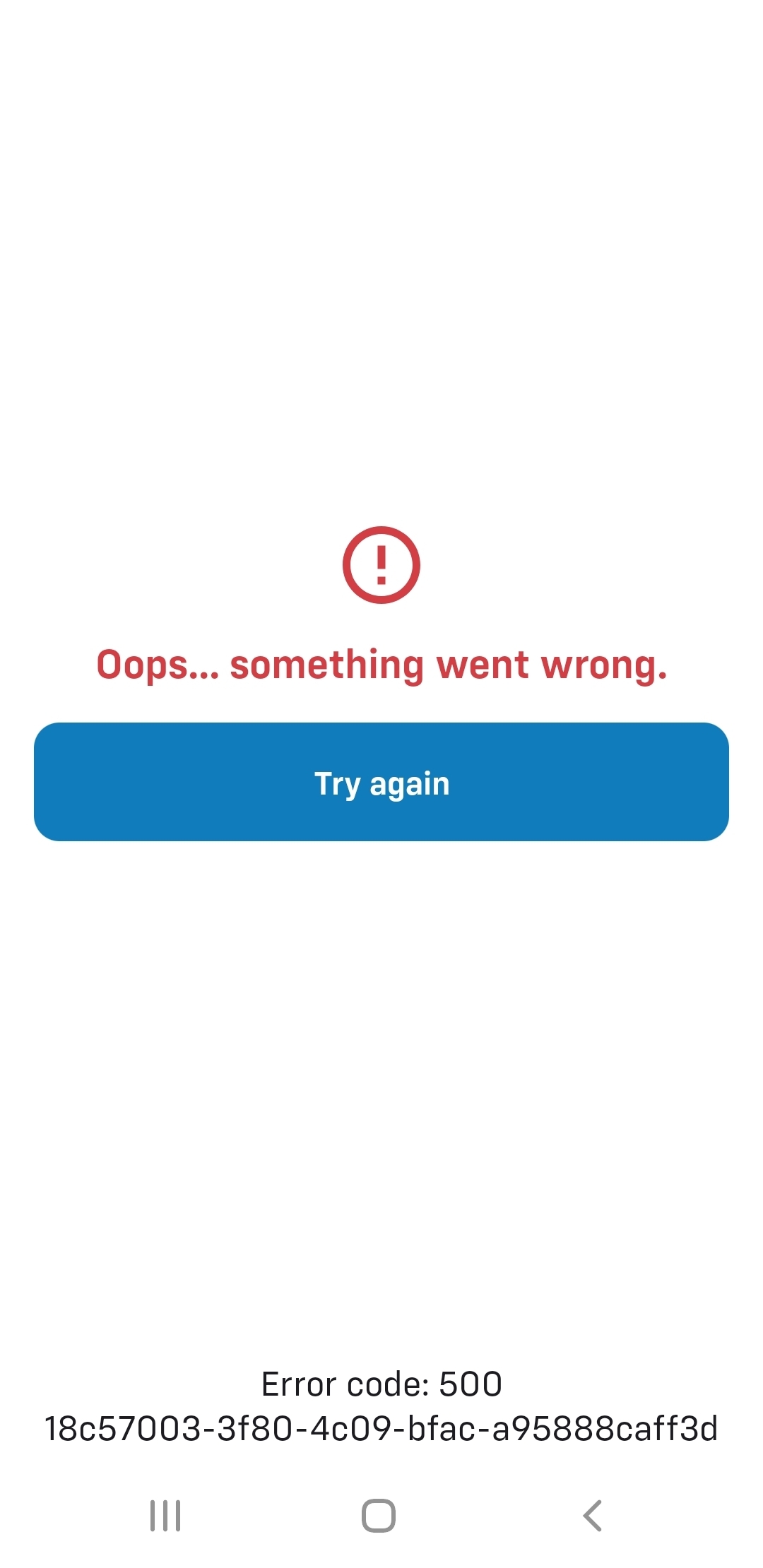Hi.

I’ve been with iD mobile for a few months but have never been able to use the app due to the repeated "Unable to connect to iD Mobile" error.
My phone is Android 10 and the minimum requirement is Android 9, so that should not be the issue.
I’ve run “Reset network setting”, but that didn’t work.
I’ve uninstalled and reinstall the app before and after resetting the network settling but still go the same error.
Is anyone able to help? I’ve attached an screenshot with the error code.