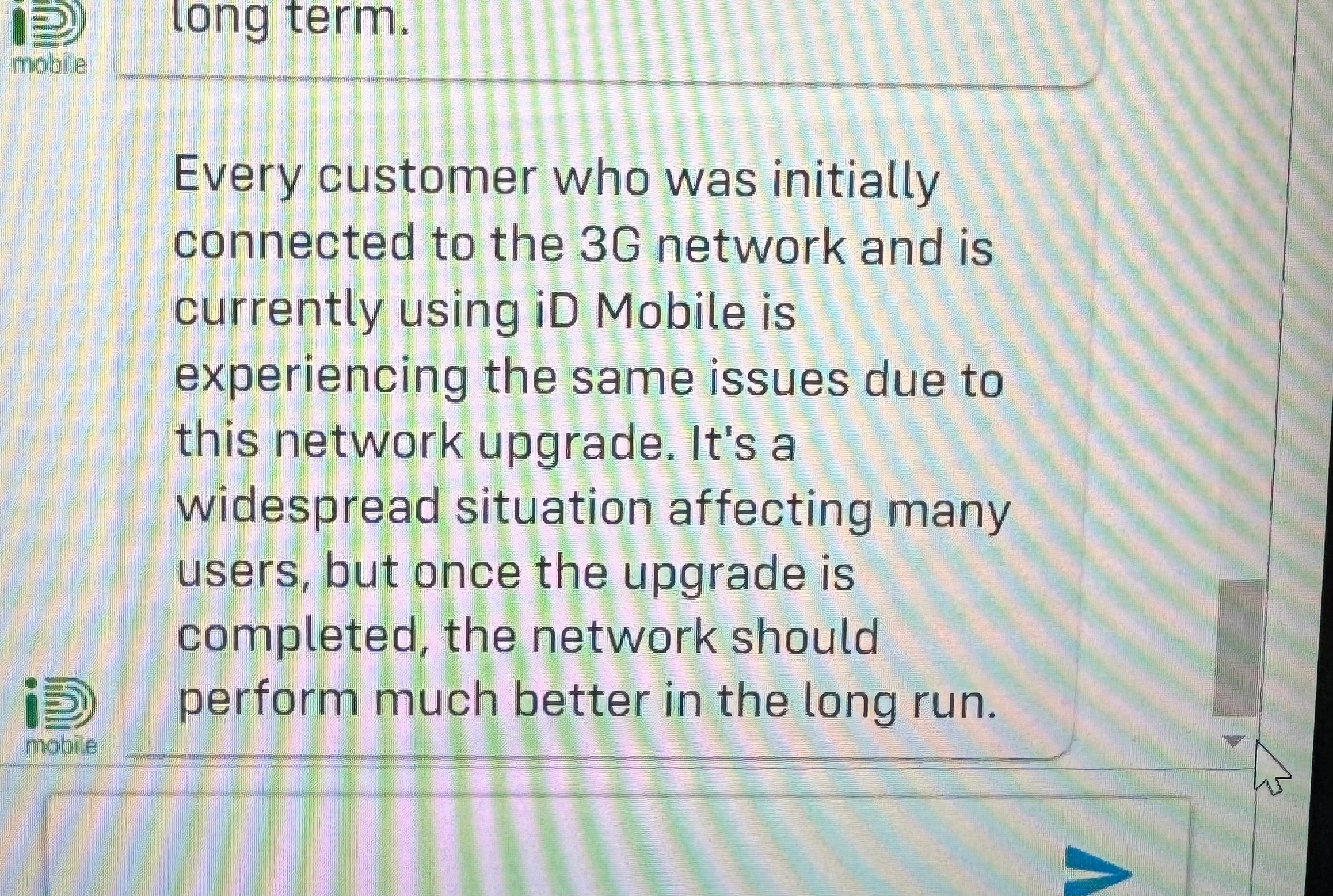I use an iPhone 12 with iOS 17.4.1 and have been unable to make or receive calls for 5 days. Txt is OK. I have logged on to chat 3 times and have been told the issue will be fixed within 48 hours (it wasn’t) then that it was escalated to technical - still unable to use phone after 5 days. Have logged this with the mobile phone ombudsman. Short of dumping ID and going to another supplier I am at a loss as to what to do. Anyone else having similar problems?
Solved
Unable to make or receive calls for 5 days
Best answer by Tyler
Hey
If it’s been raised with our technical team, I’d recommend keeping in touch with them and the customer service team you’ve been in discussion with already to continue looking into your issue and assisting further.
Thank you,
Tyler
This topic has been closed for comments
Enter your E-mail address. We'll send you an e-mail with instructions to reset your password.