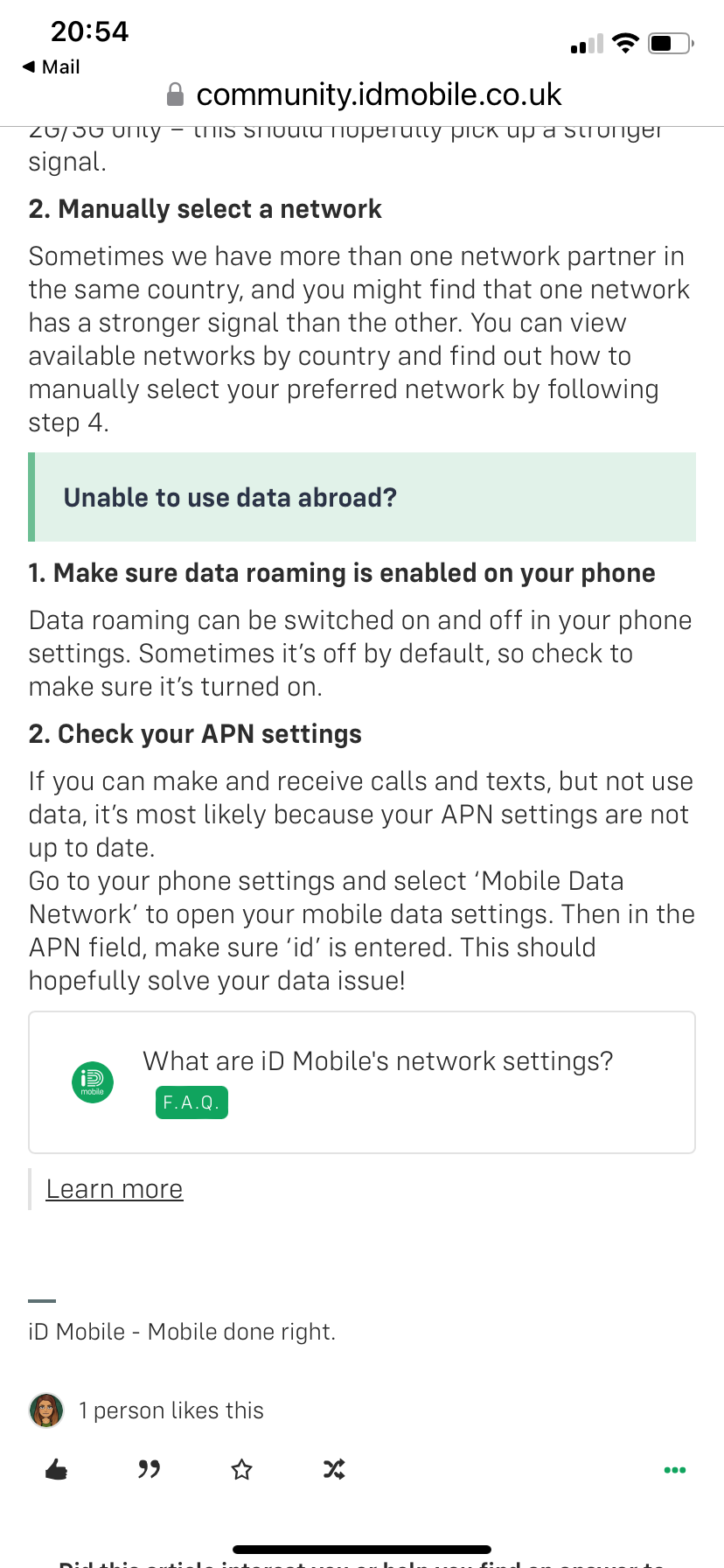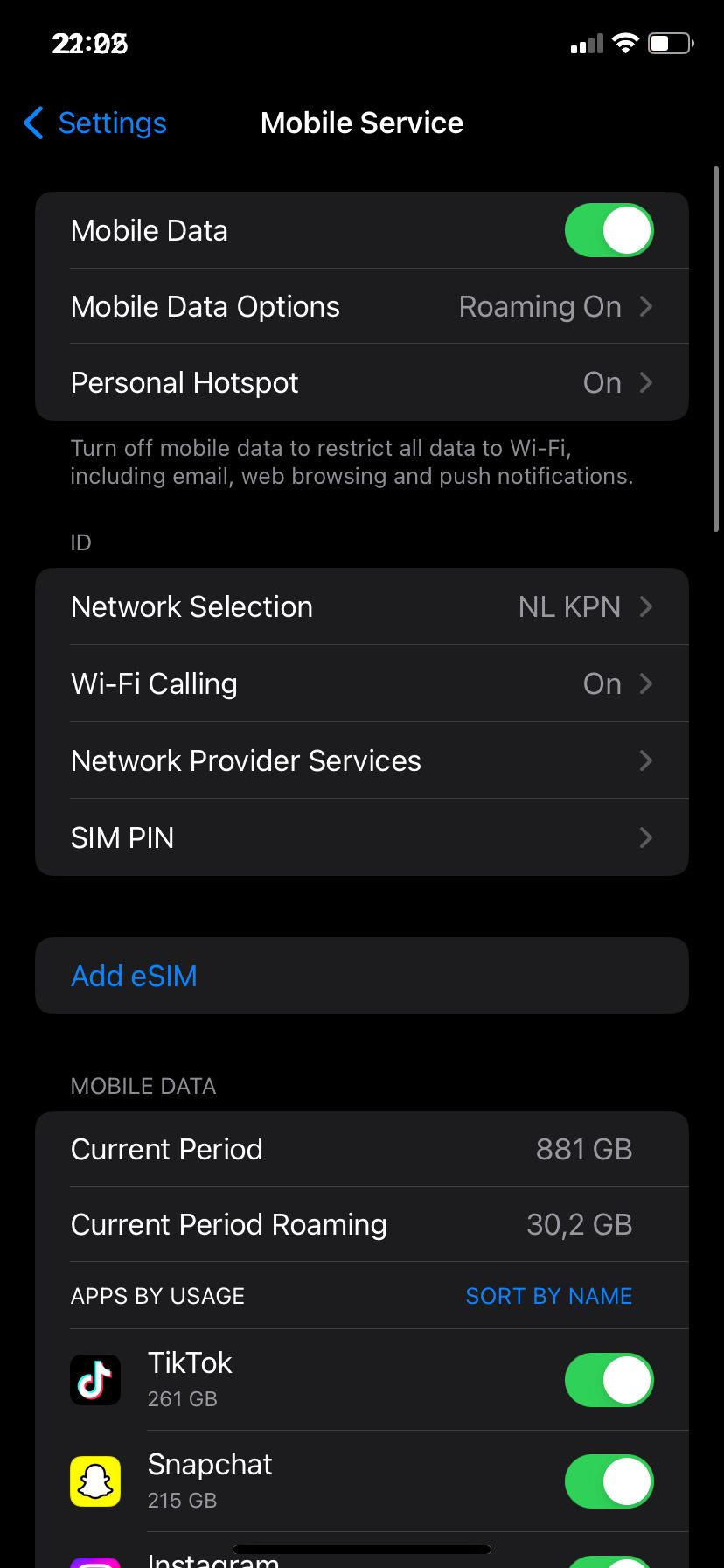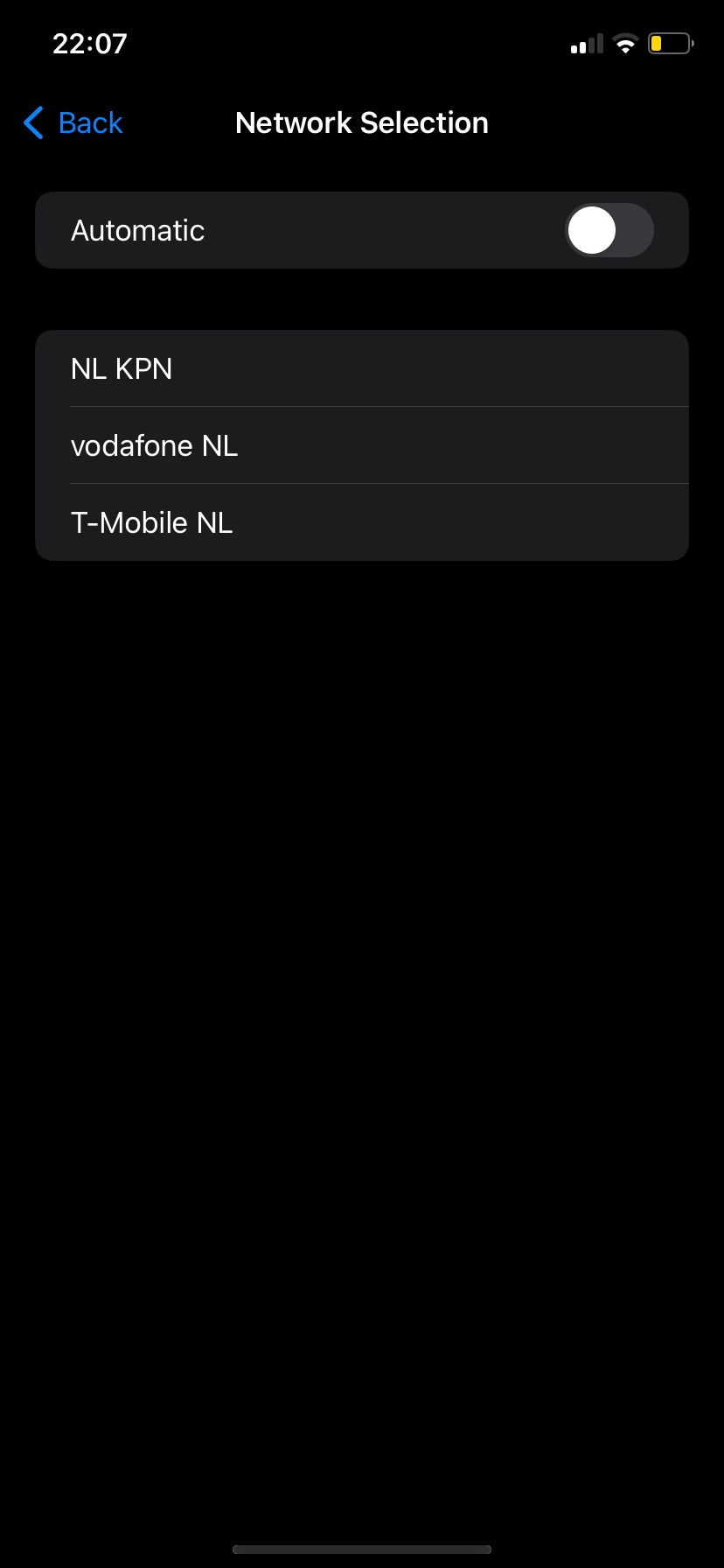Please can someone advise on this? My son is in Amsterdam and cannot access the interneT
he has lots of data left and has roaming switched on. He can make calls and texts. I got him to try this but on his phone set, under the settings for mobile
data, there is no option to select id as the directions below suggest. Any ideas? Thank you 🙏🏻