So, I thought I was going nuts.
But I now know I’m not quite there yet, but iD is helping this process move along at some pace.
Why is it that when viewing bills via the iD Mobile App they appear in the correct month order and when DOWNLOADED they appear correct:
ie. iD-Mobile-Bill-27_02_24 where this is true → 27/02/24
But (2 of us have just checked and double checked) when using the online method and using Firefox to log in to the account, then the downloading of the SAME bill CLEARLY shows:
iD-Mobile-Bill-25-03-24 yet this shows the bill for 27/02/24
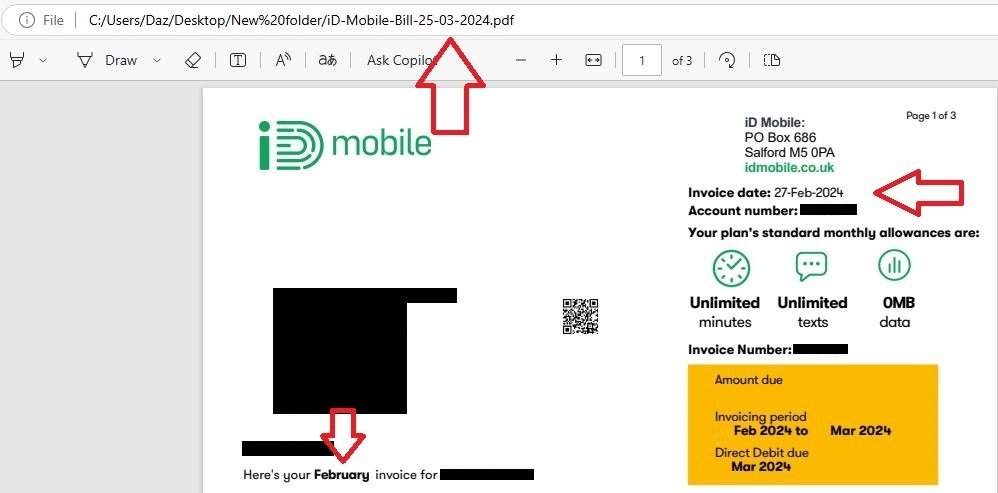
With that out of the way, the bill for April can’t be viewed or downloaded and the bill for September could only be downloaded via the phone and then dragged to our storage device.
AND to top it all off, having downloaded those that would, the online method now goes in a continuous red oops message, though after (probably not my best idea) mashing the F5 it’s just a white page with nothing on it. I’ve cleared the browser (history, cache and cookies) and having gone back in it’s still white!
If anybody could check to see if they have this too (the online month being obviously incorrect), please do but don’t post any private info up.






