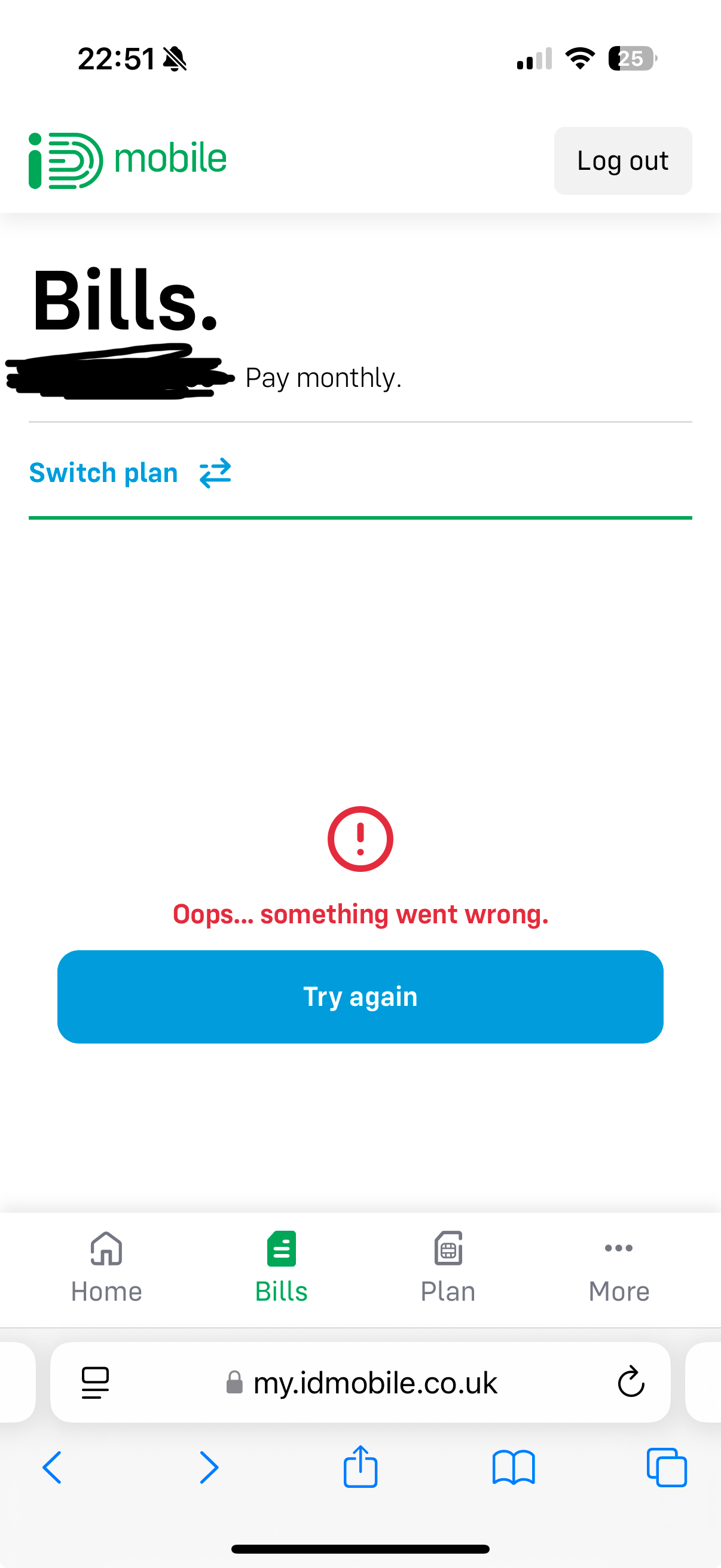Hi,
im trying to pay my final bill but having issues. To give background, I have an existing contract that I’ve now cancelled. I transferred my number to an EE payg sim. Took out a new contract with iDmobile, then transferred the number back. My old account that I’ve terminated, I can login but it won’t show my account or bills etc. just says oops an error has occurred. I think it’s because my mobile number exists twice on two accounts, maybe causing an issue? I cancelled the DD and will make the payment manually. However, I ring 7777 from my mobile and it says my account balance is £0 as it’s pulling up my new contract account. I’ve tried ringing from another mobile on another network, but it only gives the option to enter a mobile number (same issue account balance £0). I was hoping it would allow me to enter the account number of the old contract.
I want to pay the bill but not sure how? Can a link be sent to me to make the payment online? Or a bank transfer?
thanks