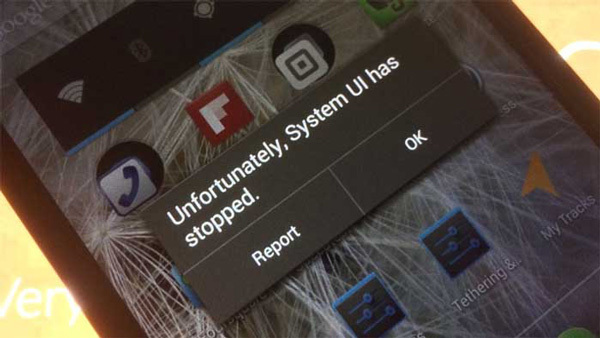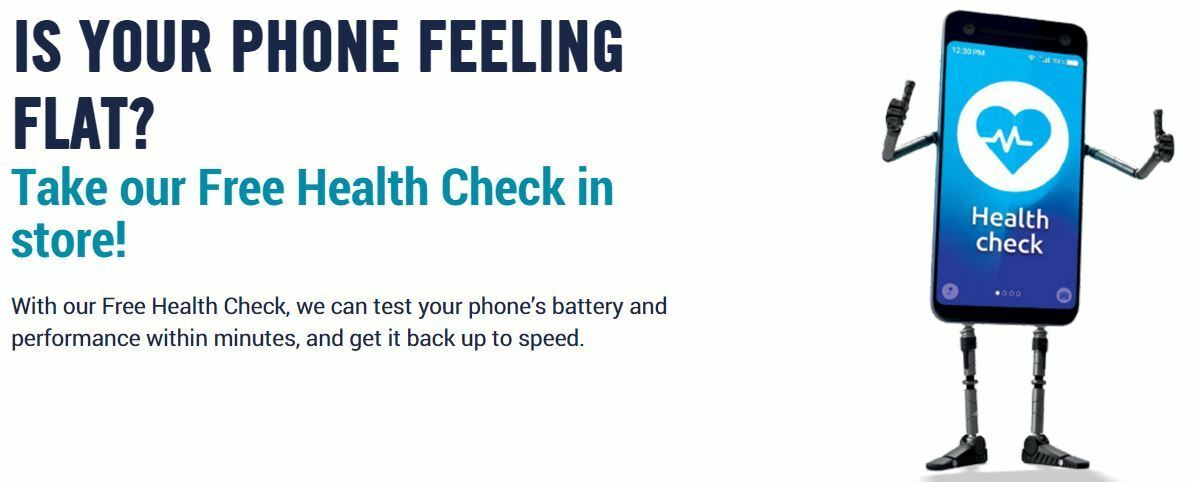Here are some of the most common phone problems you definitely shouldn’t be ignoring. If you can’t fix them yourself, you can pop into Carphone Warehouse and take advantage of their Free Health Check – even if you didn’t buy your phone from them. More details at the bottom of this article.
Your battery life is getting worse
Smartphone batteries get worse as they get older. If your phone’s a few years old, it’s just not going to last as long as the day it came fresh out of the box. That’s life, we’re afraid.
But if your phone’s really bad at holding its charge, or if it seems to have gotten worse all of a sudden, you should get it seen to. Your battery could be about to fail, you could have a rogue app sucking up all your precious power, or something could be wrong with your charging port or cable.
Your phone’s slowing down
If your phone’s recently slowed down to a crawl, that’s not good. You could have something running in the background that shouldn’t be there, so try removing apps or programs you don’t recognise. You should also look at freeing up some storage space and clearing your cached data. If this doesn’t solve the issue, try a reputable diagnostic app like Phone Doctor Plus.
Your phone keeps crashing
Slow phones are annoying. Phones that crash are a nightmare. If this is happening to you regularly, don’t ignore it.
Identifying the cause of a major problem like this isn’t always easy. If a piece of malware is causing your phone to crash, then it might be deliberately well hidden.
Try working out exactly when your phone started behaving like this, and see if you can remember doing anything that might have caused it. If you downloaded any suspect apps, get rid of them. If the problem persists, you might even have to do a full factory reset.
You keep getting random pop-up messages
If you’ve downloaded lots of free games and apps, then you should expect your fair share of pop-ups and advertisements from them. It’s how they make their money. But if you feel like your phone’s getting overrun with the pesky things, you need to take a closer look at what might be going on. Try removing rogue apps, and clear your cached data. A diagnostic check for malware wouldn’t go amiss either.
You’re using lots more data all of a sudden
If you see a sudden spike in your data usage, it could be caused by an app. If so, you should be able to go into your settings and identify it. The exact method for doing this varies by phone, but on Android, it could be something like: Settings>Network & internet>Data usage>App data usage. Then it’s just a matter of changing the app’s settings to reduce data usage, or if that’s not possible, binning it.
If you can’t identify the cause of the problem, then something dodgy could be hidden on your phone.
Carphone Warehouse’s Free Mobile Health Check.
Carphone Warehouse can help with the phone problems above, and lots more besides. So if your smartphone’s not behaving as it should, take it to any Carphone Warehouse store and ask for a Free Mobile Health Check. Within a few minutes, they’ll diagnose any problems –even if you didn’t buy the phone from them. You can read more about the Free Mobile Health Check here.