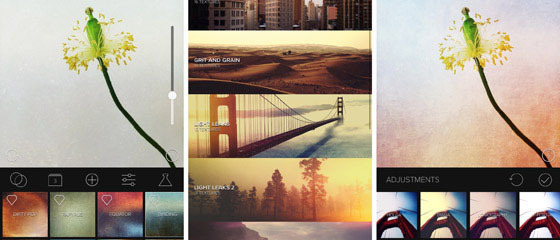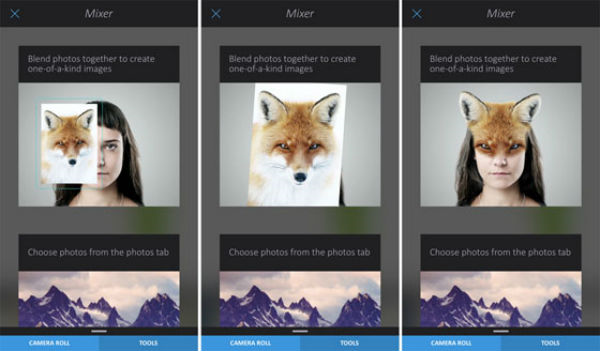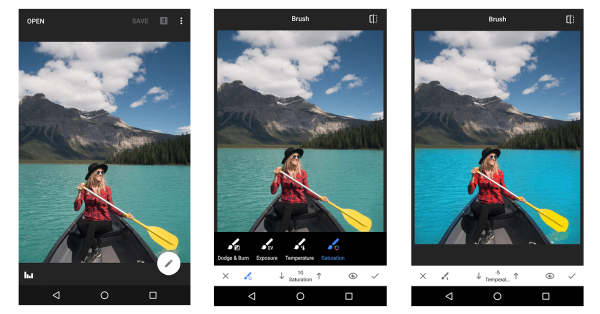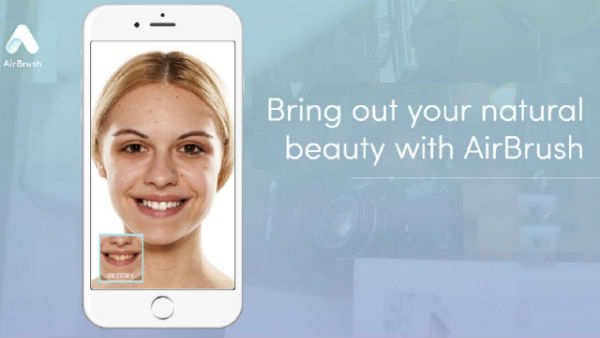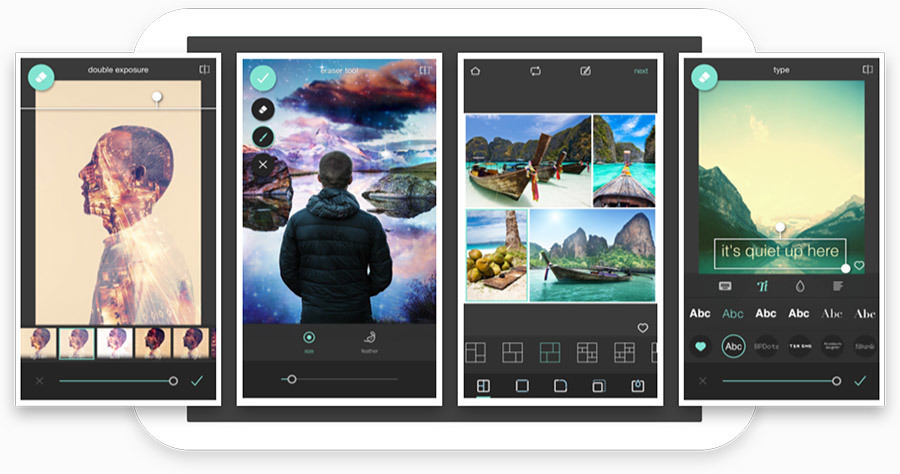Enlight
Feeling creative? Enlight is packed with features. Aside from the standard crop and effect options, you can also alter your shots’ exposure, remove defects, superimpose images and turn your photos into beautiful works of art. It’s the number one photo and video app in 128 countries, and we’re not surprised.
Download it here from the App Store
Snapseed
We reckon Snapseed is a great alternative to Instagram – and as everyone knows all about Instagram, we’re keeping this blog an Insta-free zone. Snapseed has loads of filters, and goes all out to make your photos altogether more arty. It has nearly 30 filters, and tools aplenty to help you edit your photos – things like white balance for colour adjustment, and a healing tool to get rid of those unwanted blemishes. A lens blur tool is great for giving your photos that lovely bokeh effect – very professional.
Download it here from Google Play
Download it here from the App Store
Adobe Photoshop Lightroom
It’s like your own portable lighting studio. This is the mobile version of the professional photo-editing app, which makes it dead easy to edit photos in no time. If you’ve got some time on your hands, though, you can make some more advanced edits; for example, you can do things like adjusting lighting curves and exposure. If you subscribe to Adobe Creative Cloud, your photos can be automatically backed up onto other devices. One for the pros, we think.
Download it here from Google Play
Download it here from the App Store
AirBrush
AirBrush does as the name suggests. Touch up your selfies or passport photos in moments. Remove blemishes and pimples, whiten your teeth, even apply make-up. But then again, why would you do any of that? You’re perfect as you are.
Download it here from Google Play
Download it here from the App Store
Pixlr
Pixlr has the exposure and effects settings you’d come to expect from an app of this kind, and you can up your photos’ personality with overlays and stickers. One of our favourite features is the collage tool – arrange as many as 25 photos in a single layout. It’s perfect as a reminder of a special holiday or memorable night out. And you can add words to your pics, too.
Download it here from Google Play
Download it here from the App Store
Any photo-editing apps we’ve missed? Tell us about your favourite in the comments section.