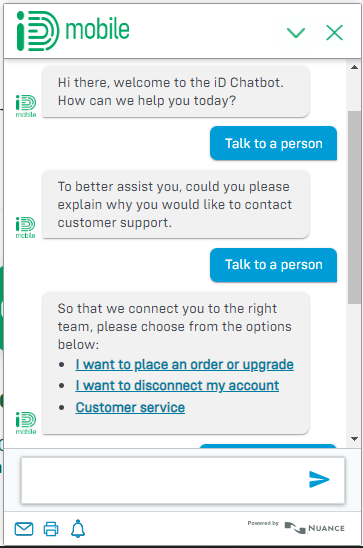Android phone, Galaxy A52.
When trying to send a text message I’m getting “Can't send message with ID error 0” It’s happening with a new contact I just created and also with an old existing contact. Texting still works ok with some other contacts. It seems to be a bit random which ones work and which ones don’t.
Is there a way to fix this please?