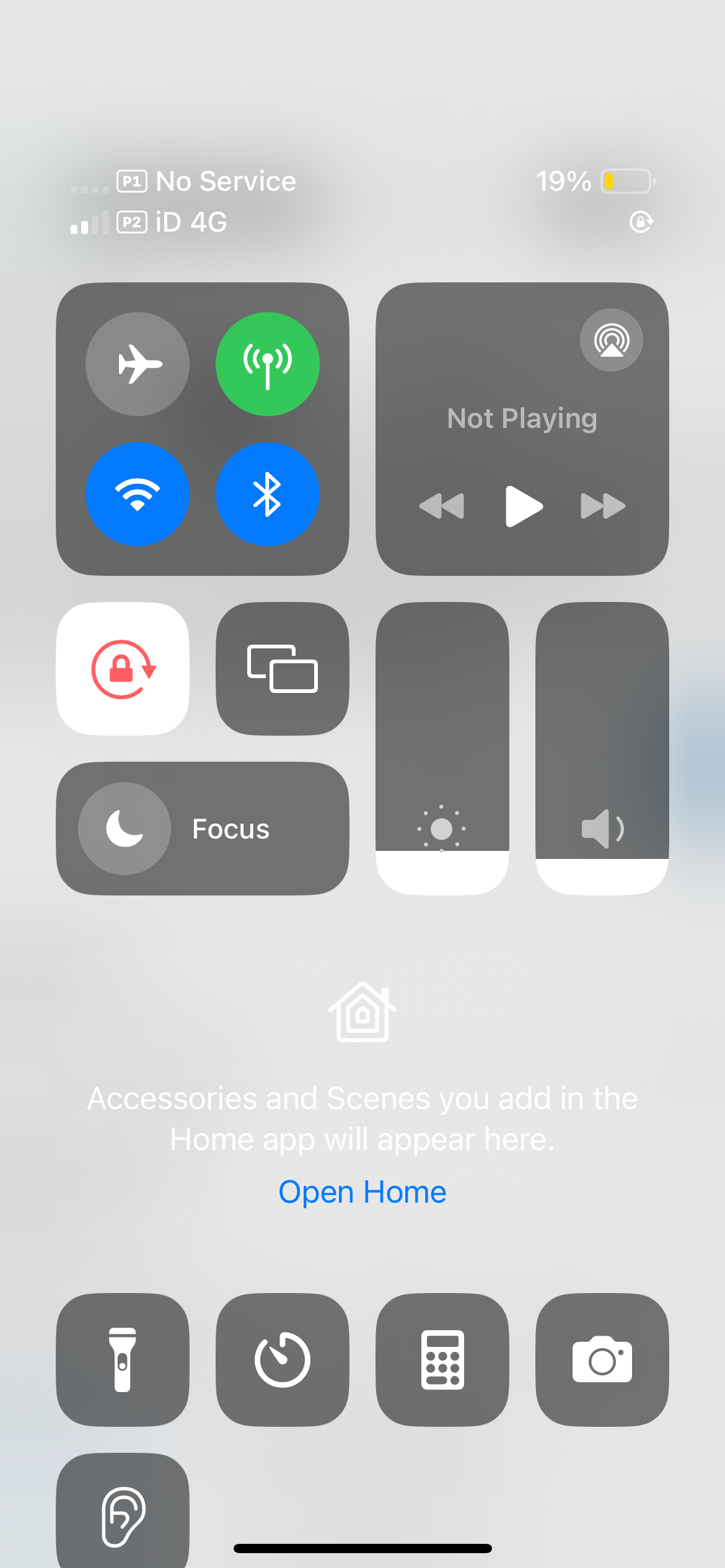So today I upgraded my phone from iPhone 13 to an 15 plus. I selected an ESIM contract however since then on my current phone I am unable to call or to receive calls. I am still waiting for delivery of my new phone. I have activated my ESIM but still no joy. I have now 2 separate signal bars ? The bottom bar has signal the top has no service.
I’ve tried to turn i message on and off, restarted my phone, I’ve checked the service area and still not happening. What’s going on