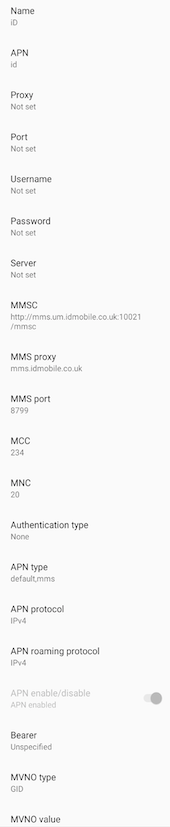My partner could connect without any issue in Germany with an older phone, but my phone would not connect at all following the same settings. I tried everything I found on this website and nothing worked. Could anybody advice if there is anything in particular going on with a Motorola G7 Power? I understand the OS is quite new and I'm wondering if there's anything different that needs to be done for this phone.
Thanks.
This topic has been closed for replies.
Log in to the iD Community.
Not a member yet? Create an account
Please note: 'Log in with Facebook' is no longer available. If you used this service, you'll need to create a password to keep using the iD Community. Click 'Forgot Password?' to get started.
Please enter your email address. If it matches our records, we'll send you a password reset link.
Need help? Email CommunitySupport@idmobile.co.uk with your iD Community username.