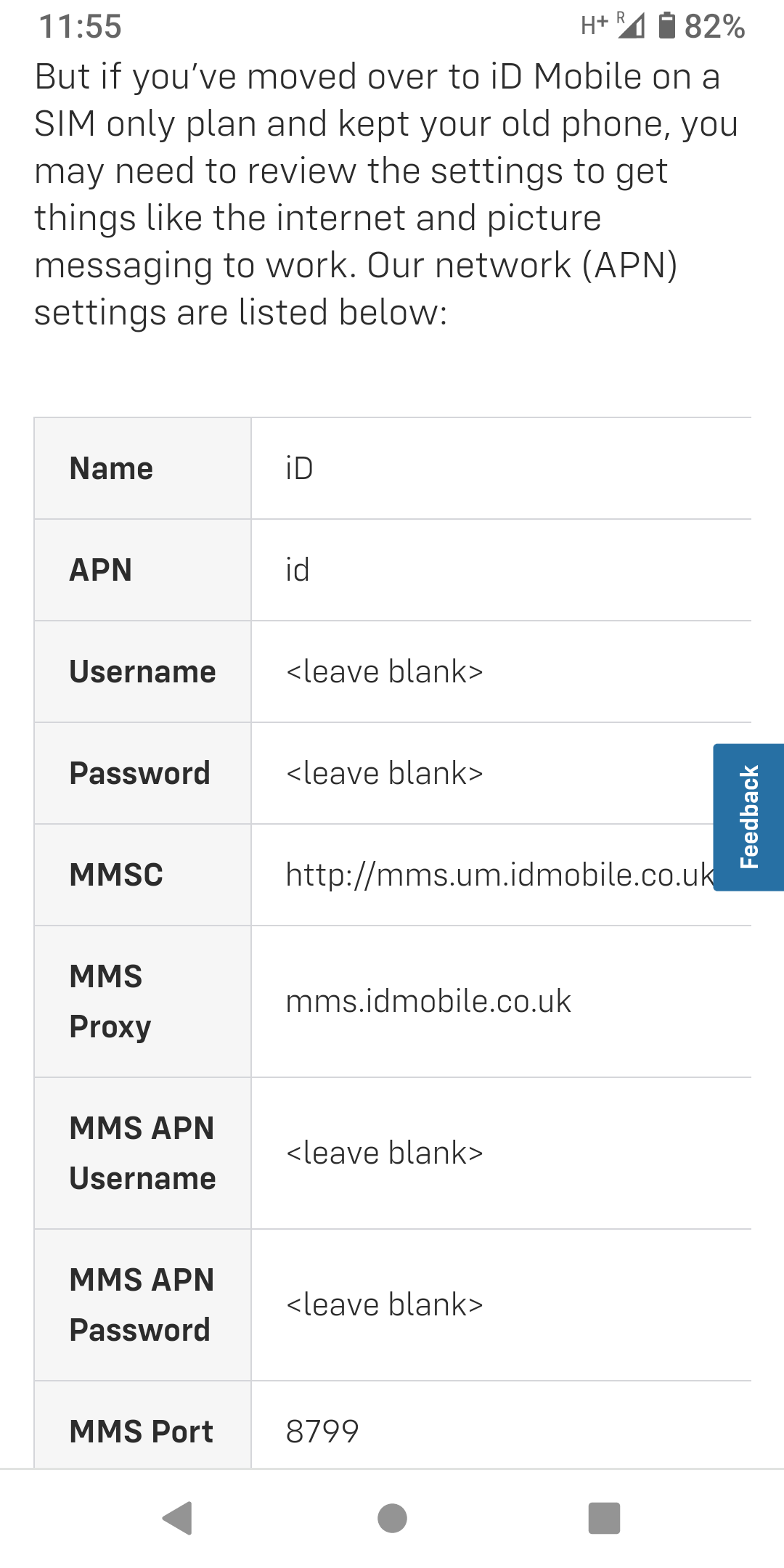Data is not working in France. I can make phone calls and send text messages but I’m unable to use data. Can anyone advise on how to fix this issue?
Solved
DATA ROAMING NOT WORKING IN FRANCE
Best answer by Tom
Hi
I’d recommend trying the following;
Settings > General > Transfer or Reset [Device] > Reset > Reset Network Settings.
Resetting network settings will NOT reset any personal data (Photos, Videos, Contacts etc) only network settings.
Tom
This topic has been closed for replies.
Enter your E-mail address. We'll send you an e-mail with instructions to reset your password.