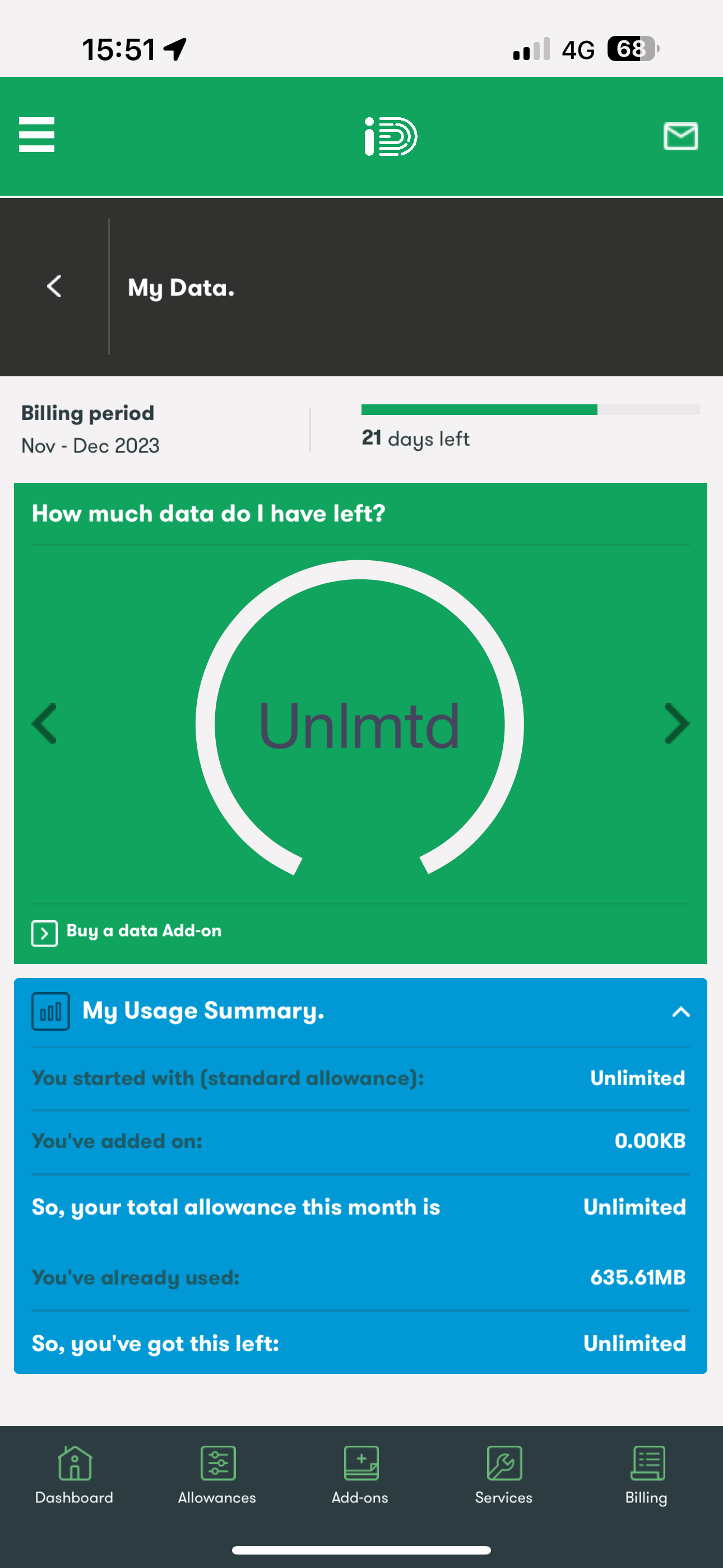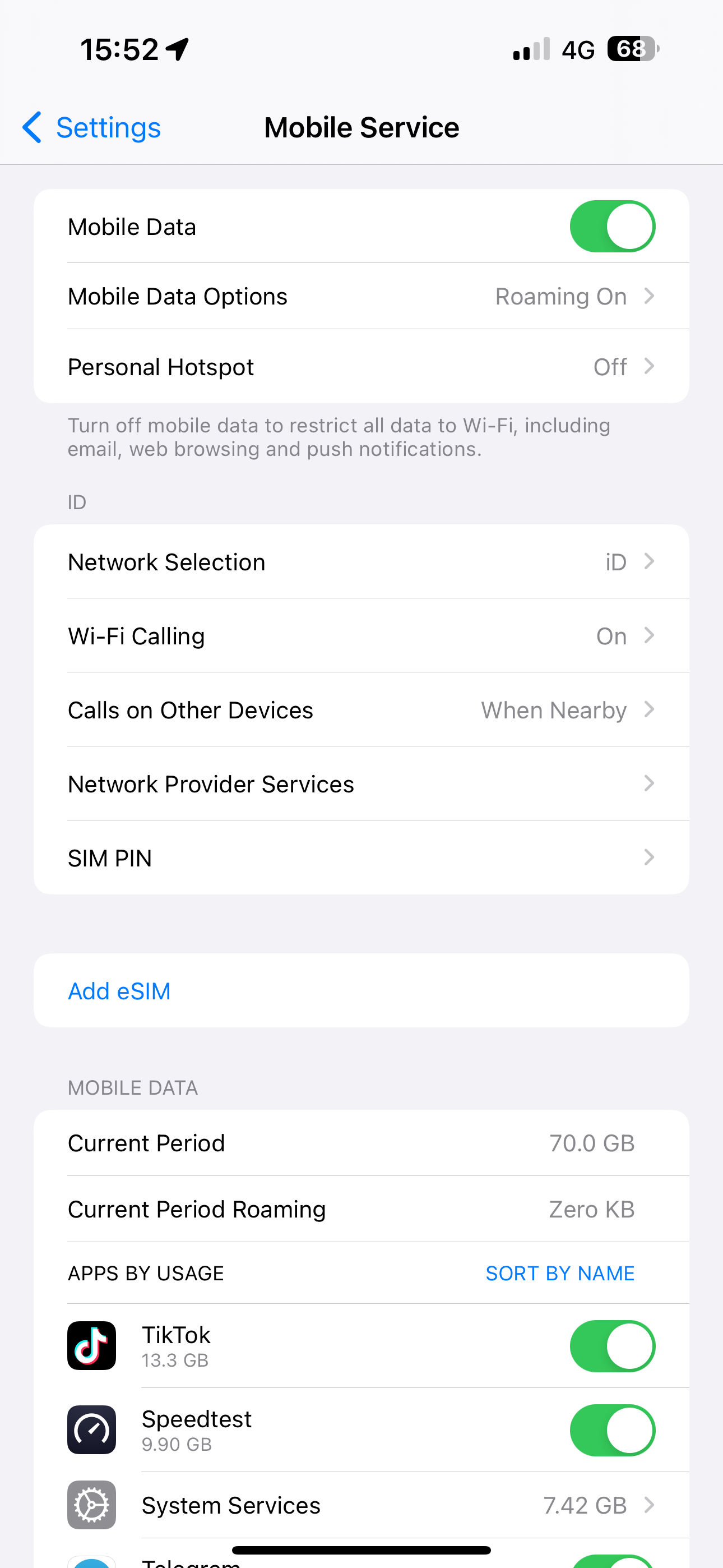Hello,
Strange one here, I have used around 40GB of data, and I know this due to the iPhone usage, The app will sometimes show a large amount of data, then nothing, and then reset to 50mb or so.
I have no changed billing cycle just the ID app appears to be showing the wrong usage.