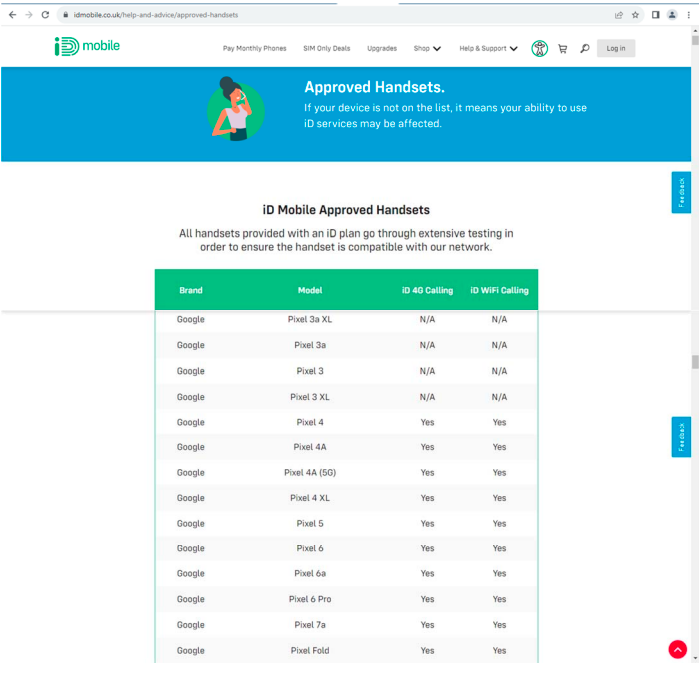I have recently purchased a Pixel 7 mobile and am unable to receive text messages or verification codes. This is becoming extremely frustrating that I can not speak with anyone, as I have tried various suggestions to sort this problem online and am still not further forward.
I can now see in ‘About Phone’ that the phone number is showing as ‘Unknown’ for both sim slots. I would really appreciate some advice or support with this, as I can not pay any of my bills until this issue is sorted?
If I can not get a solution to this I will have no other choice than to cancel my contract and go with a provider that has a customer service with real people!
I am also unable to set up an online account, as the number they are asking me for is the number I was originally given by ID. However I have switched to my old number and this number is showing as unrecognised!