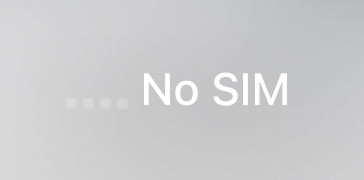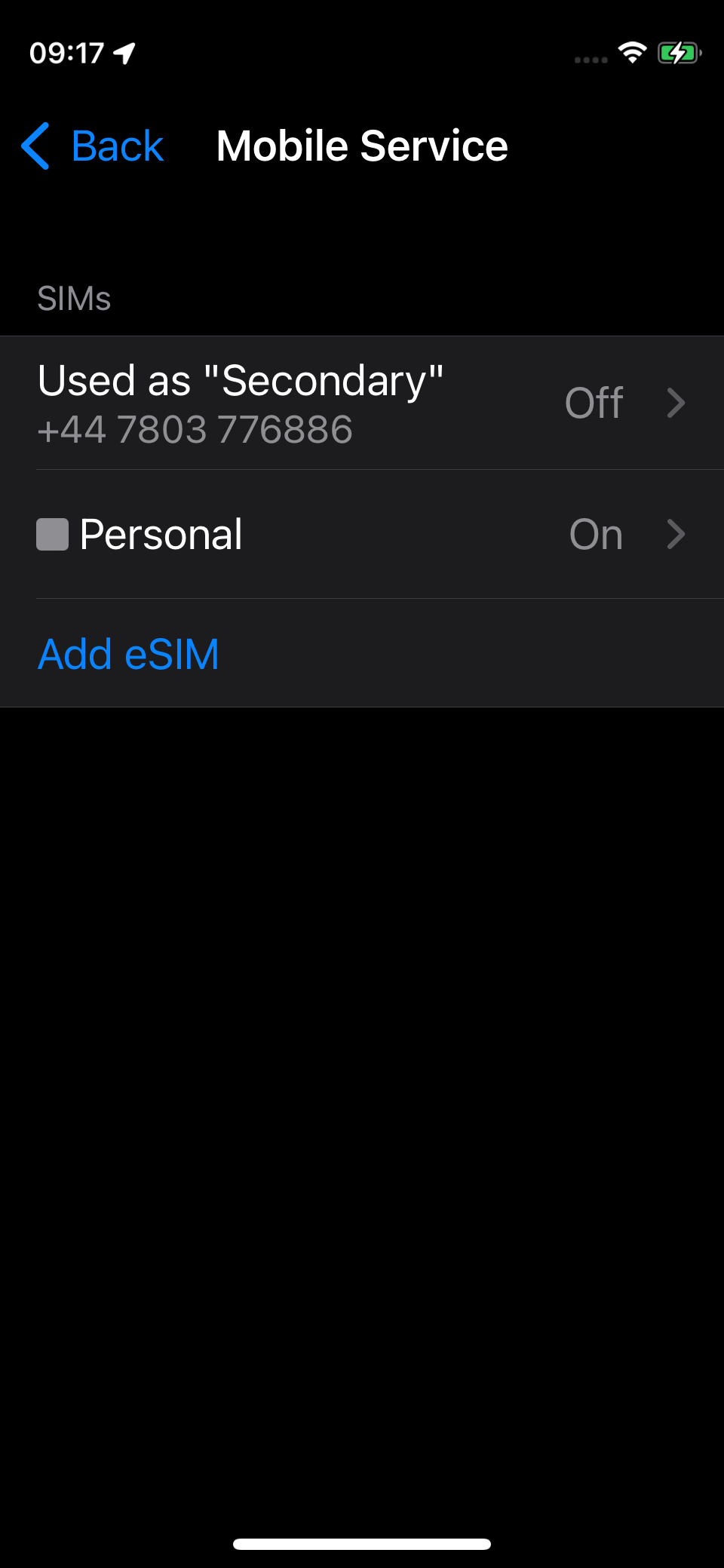I recently switched to an eSIM, my previous sim was a SIM card with giffgaff and I have removed the card but I want to delete the option as well, so that my ID eSIM is the only option.
Solved
How do i delete my Sim card
Best answer by Matthew T
This topic has been closed for replies.
Enter your E-mail address. We'll send you an e-mail with instructions to reset your password.