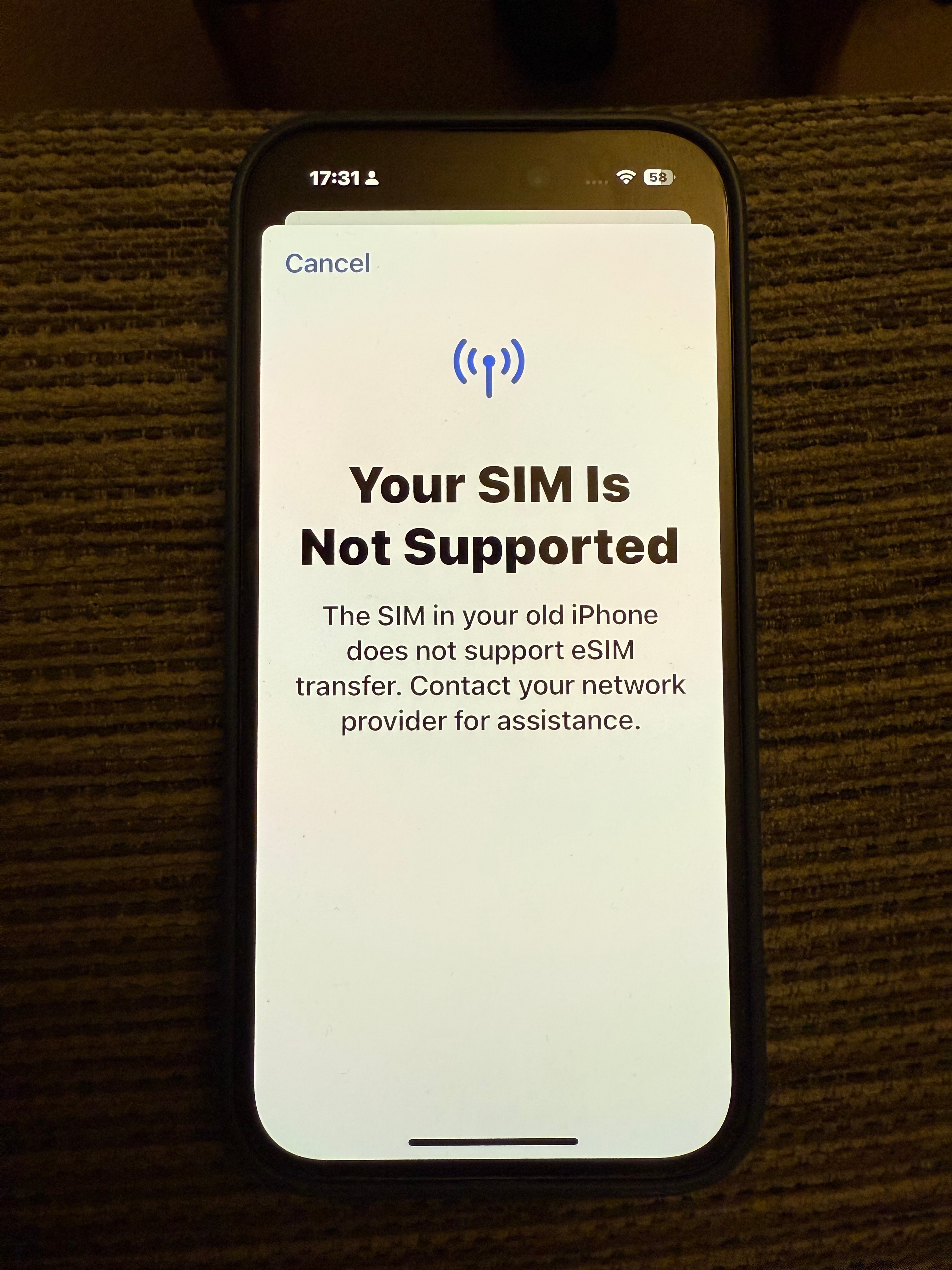Switching from my old iPhone 13 (with a physical SIM card) to a new iPhone 15 which does not have a SIM tray. When trying to transfer my phone number to the new phone it says, “transfer not supported”. Also “the SIM in your old iPhone does not support eSIM transfer. Contact your network provider for assistance.” How I can I proceed please?
Solved
New iPhone 15 no SIM tray - can’t set up eSIM - your SIM is not supported
Best answer by Matthew T
View originalThis topic has been closed for replies.
Log in to the iD Community.
Not a member yet? Create an account
Please note: From 31st July 2025, you'll no longer be able to 'Log in with Facebook'. To continue using the iD Community, you'll need to create a password. Click 'Forgot Password?' to get started.
Social Login
Log in with Facebookor
Please enter your email address. If it matches our records, we'll send you instructions to reset your password.