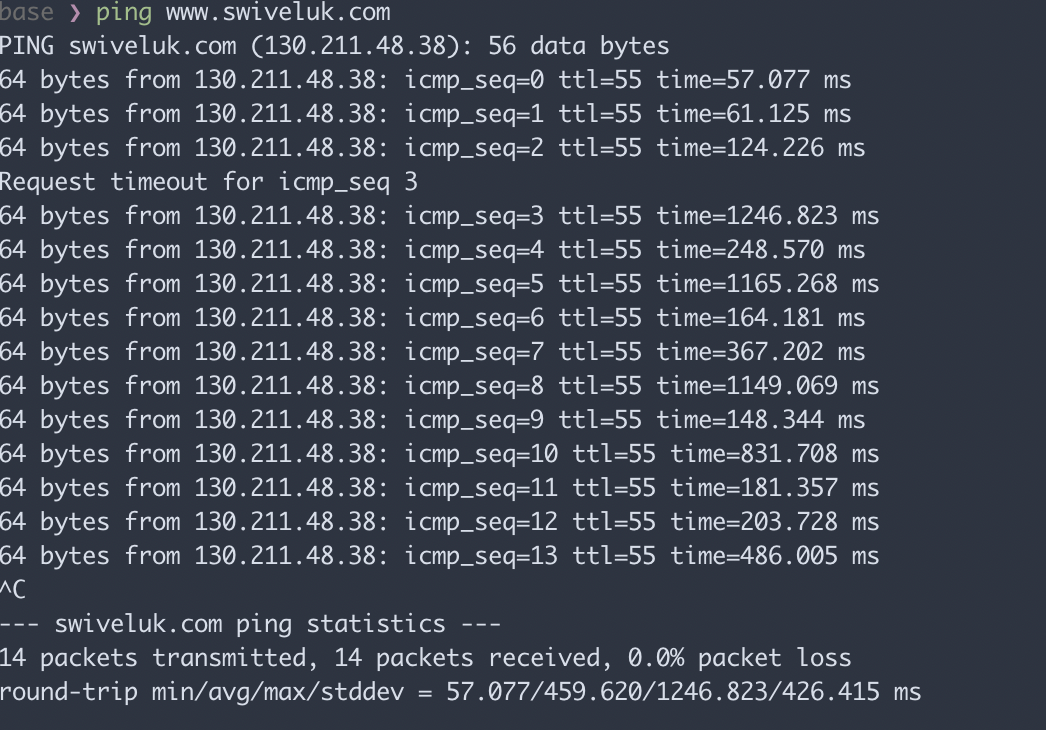hi
I’m a new user of unlimited plan
first two days (I think) all was ok, then started issues with browsing
all stream services like netflix, youtube or spotify are working ok - probably because they buffer
but when I’m using browser (safari, chrome, opera, firefox) there is an issue - about 70% of
websites not loading, I need to reload websites many times to load their content
I’m using Alcatel e70 but to be sure I also used my Xperia XA2 as a hotspot and
situation is the sam
this doesn’t depend on transfers shown by speed test services - once they are 15-20Mbits
and once 1-2Mbits (probably because of day time or weather)
I’m not sure what is the reason
tried ping and ping time is very unstable from about 50ms to over 1second
any ideas?