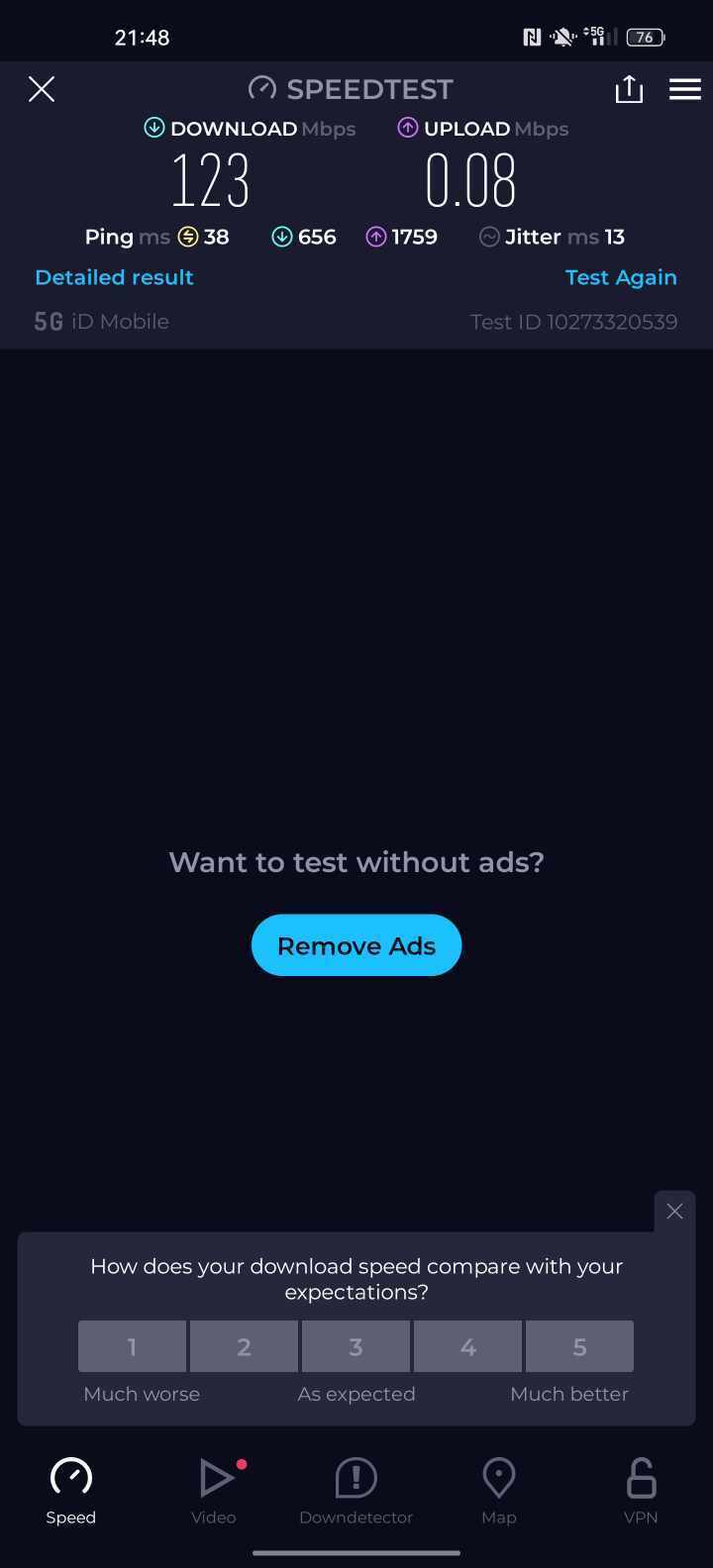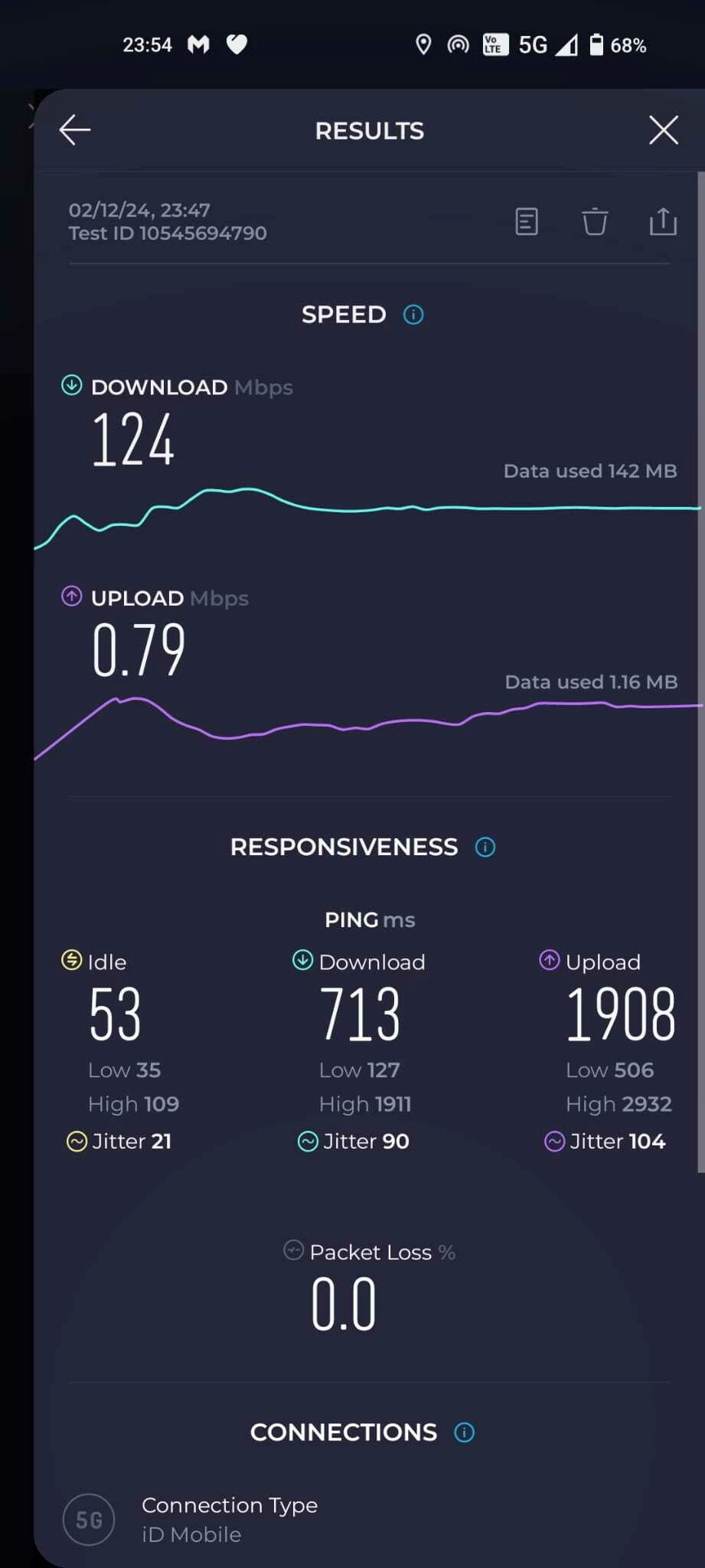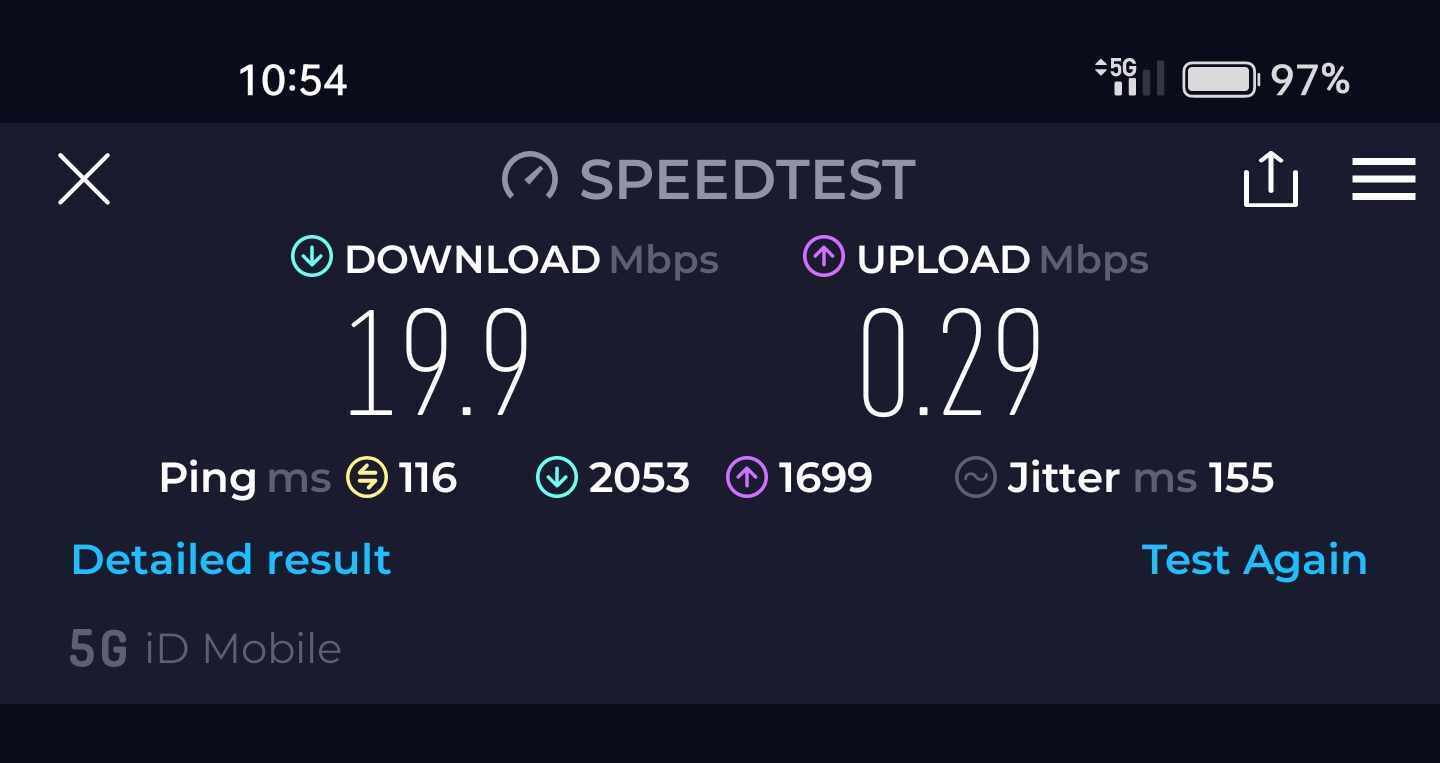Hi,
This is unusable, not even fit for a Whatsapp voice call or web browsing.
My problem is not the download, it’s the upload. When you use the Internet you constantly sending data, requests towards servers and so on. Voice calls need at least 0.3-0.5 mbps, video chat is quality dependent, but 2-3 mbps would be ideal BOTH WAYS. This is 0.08 .. 5G or 4G network, same..
West London mostly, but Central London is pretty much similar.
I’ve seen 6/0.5 mbps UL/DL a few days back. That’s like 15 years old telecom adsl internet speeds… I type something into Google and it starts loading after 10-12 seconds..