No matter where I am, my 5G is SO slow. It used to be fine at home but after the last week or so, it’s dropped down to barely being useable. It’s saying there’s no network issues in the area but I just cannot believe that?
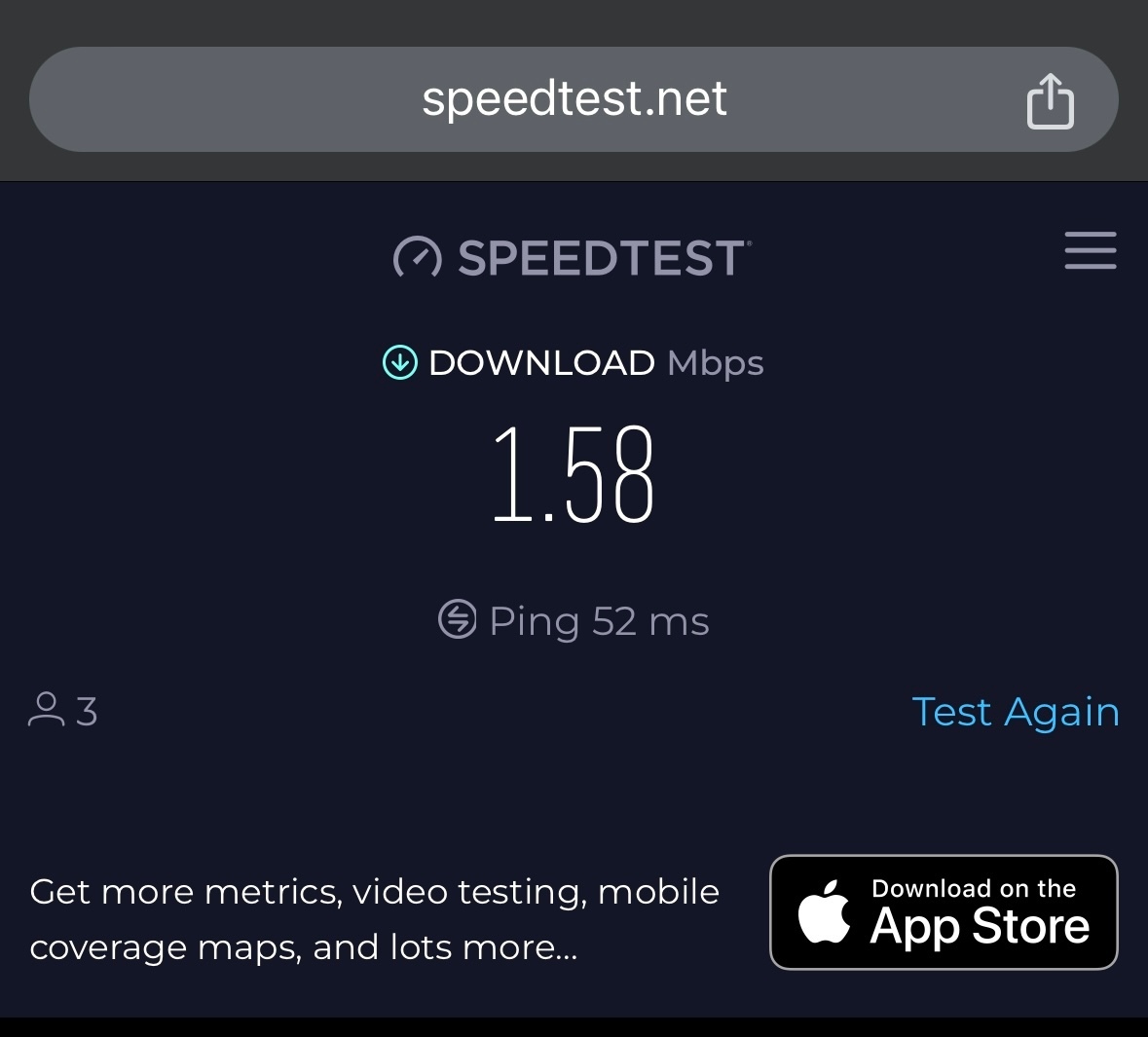
No matter where I am, my 5G is SO slow. It used to be fine at home but after the last week or so, it’s dropped down to barely being useable. It’s saying there’s no network issues in the area but I just cannot believe that?
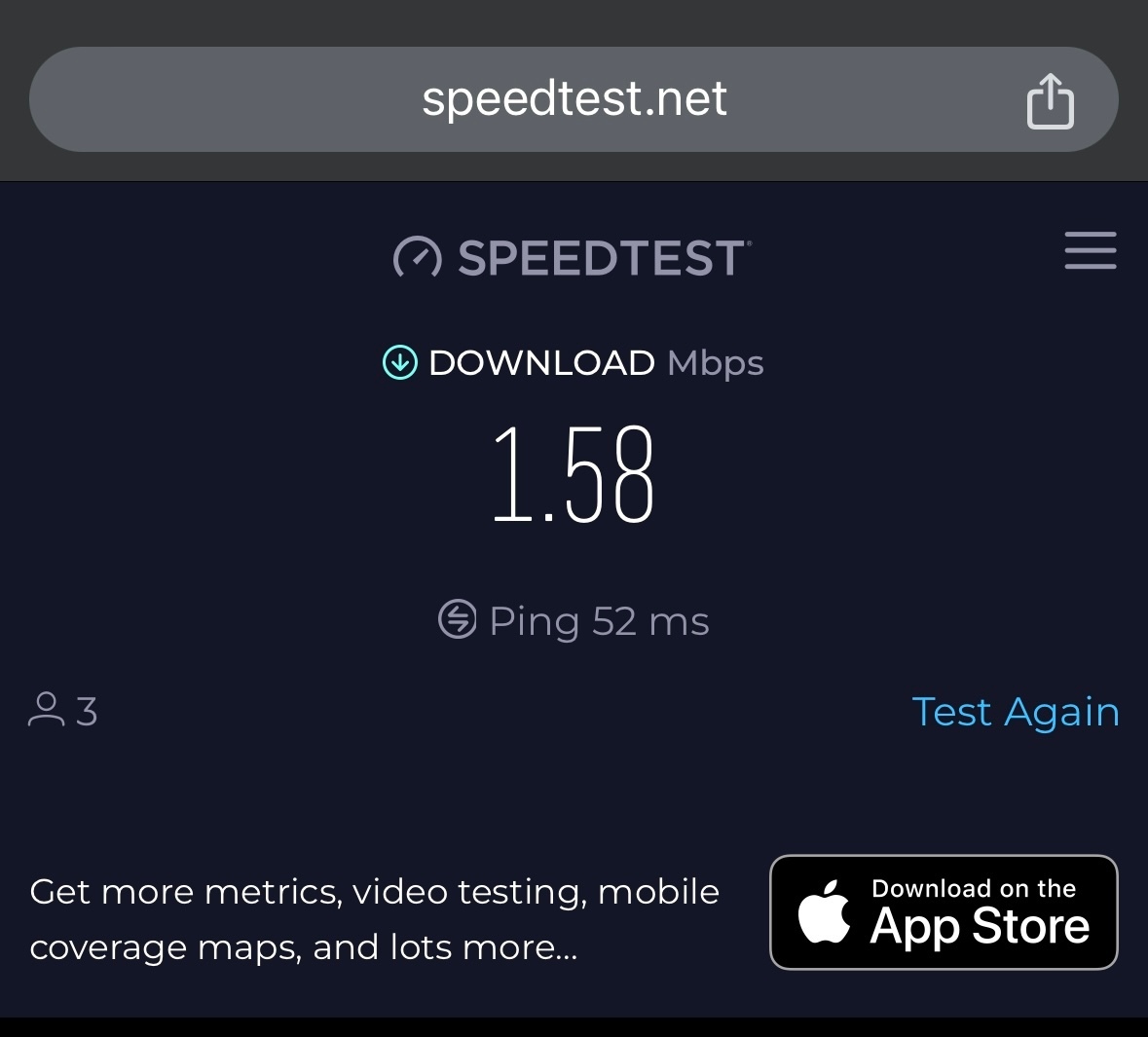
Best answer by WelshPaul
That has to be the lowest 5G speed test result I have ever seen! Have you entered your postcode in to iD Mobile’s network status checker to confirm if there are any issues reported with your local mast? If not, you can do that using the link below:
https://www.idmobile.co.uk/help-and-advice/coverage
In the meantime, maybe try disabling 5G on your device then try running a speed test using 4G. This might return better results at least until you can figure out what the cause of those low 5G speeds.
Not a member yet? Create an account
Please note: From 31st July 2025, you'll no longer be able to 'Log in with Facebook'. To continue using the iD Community, you'll need to create a password. Click 'Forgot Password?' to get started.
Please enter your email address. If it matches our records, we'll send you instructions to reset your password.