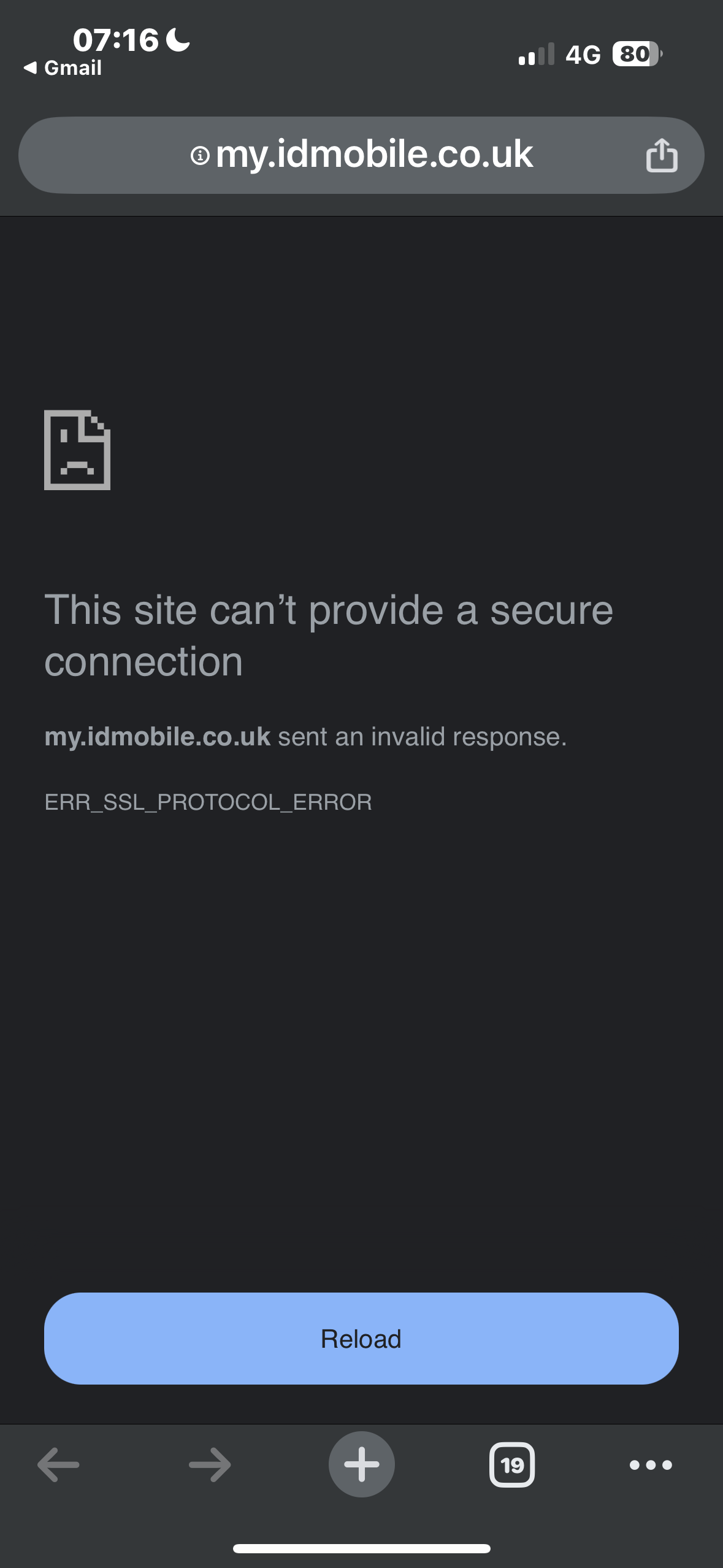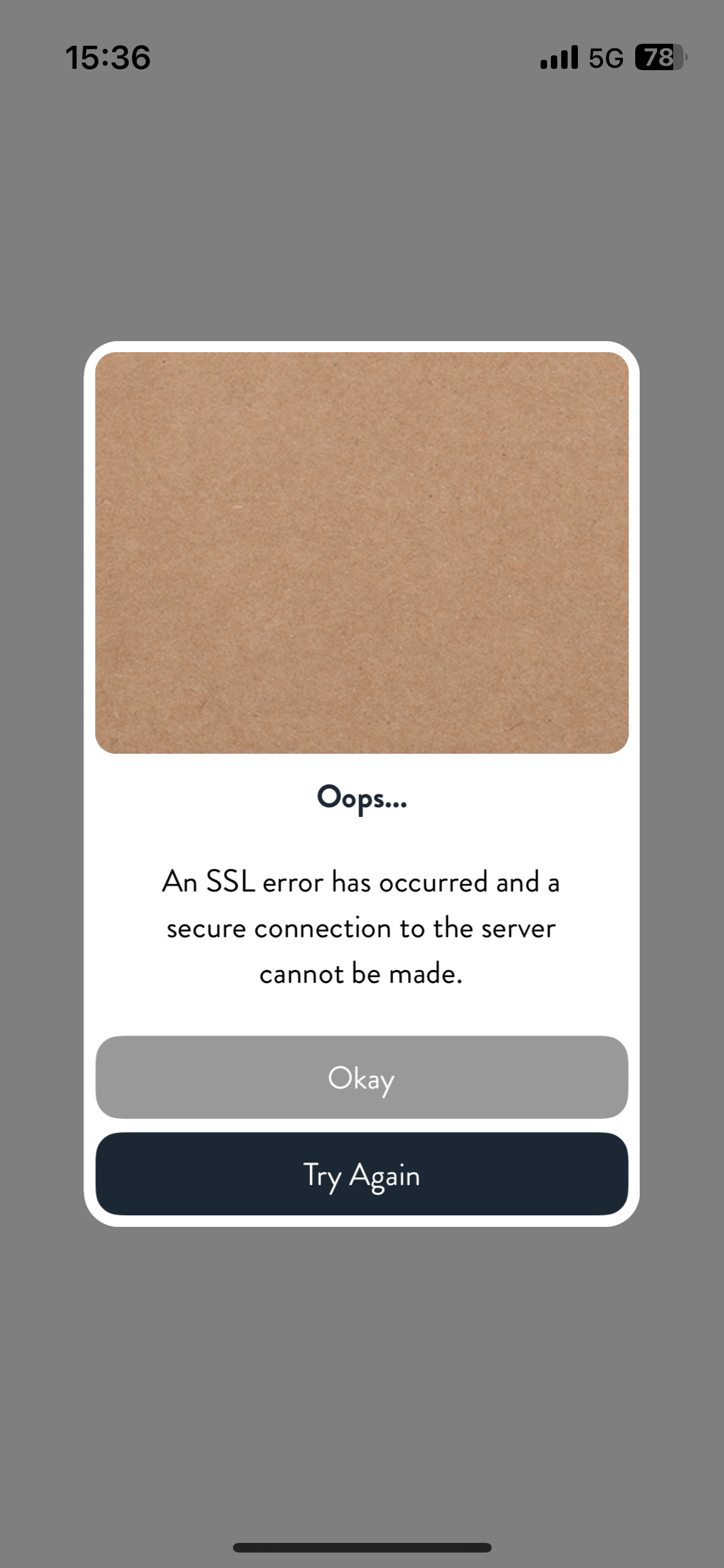
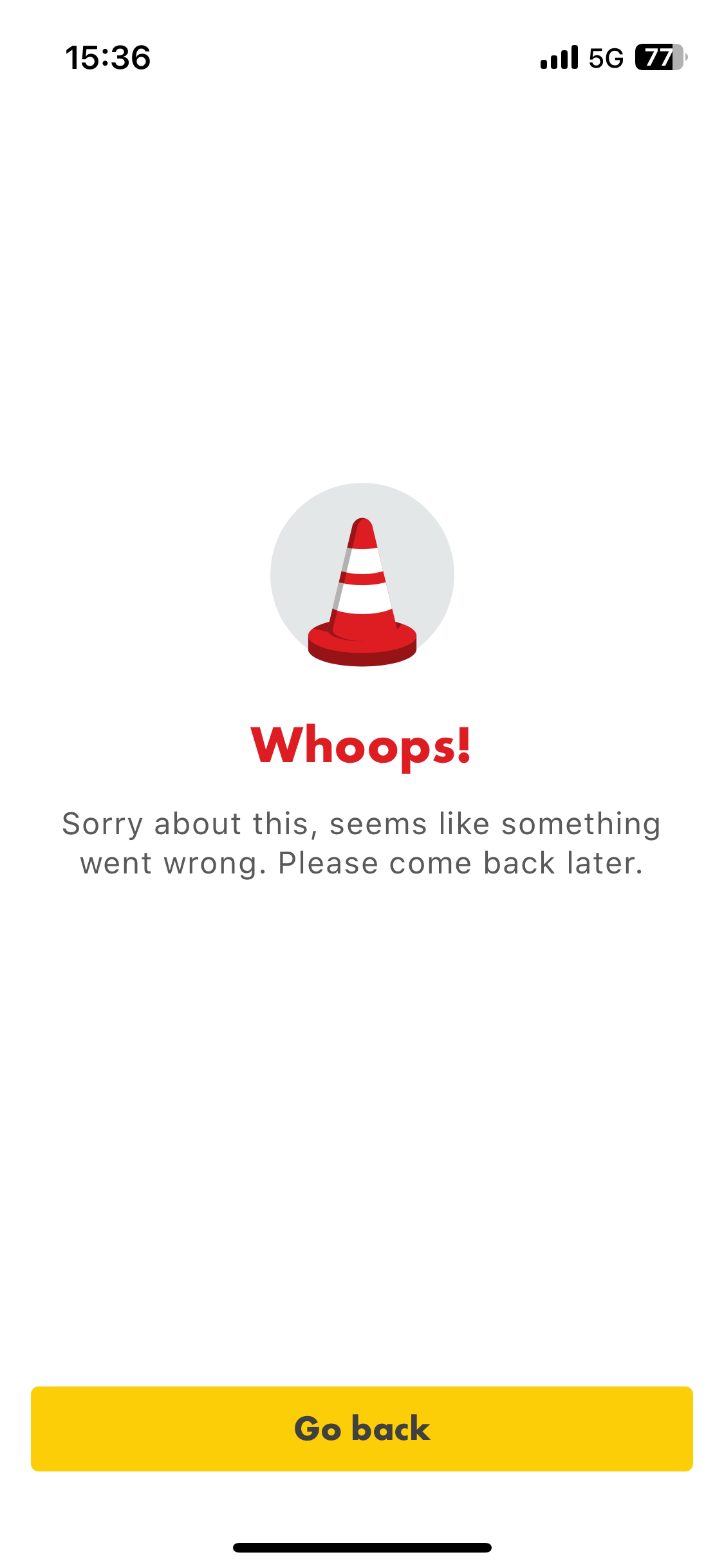
I’ve noticed that in at least three specific areas, all newly enabled with 5G, my partner and I experience issues with apps not working properly, SSL errors, some features not loading etc.
If we connect to WiFi instead, or stay on iD 5G but use Nord VPN, the problem is resolved, so it’s definitely down to being a network issue.
General browsing seems OK, but seems to affect some apps where they’re using SSL or some other authentication method in the background.
I’m not anticipating the community will be able to help with this, given it’s a network fault, but hoping an iD rep will be able to assist.
A couple of examples attached. Again, if I connect to Nord VPN or WiFi, the issue is immediately resolved.