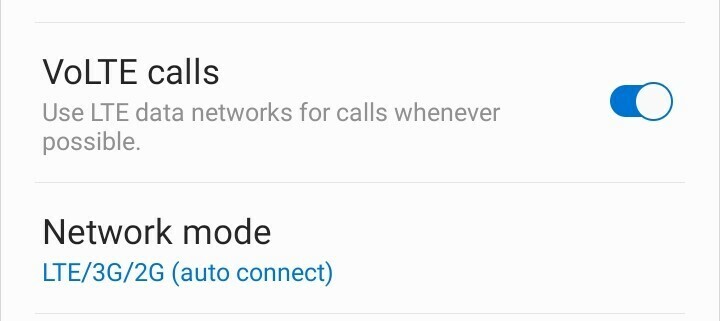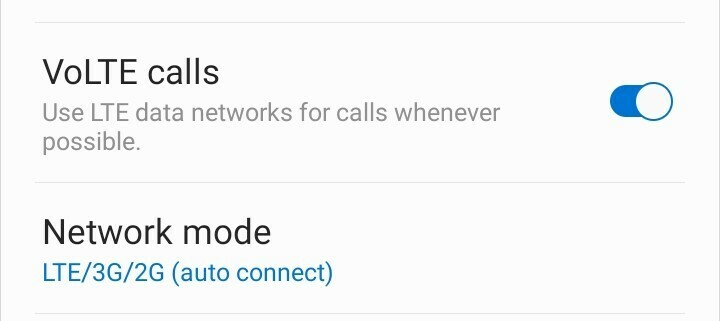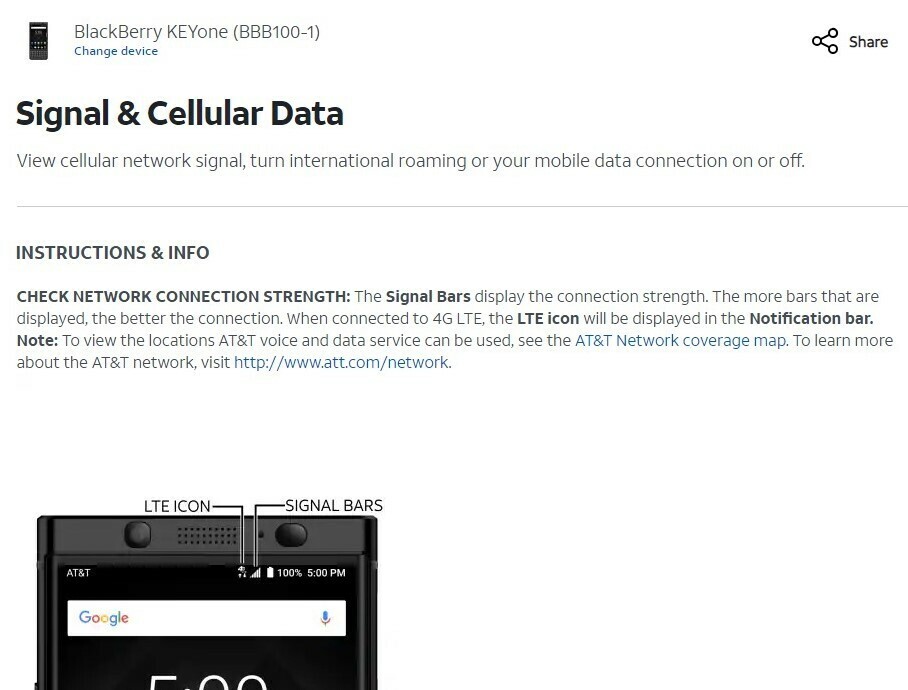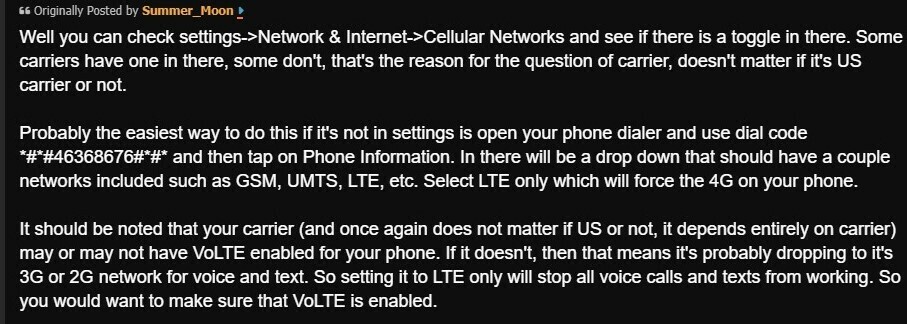I keep getting messages that I’m using 3G for connection. My ‘phone has 4G enabled and is showing it is currently connected to 4G - admittedly with only 3 bars out of 5. What could be happening?
Solved
Confusing Messages About 3G Switch Off
Best answer by WelshPaul
LTE is 4G!
For your device to work after the 3G switch off, it needs to support VoLTE. If your device supports 4G but VoLTE isn’t supported or working, you won’t be able to make or receive calls once 3G is disabled. Your device will continue to work with data and sms only!
Reply
Rich Text Editor, editor1
Editor toolbars
Press ALT 0 for help
Log in to the iD Community.
Not a member yet? Create an account
Please note: From 31st July 2025, you'll no longer be able to 'Log in with Facebook'. To continue using the iD Community, you'll need to create a password. Click 'Forgot Password?' to get started.
Social Login
Log in with Facebookor
Please enter your email address. If it matches our records, we'll send you instructions to reset your password.