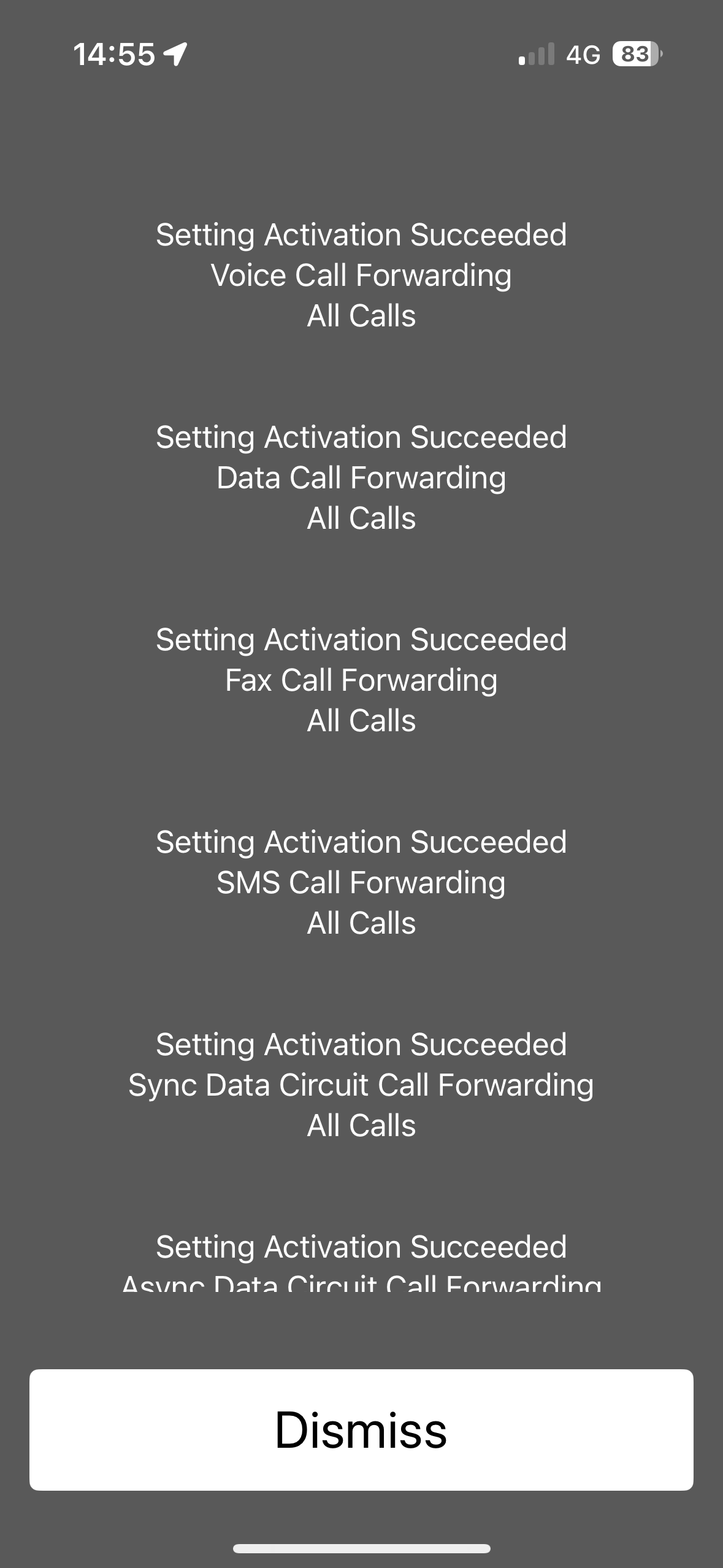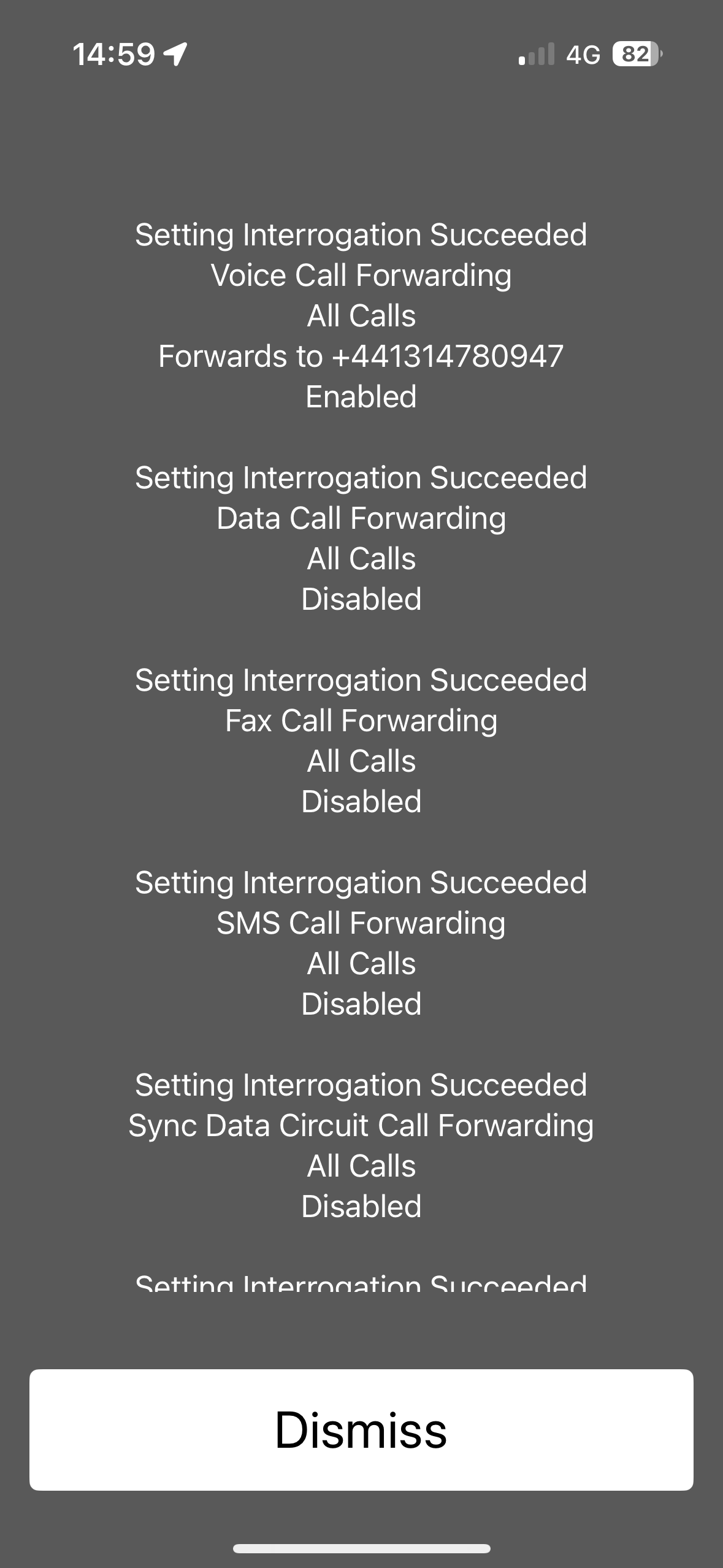Just got 2 new iPhone 16s for my wife and I and moved from O2 to iD.
Wife works in a school and can no longer make/receive phone calls or messages nor browse the internet within school premises.
Trying to forward her ID number to another sim but failing when using the normal method. Enable Forwarding, enter number, press back, Forwarding switches itself off.
Eventually got calls forwarded using **002*number* but if phone with ID sim is on, it rings there first. If that call is declined it forwards to the other phone.
Am I doing something wrong?