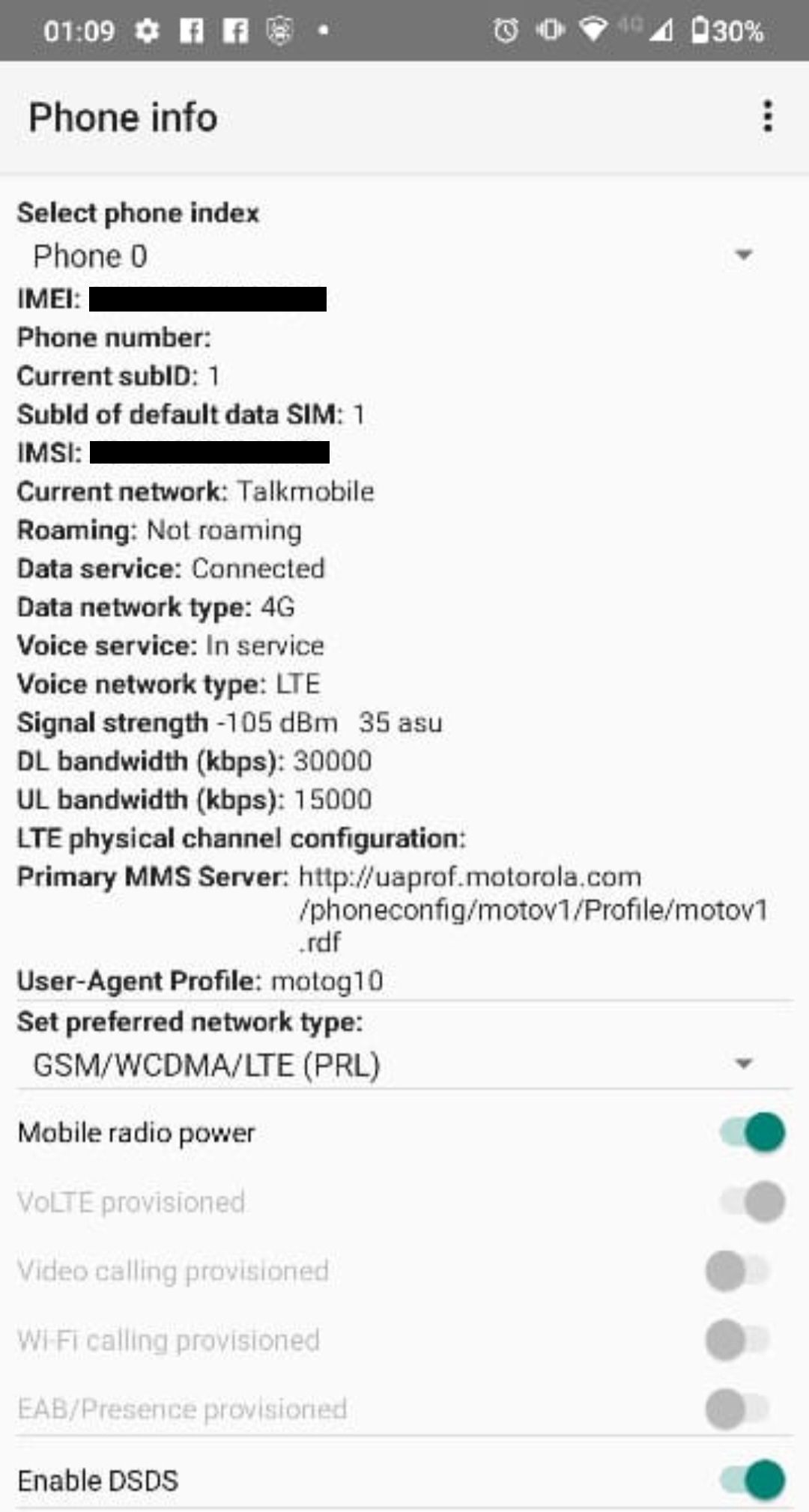I cannot update my iphone6S+ to ios16 so unable to download id app!
Solved
id app not available on my iphone 6S+
Best answer by Decembersangel72
Hi
I’ve always said that company apps are not the greatest thing so not a great loss that you can’t do it.
I have found that the best way to do this is to login to your account via the search engine on your phone and then add the page to your homescreen as a shortcut.
Voila, no more ‘app’ problems!
x
Reply.
Rich Text Editor, editor1
Editor toolbars
Press ALT 0 for help
Enter your E-mail address. We'll send you an e-mail with instructions to reset your password.