Lost your phone or SIM? You can block your SIM or eSIM quickly to prevent unauthorised use. If you find it again, unblocking is just as easy.
How to block your SIM or eSIM.
Option 1: The iD Mobile app (Recommended)
This is the quickest way to temporarily block your SIM.
- Open the iD Mobile app or log in to my.idmobile.co.uk.
- Tap Plan.
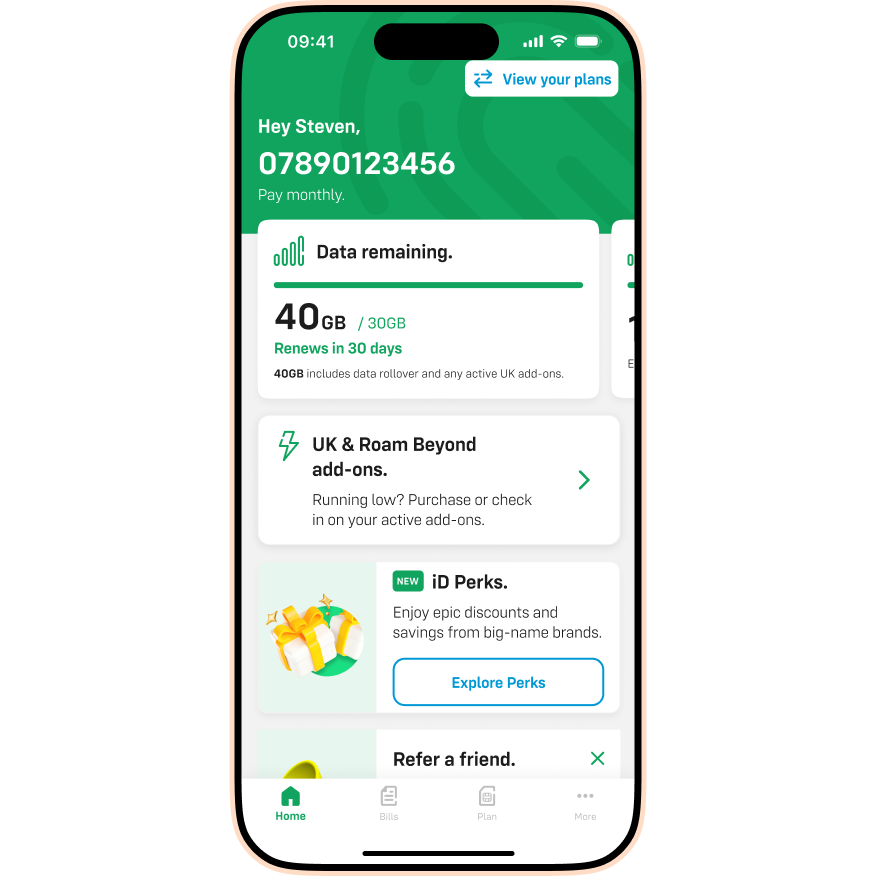
- Scroll down to the Quick links section.
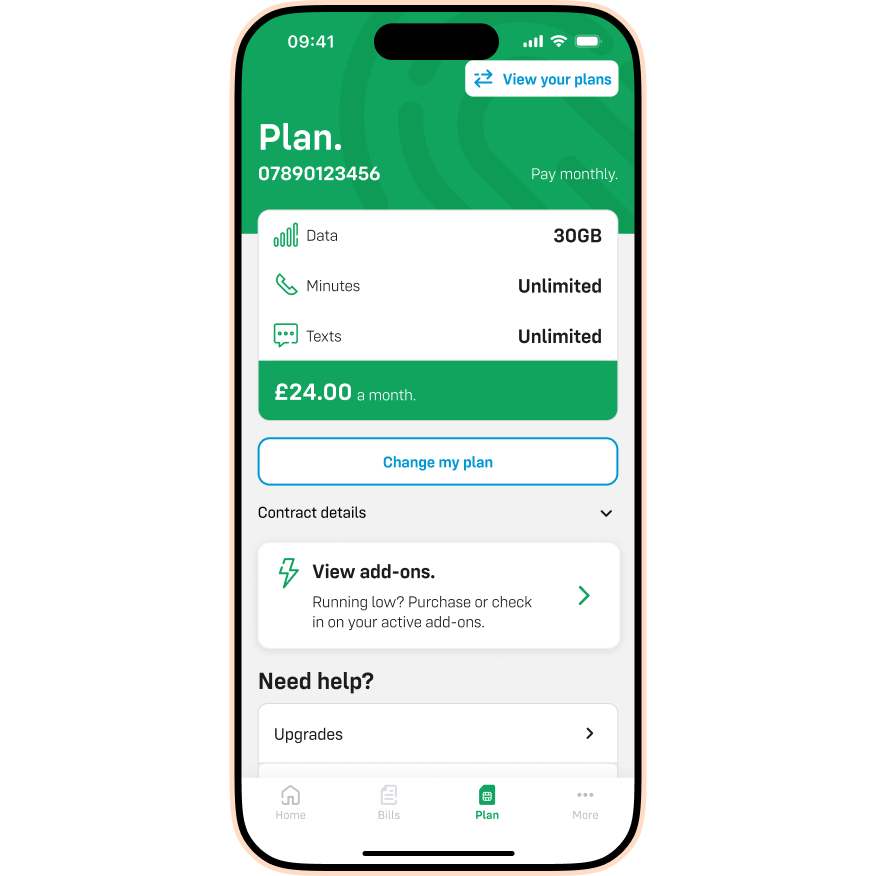
- Tap Your SIM/eSIM.
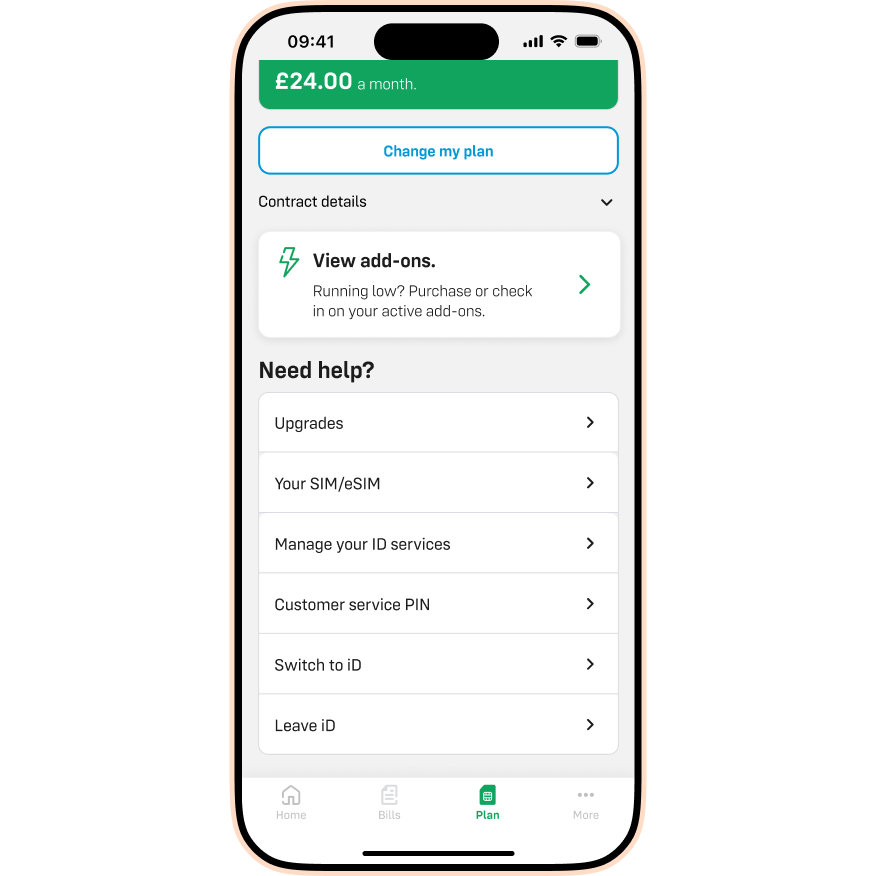
- Tap Block your SIM or eSIM.
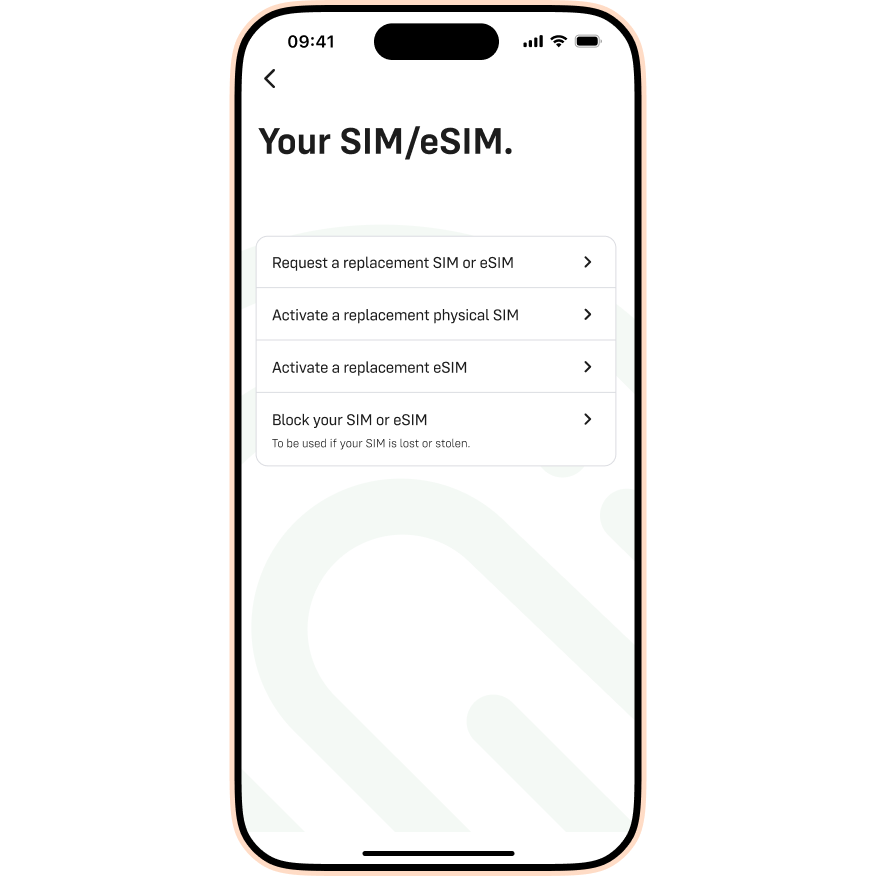
- Switch the toggle to ON and tap Save.
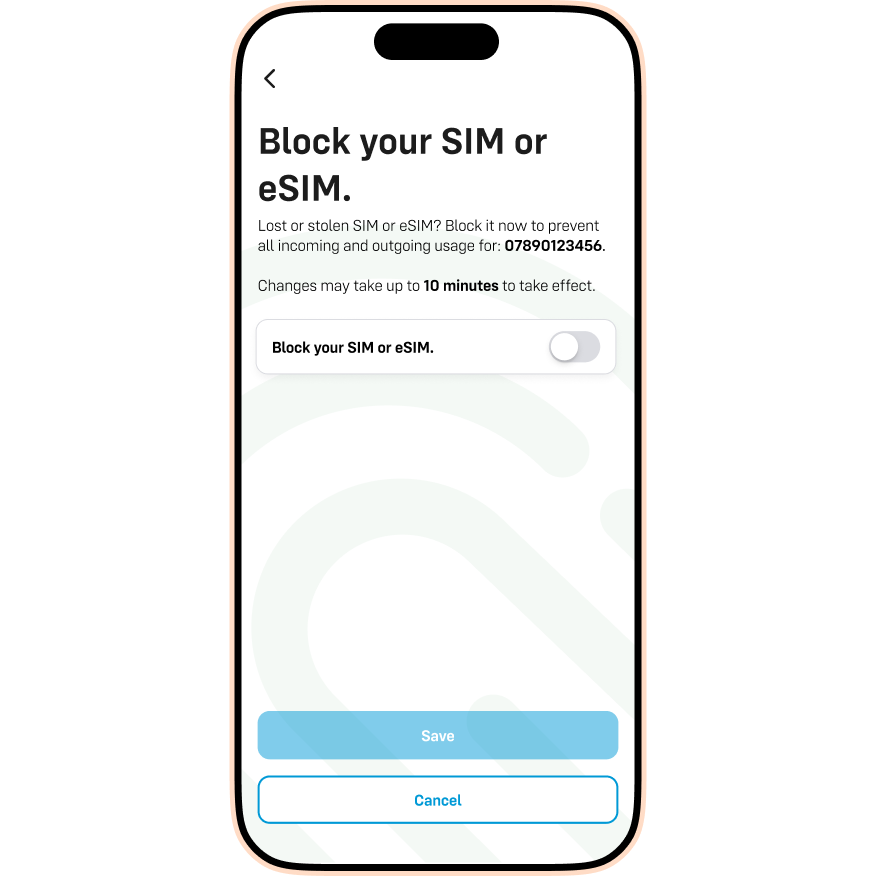
Option 2: Automated Phone Service
Call 0333 003 7777 from any phone. This method will suspend your SIM and blacklist the last phone associated with it.
Option 3: Live Chat
Chat to us and one of our agents can help you block your SIM and blacklist your device.
How to unblock your SIM or eSIM.
Found your phone? Great! You can get back online in seconds.
Option 1: The iD Mobile app
- Go to Plan > Your SIM/eSIM > Block your SIM or eSIM (just like you did before).
- Switch the toggle to OFF.
- Tap Save.
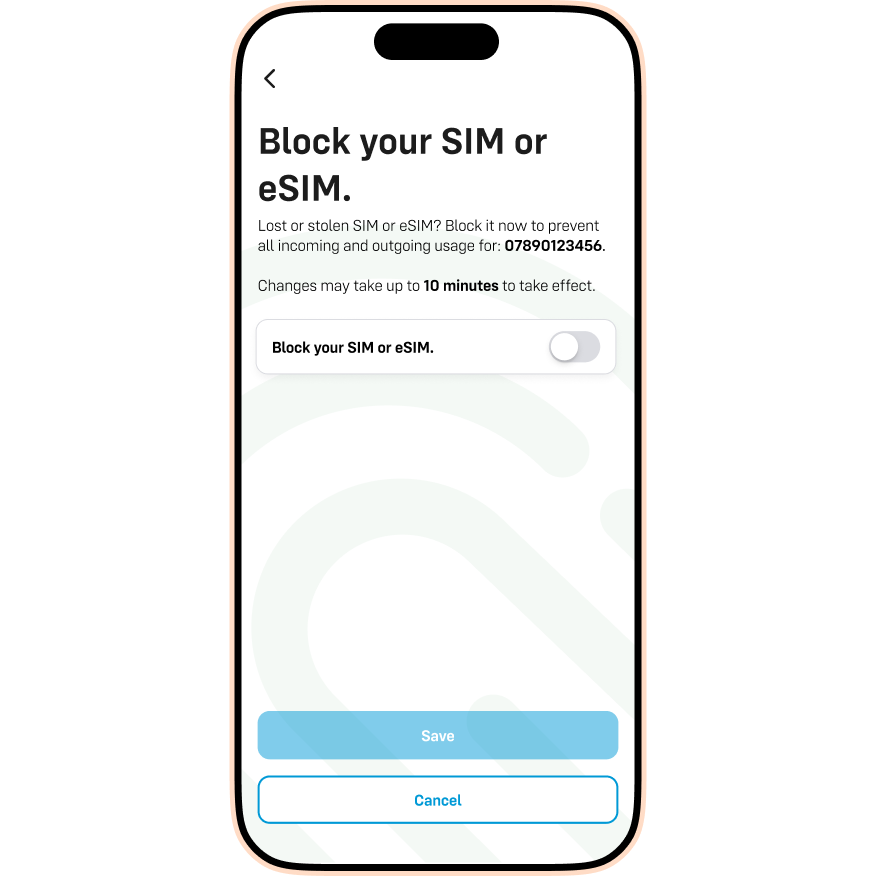
Option 2: Live Chat
If you blacklisted your device via phone or chat, you might need our help to remove the block. Chat to us and an agent will unblock your SIM and unblacklist your phone.


