Contents:
You may want to change your Direct Debit date to a more convenient day of the month, such as the 1st. Here’s everything you need to know:
How do I change my Direct Debit date?
You can change your Direct Debit date for free, once every 6 months. To change your Direct Debit date in the iD Mobile app or on my.idmobile.co.uk, you can:
- Open the iD Mobile app or log in to my.idmobile.co.uk.
- Tap Bills.
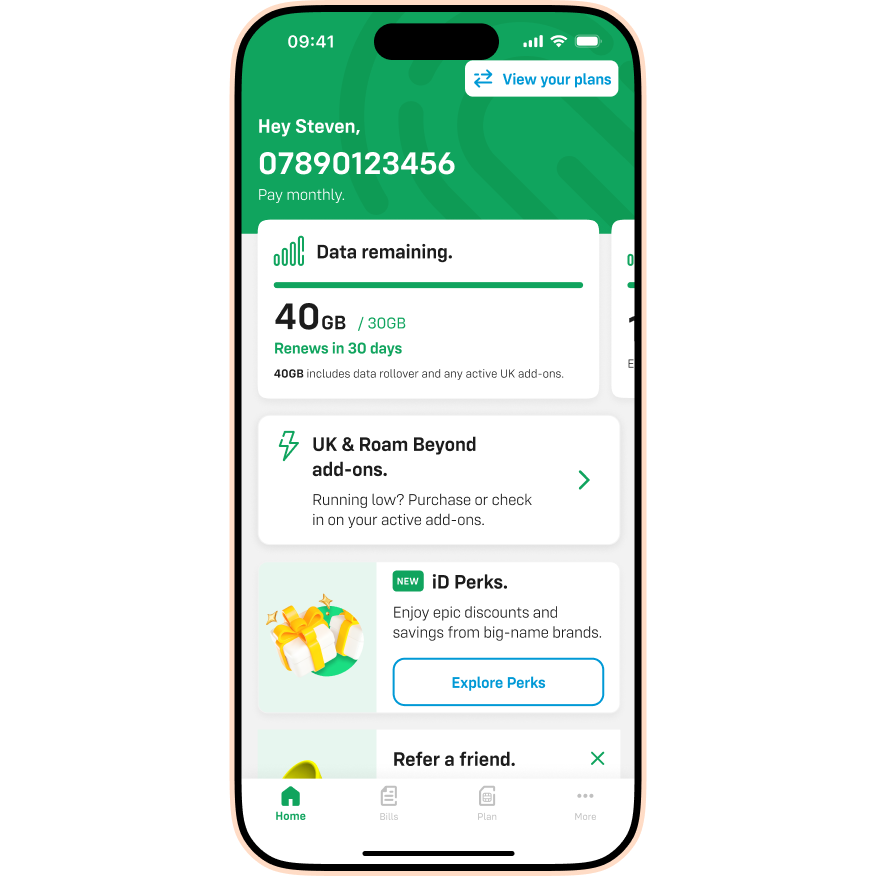
- Tap Payments.
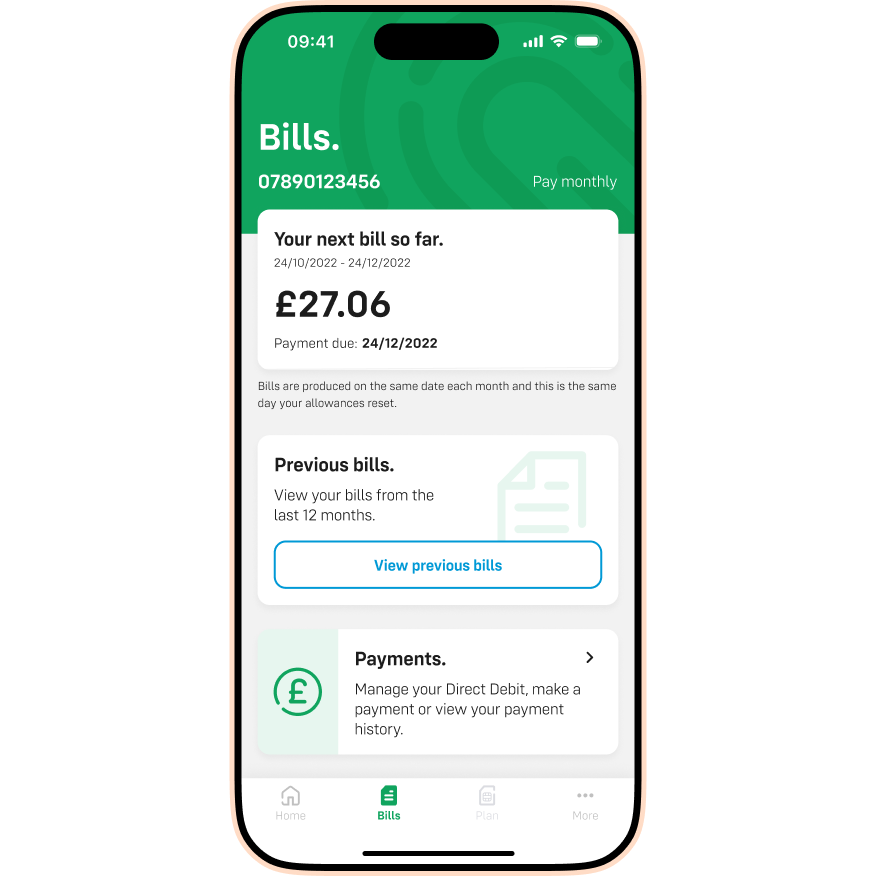
- Tap Change payment date.
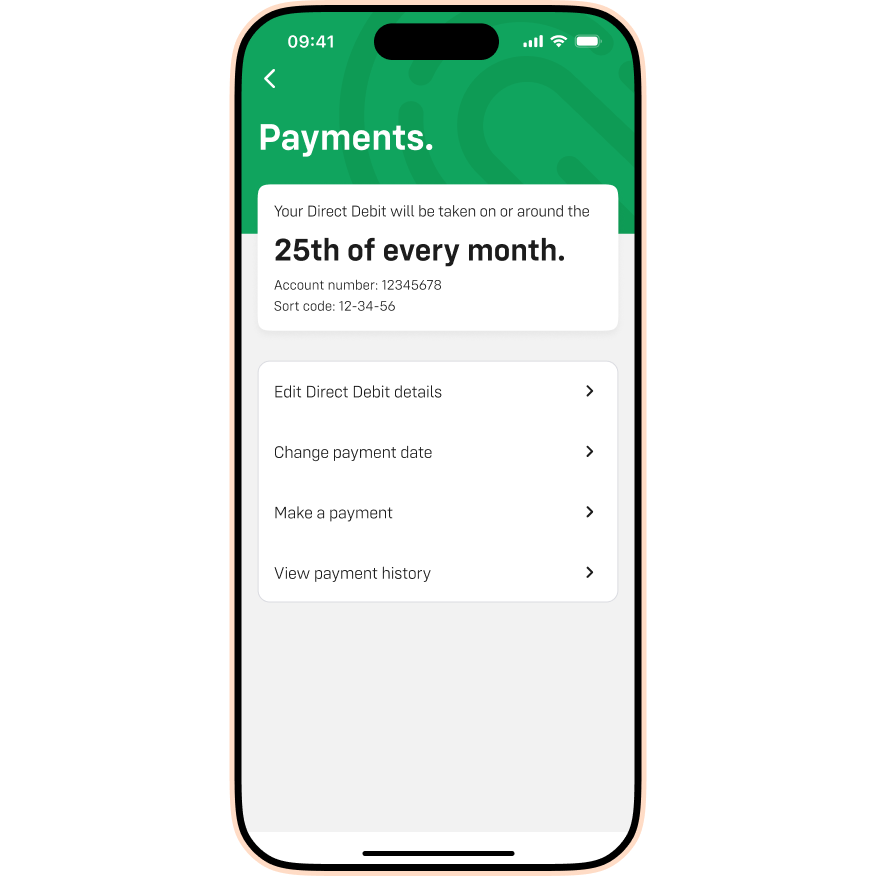
- Read the information on-screen. Tap I confirm that I have read and understood the above. Then tap Next.
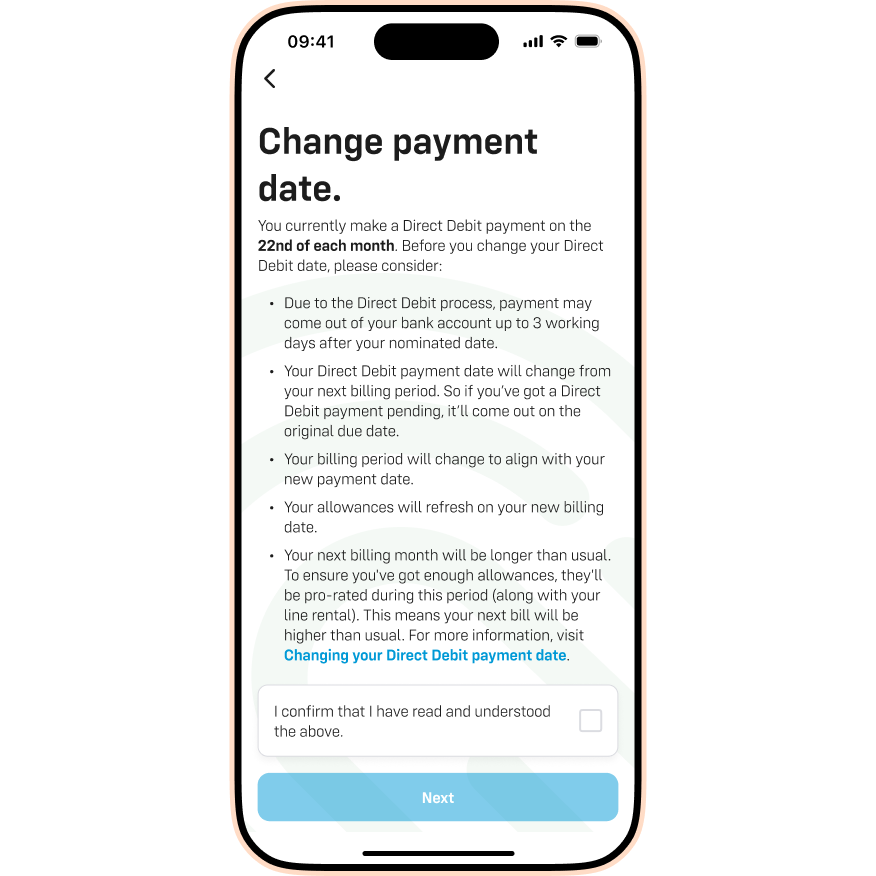
- Select a new Payment date. Then tap Save.
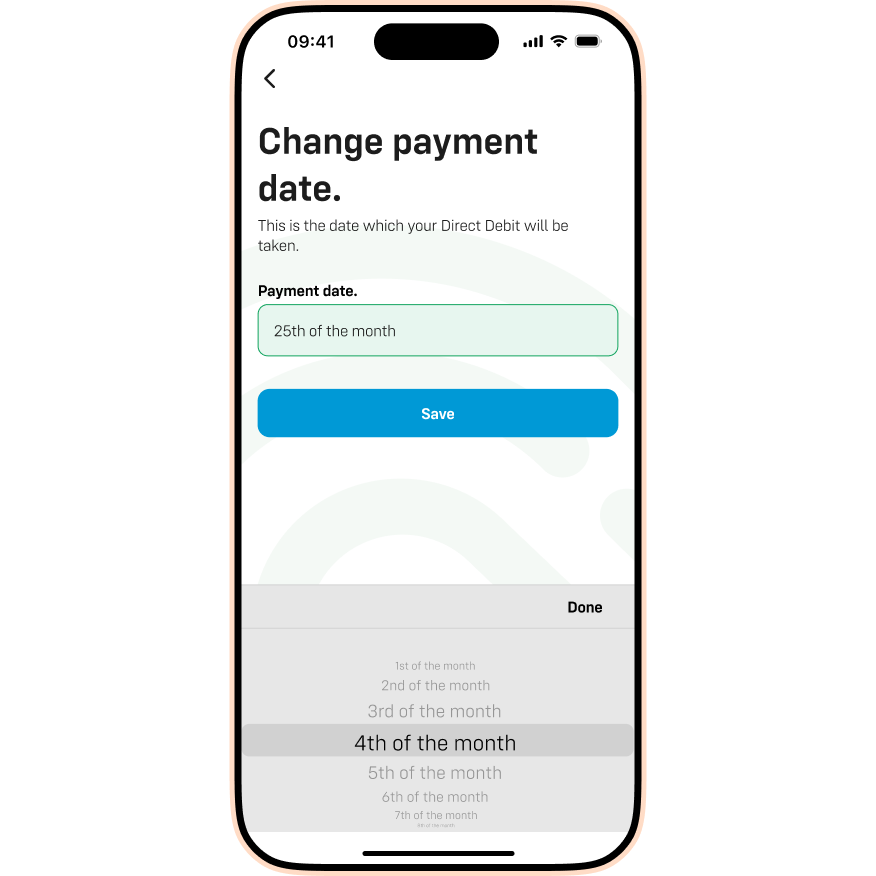
- If you’re happy with the new payment date, tap Yes, change it.
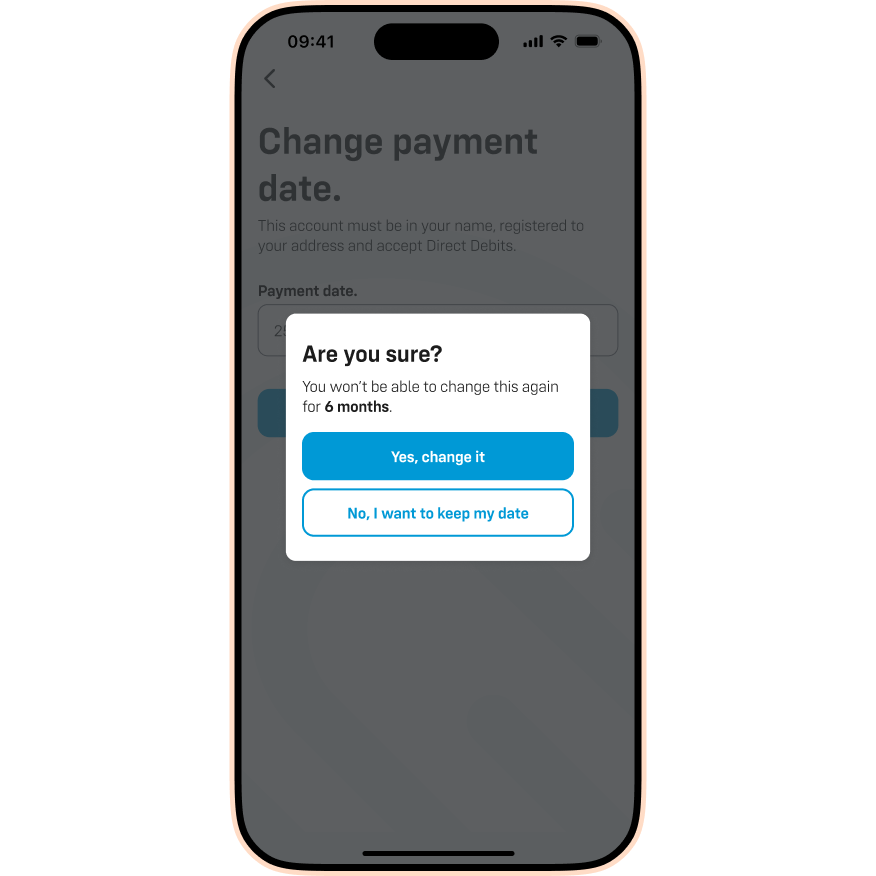
- Tap Done.
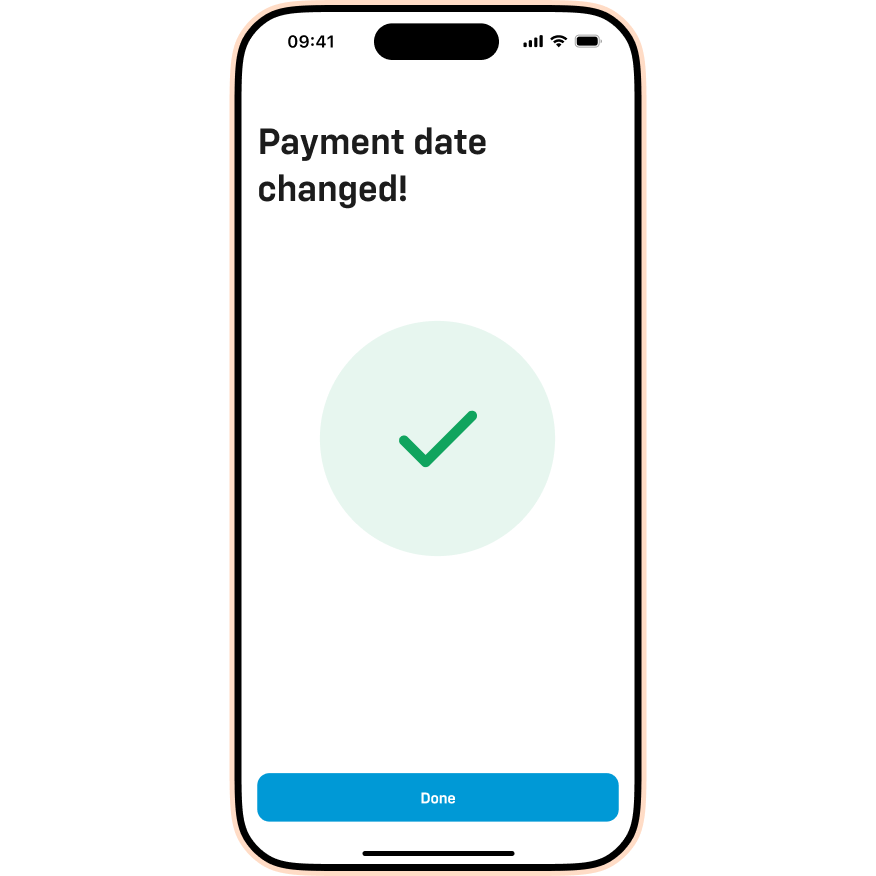
Please note: If you’ve already been billed for the month and have a Direct Debit payment pending, it’ll still be taken on the original due date. Your new Direct Debit date will come into effect in the following billing period.
What happens when I change my Direct Debit date?
When you change your Direct Debit payment date, your billing period will align with it. This affects the date your bill is issued and when your allowances refresh. Here’s what you need to know:
The month when the change is applied:
- Your billing period will shift to match your new payment date, and your allowances will refresh on your new billing date.
- The next billing month will be longer than usual to ensure alignment with the new date.
- You could be charged for almost two months on one bill, depending on the date you choose.
- Your allowances will be adjusted to cover the extra time, so you won’t lose out.
Example: If your longer billing period is 45 days and your normal monthly (30 days) allowance is 300 minutes, we’ll give you 450 minutes (1.5 times your normal monthly allowance). You’ll also get 45 days’ worth of recurring add-ons. One-off add-ons will last 30 days, just like they usually do.
The month after the change is applied:
- You’ll receive your usual allowances and pay the standard monthly line rental.
These dates will have changed:
- The date you get your bill.
- The date your allowances refresh.
- The date we take a Direct Debit payment from your bank (normally around two weeks after you get your bill).
Future price increases:
- Any future price increases will be applied to your new bill date.
I can’t access the iD Mobile app or my.idmobile.co.uk. What should I do?
The quickest and easiest way to change your Direct Debit date is in the iD Mobile app or on my.idmobile.co.uk. If you need additional support or have accessibility needs, you can contact our dedicated Vulnerable Customer Team. For more information, check out our Accessibility page.


