Contents:
The easiest way to pay bills is by Direct Debit. However, if you’d prefer to make manual card payments, you can do this with a UK credit or debit card in the iD Mobile app, on my.idmobile.co.uk, or using our automated telephone service.
We accept Mastercard and Visa for card payments. Unfortunately, we do not accept American Express.
Using the iD Mobile app.
To make an outstanding payment via the app or online dashboard:
- Open the iD Mobile app or log in to my.idmobile.co.uk.
- Tap Bills.
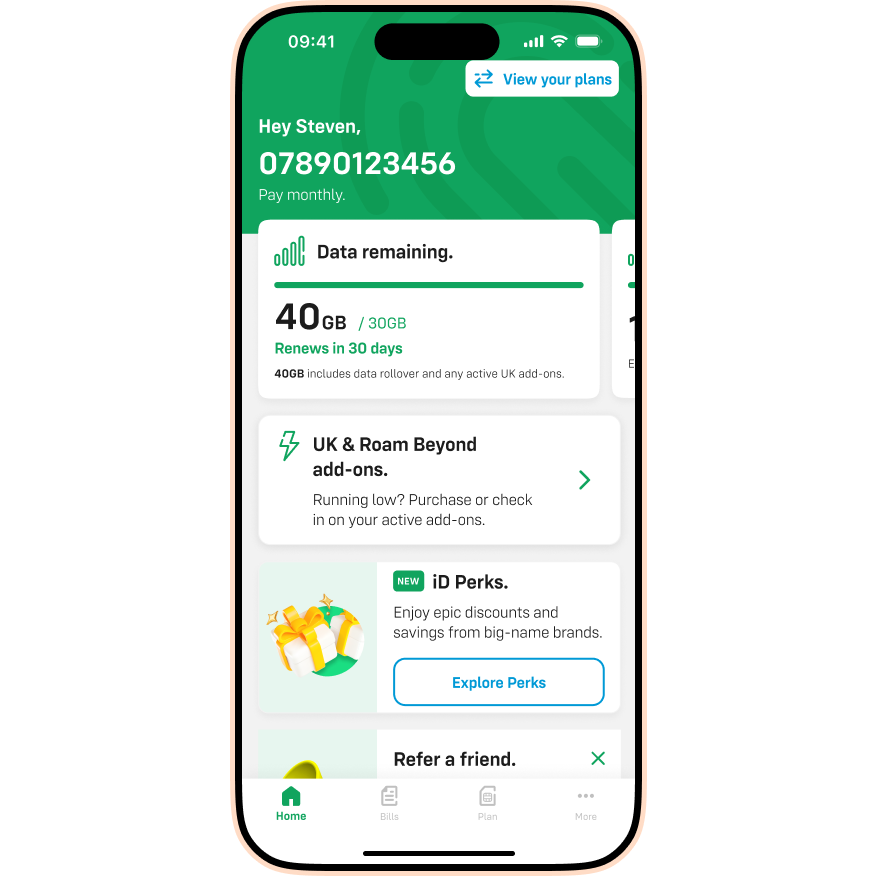
- Tap the Outstanding Balance message.
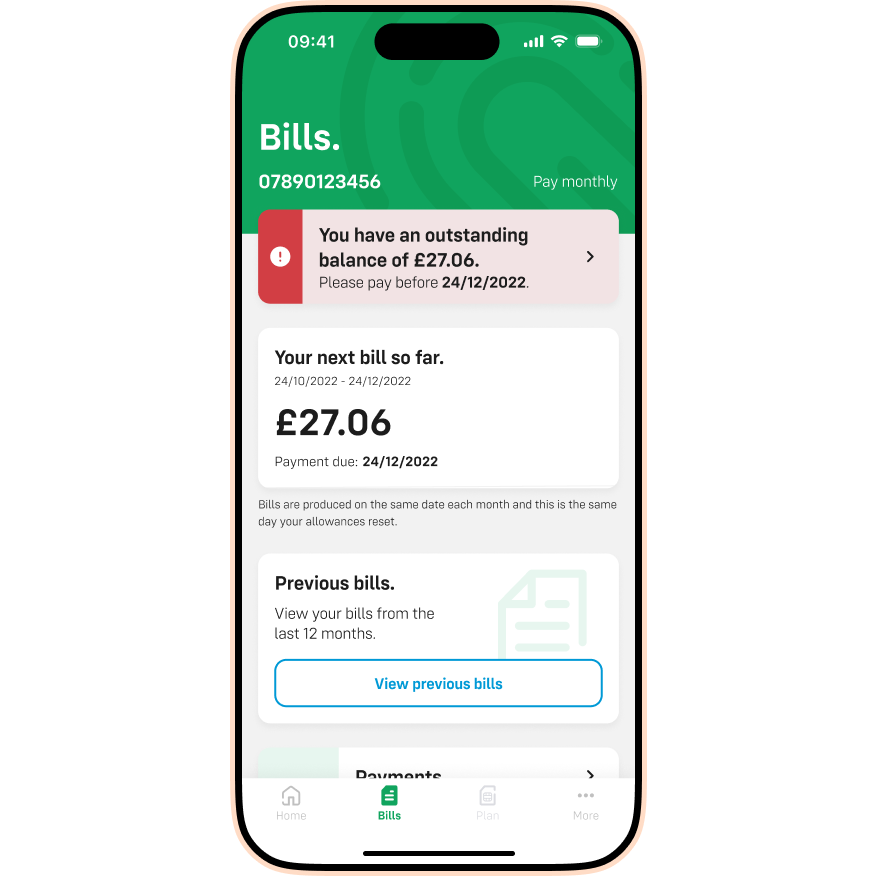
- Select whether to pay in full or pay a custom amount. Tap Continue to payment.
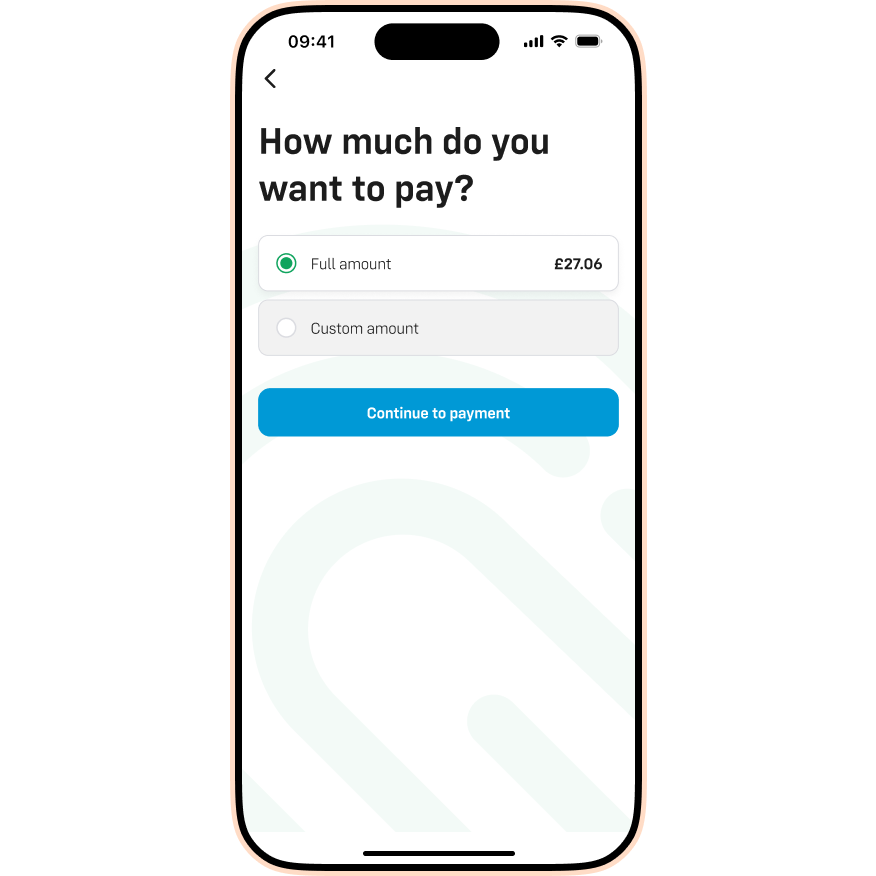
- Confirm the amount and the billing address. All good? Tap Make payment.
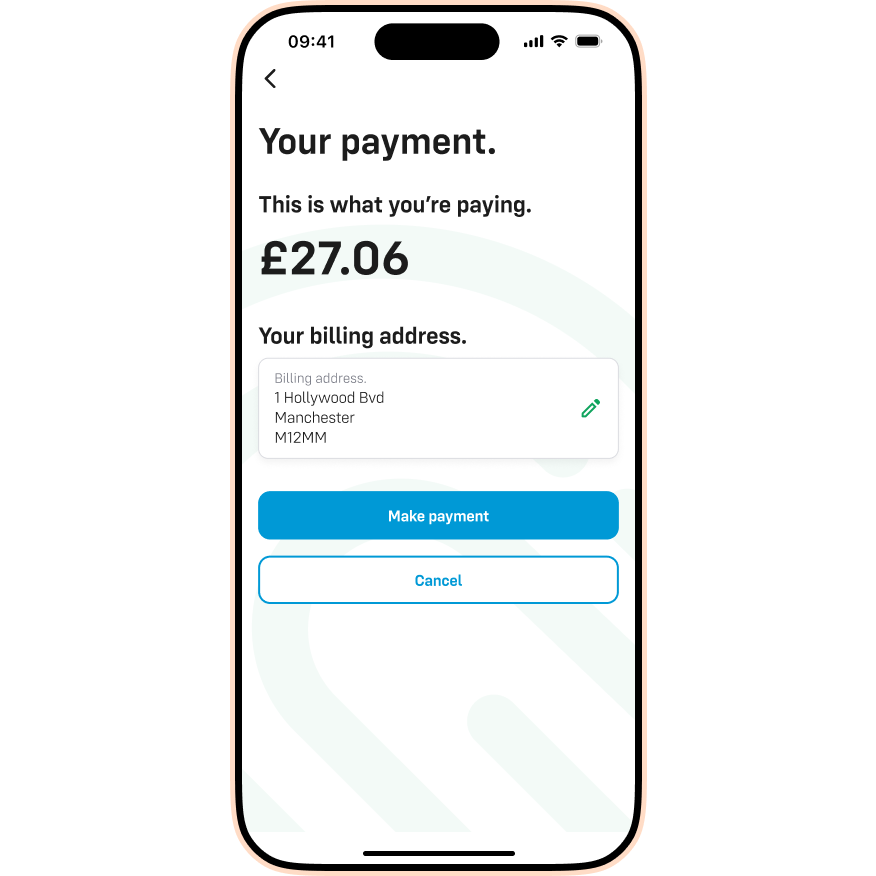
- Enter your Card Number, Expiry Date and CVV. Tap Submit.
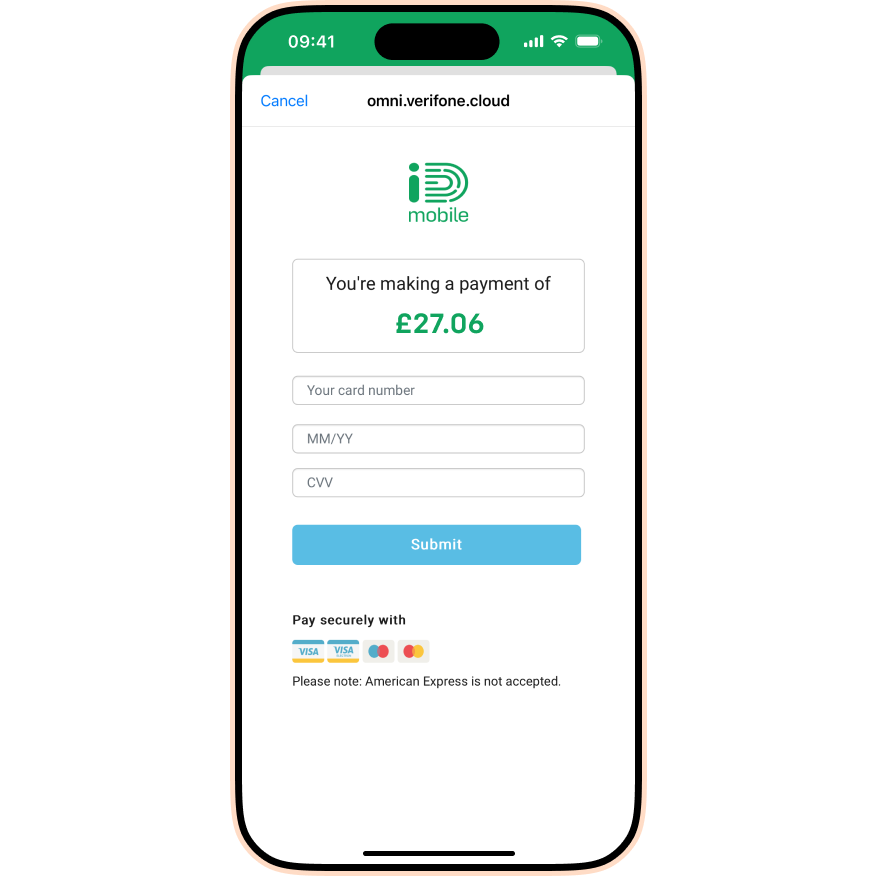
- Once the payment is successful, tap Done.
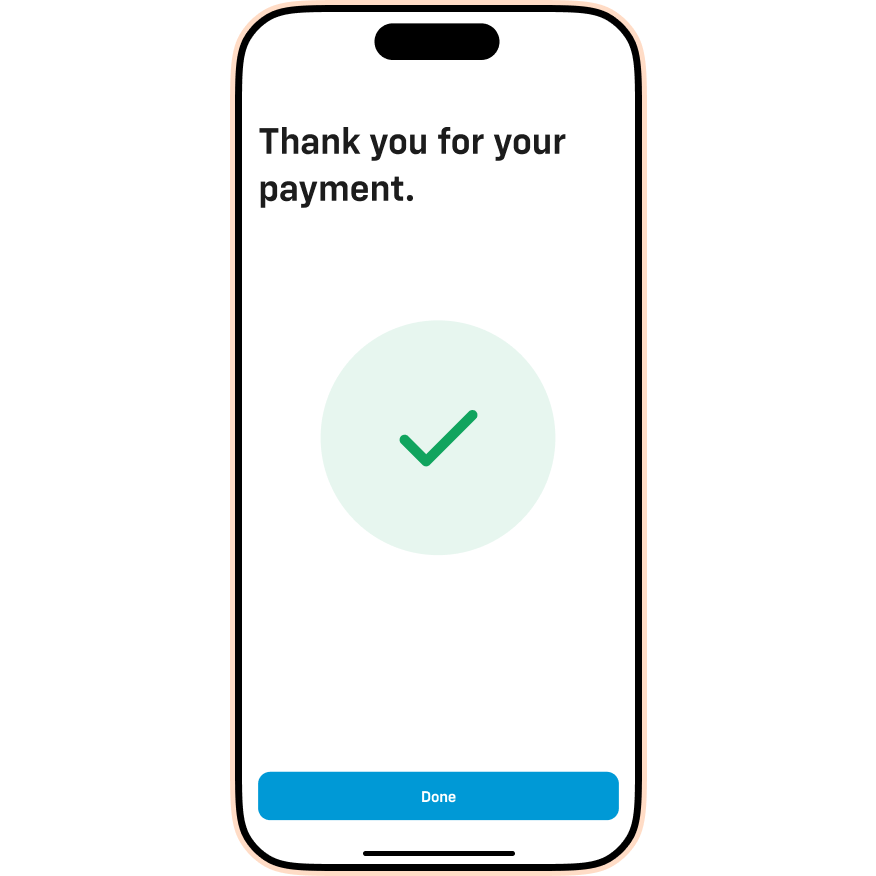
Using our automated telephone service.
To make a payment over the phone:
- Call 7777 from your iD Mobile SIM or 0333 003 7777 from any other phone.
- Select Option 1.
- Select Option 2.
- Follow the automated steps to complete your payment.
Please note: If you have a Direct Debit set up but want to make a one-off manual payment, you must do it at least 3 days before your Direct Debit is due. If you pay closer to the date, the Direct Debit request may have already been sent to your bank, meaning you could be charged twice.


