Contents:
You can set up or change your Direct Debit details at any time. Here’s everything you need to know:
Please note: Your Direct Debit payment will be taken from your account on or around 14 days after your bill is issued.
How do I set up a Direct Debit?
To set up a Direct Debit in the iD Mobile app or on my.idmobile.co.uk, you can:
- Open the iD Mobile app or log in to my.idmobile.co.uk.
- Tap Bills.
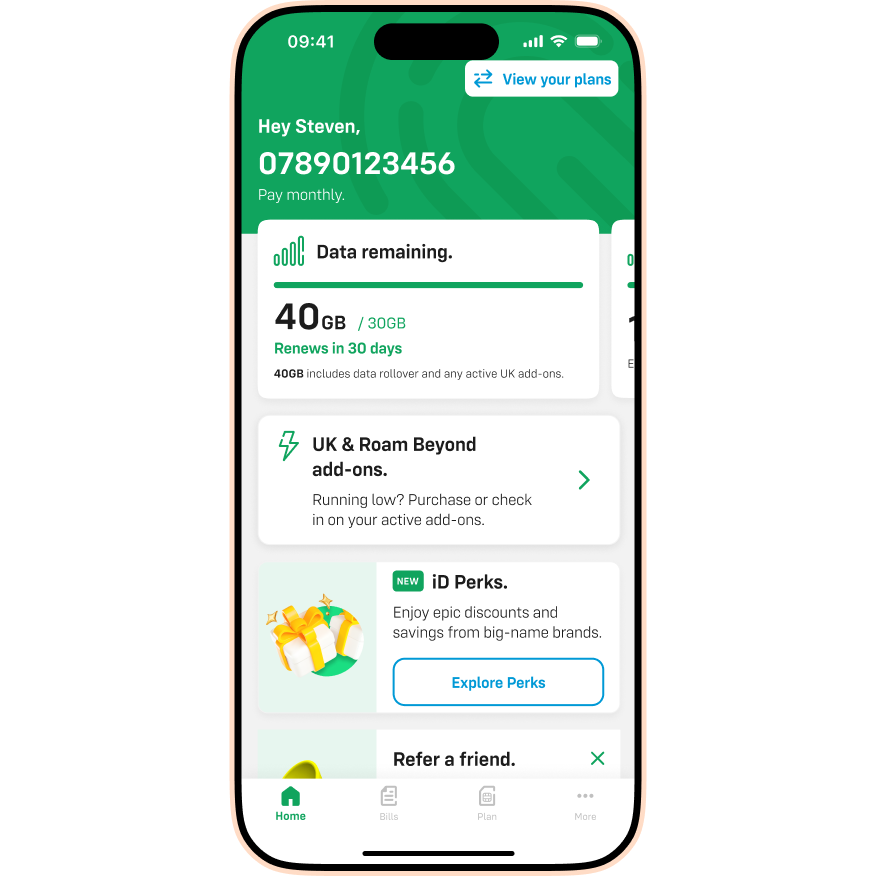
- Tap Payments.
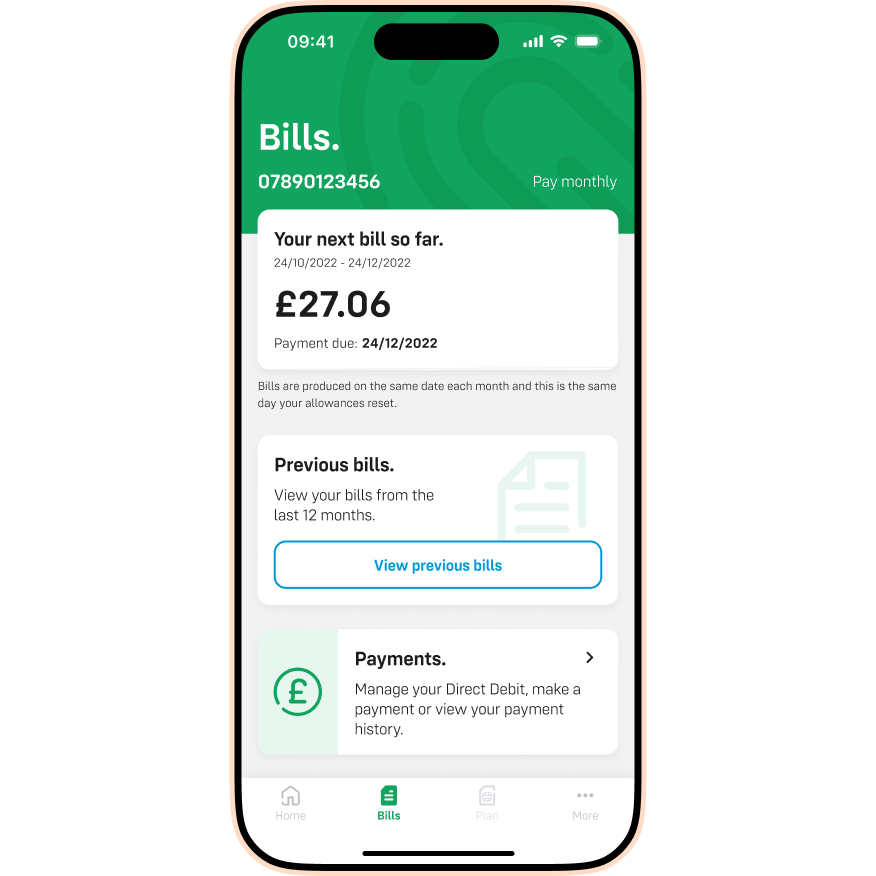
- Tap Set up a Direct Debit.
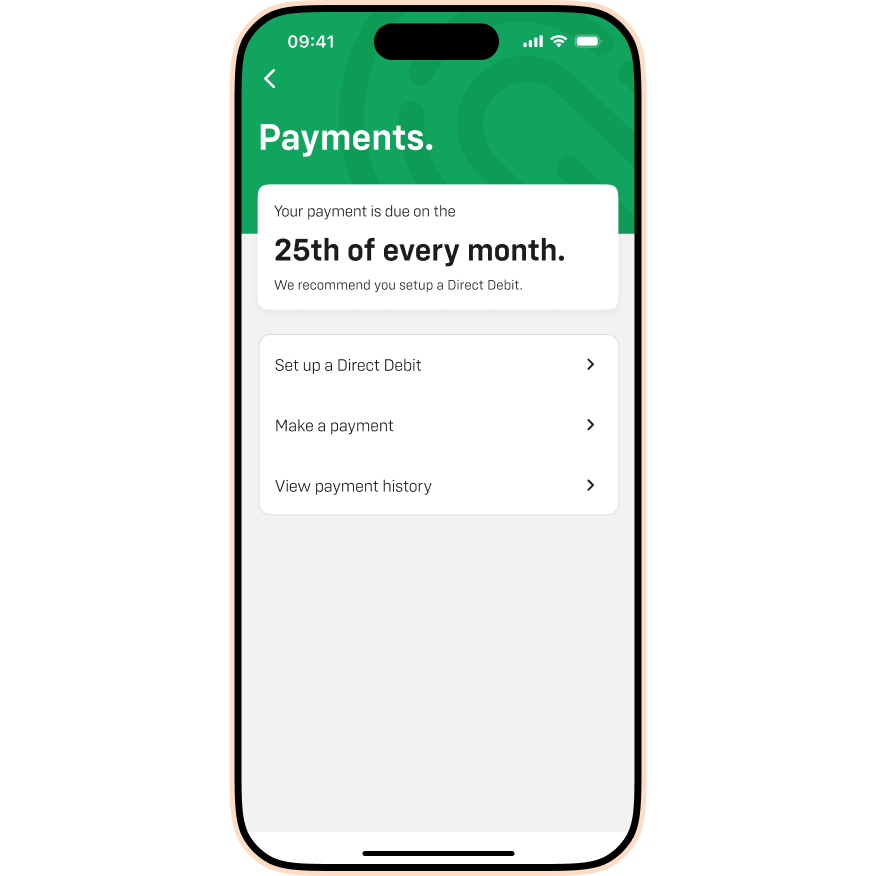
- Enter your Direct Debit details. Then tap Save.
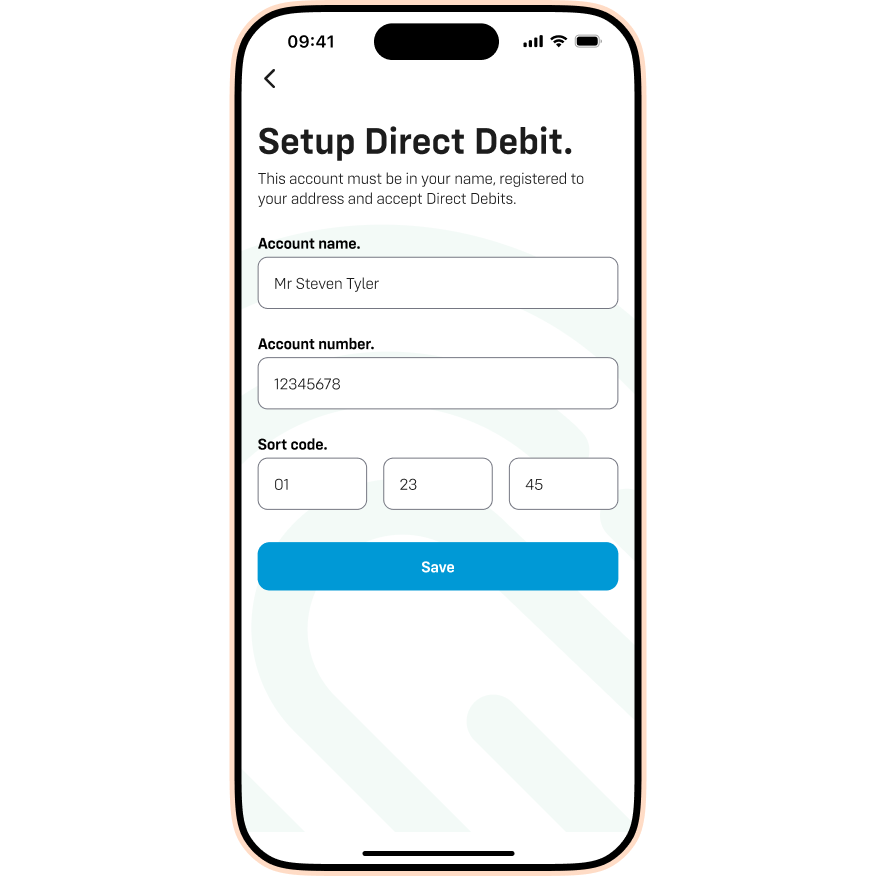
- Tap Done.
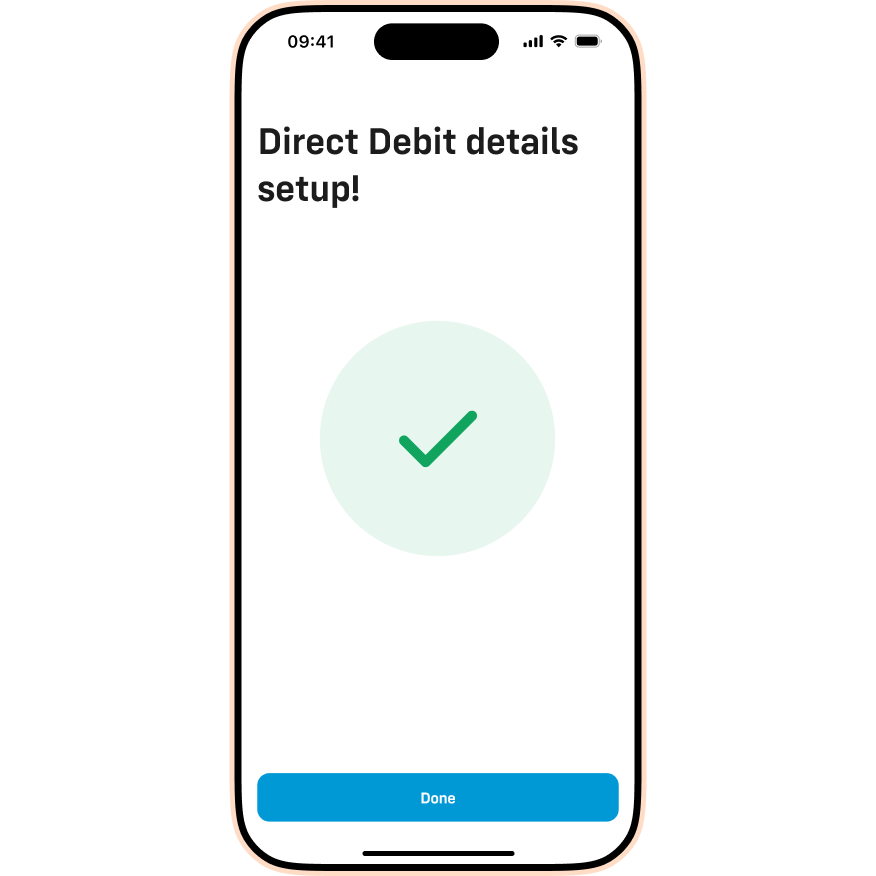
Please note: Direct Debit instructions can take up to 10 working days to process. If you have a payment due within this period, we recommend making a manual payment first to avoid any disruption to your service.
How do I change my Direct Debit details?
To change your Direct Debit details in the iD Mobile app or on my.idmobile.co.uk, you can:
- Open the iD Mobile app or log in to my.idmobile.co.uk.
- Tap Bills.
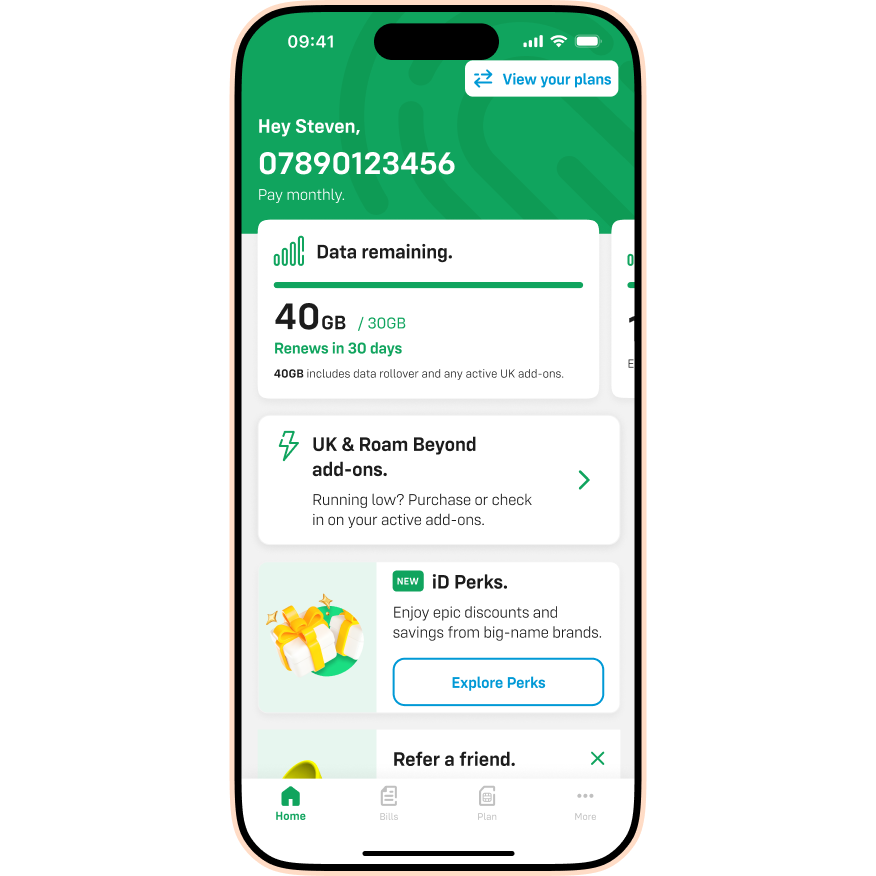
- Tap Payments.
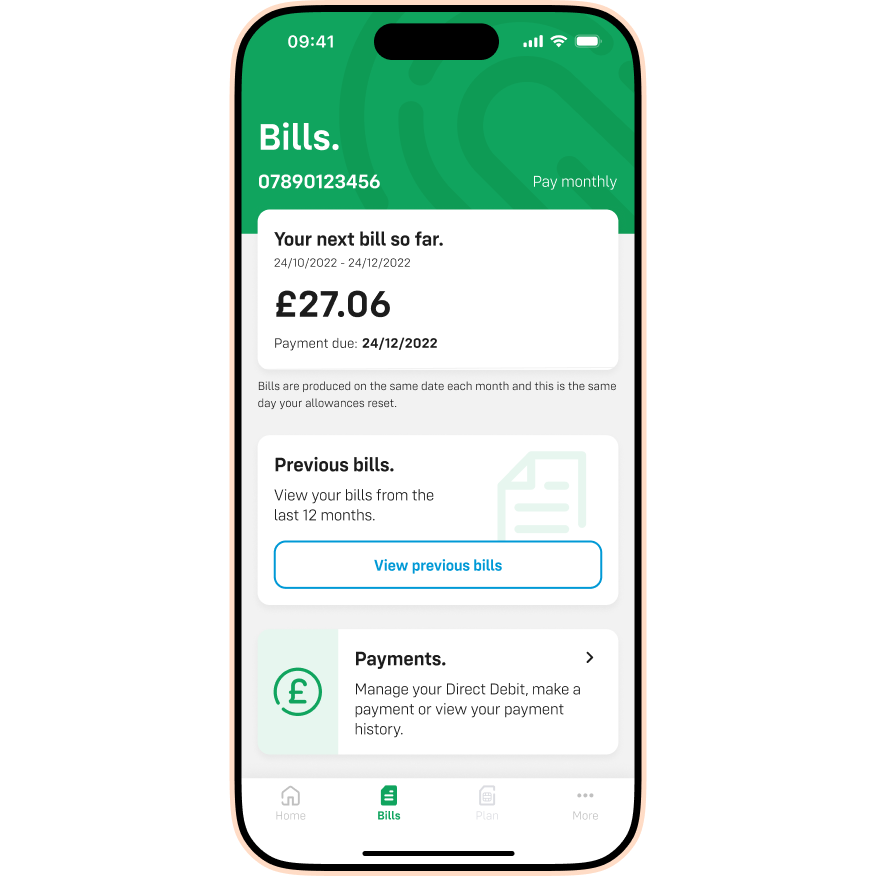
- Tap Edit Direct Debit details.
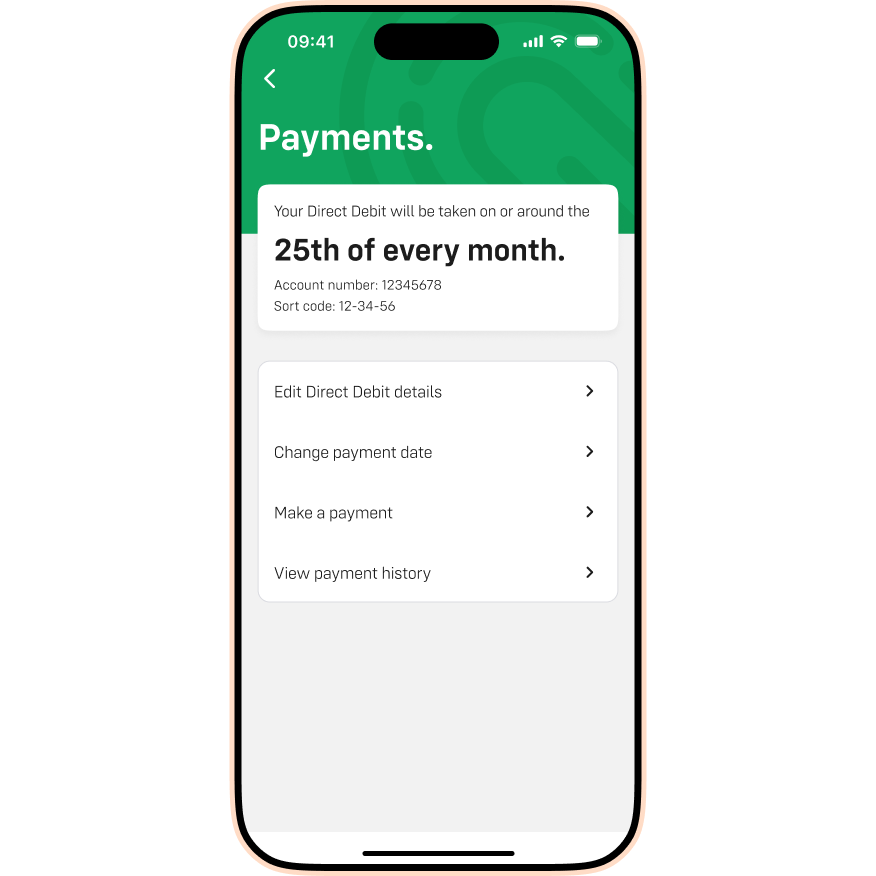
- Enter your Direct Debit details and tap Save.
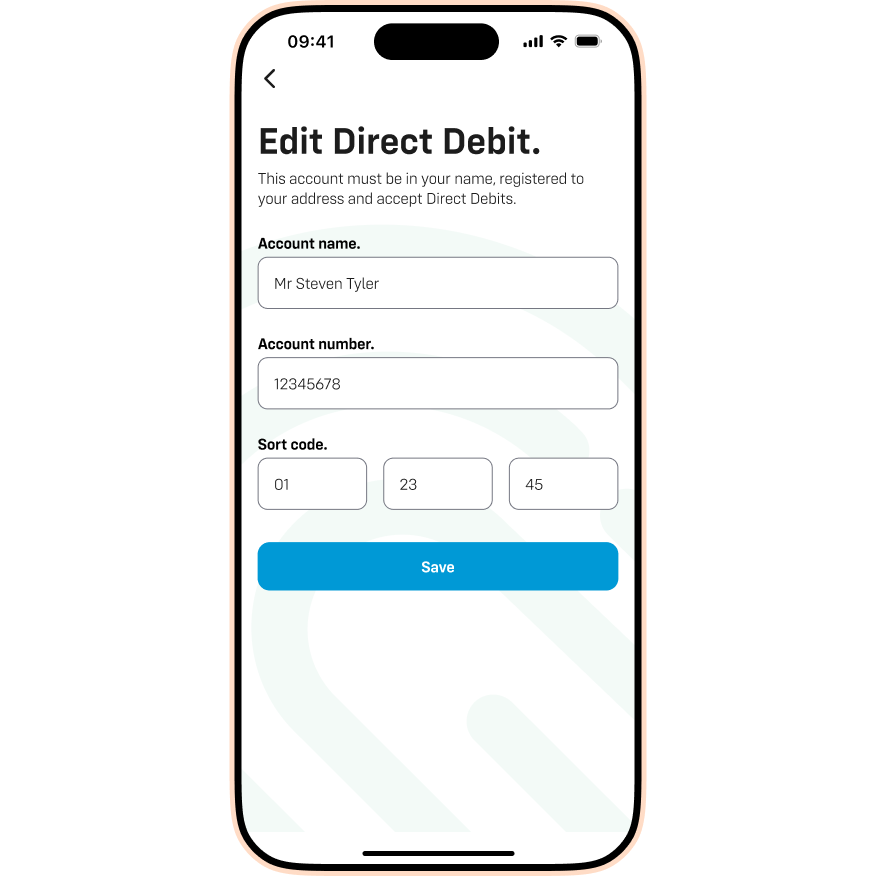
- Tap Done.
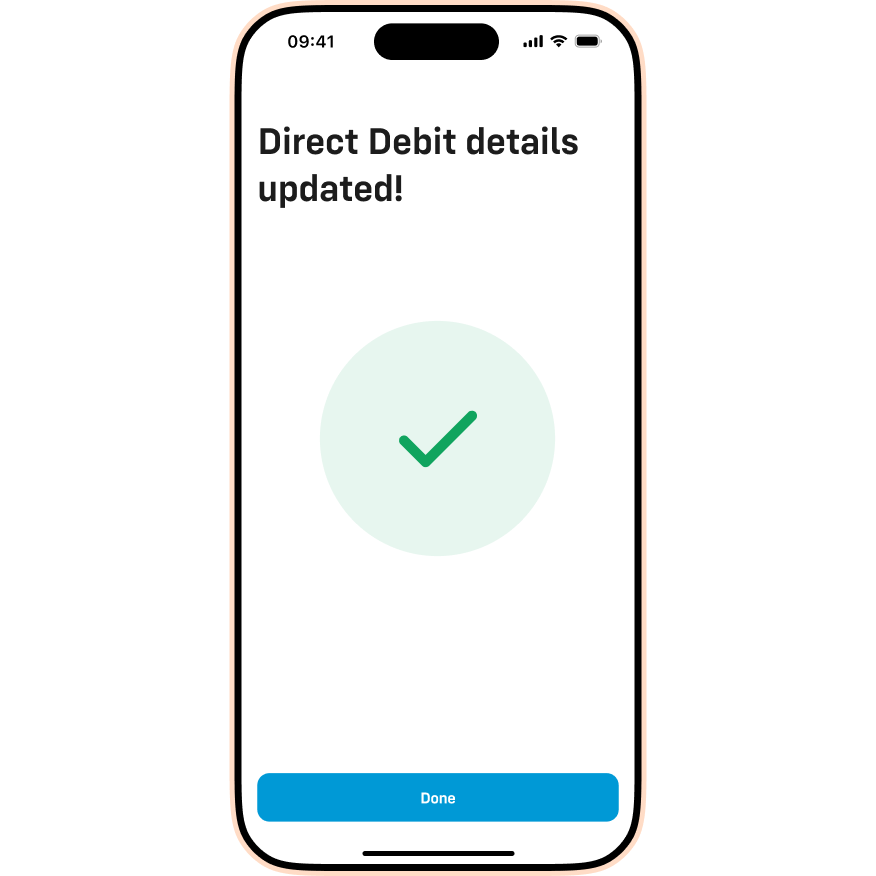
Please note: The cut-off date for making changes to your Direct Debit is five days before the bill is due. If you make changes after this cut-off date, we recommend making a manual payment to avoid missing a payment.
I can’t access the iD Mobile app or my.idmobile.co.uk. What should I do?
The quickest and easiest way to set up or change your Direct Debit details is in the iD Mobile app or on my.idmobile.co.uk. If you need additional support or have accessibility needs, you can contact our dedicated Vulnerable Customer Team. For more information, check out our Accessibility page.


