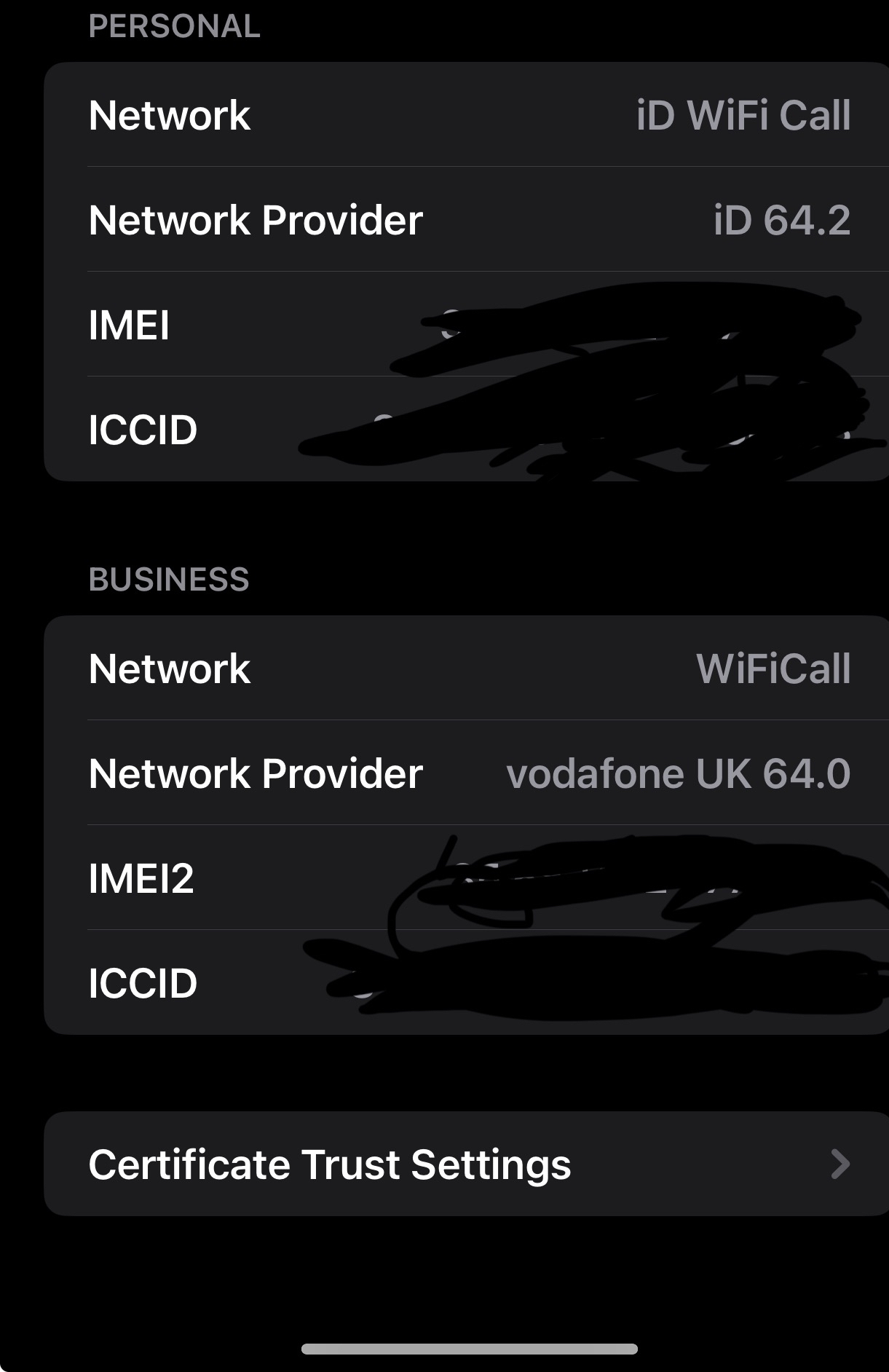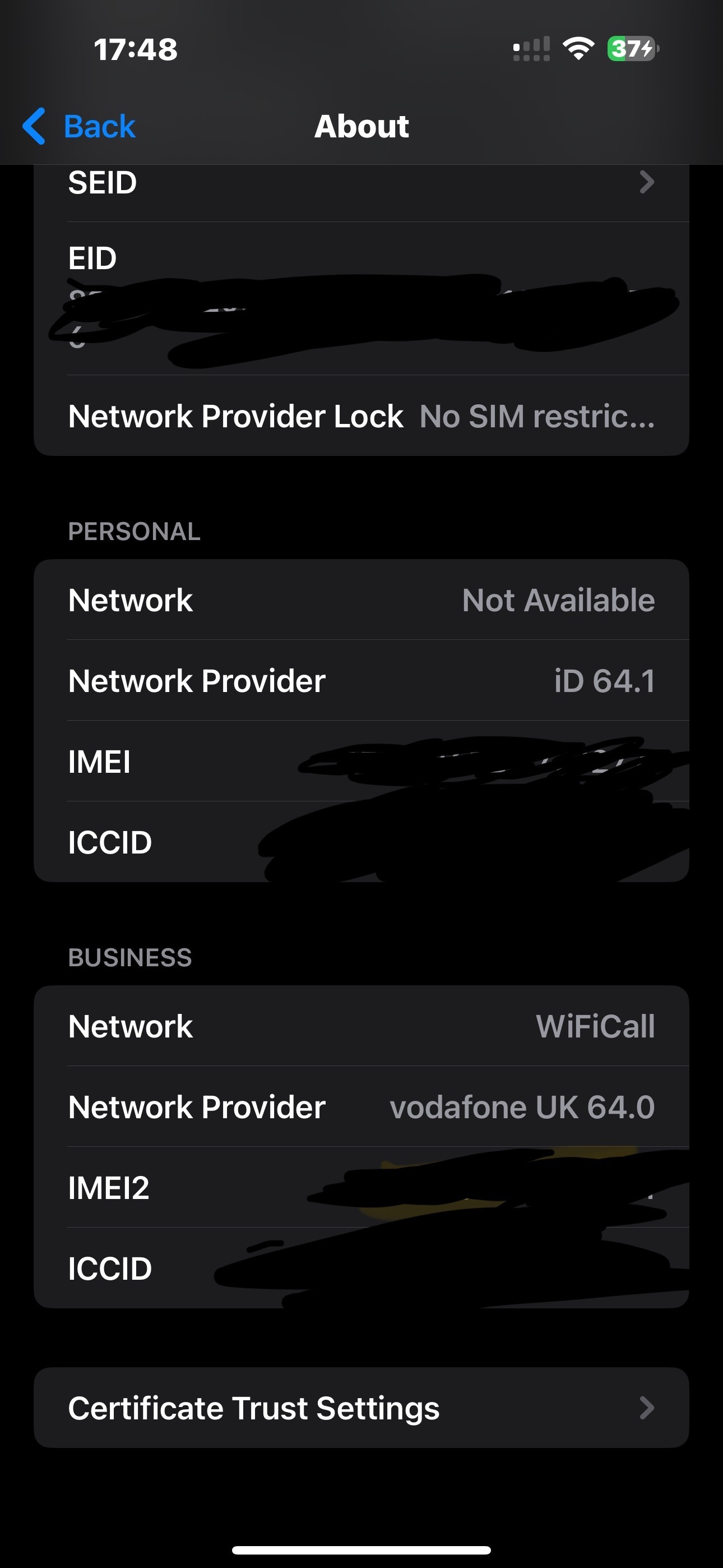Hi,
I live in an area with no signal most of the time. I have had no functionality of WiFi calling since yesterday morning on my ID Mobile number (physical sim) .worked perfectly before.
i have an e sim on Vodafone on same phone with WiFi calling working perfectly on that in same WiFi network.
i have an IPhone 15 Pro Max with the latest software.
i have contacted the broadband provider and apple support at length with everything seeming fine.
I have toggled Wi-Fi calling on and off multiple times. I have reset network settings multiple times. I’ve turned off the phone multiple times I’ve used aeroplane mode only.And it works perfectly with the Vodafone Sim but the ID sim when on aeroplane mode comes up with an error message saying please connect to Wi-Fi.
i have been to curry’s and got a new physical sim and installed it and still not working.
Seems like ID network is not recognising that I am connected to a Wi-Fi network.
I have obviously talked to ID customer Support over chats multiple times and they have Said that it is either the Wi-Fi companies’s problem or Apple’s problem. It is neither , given another sim works perfectly on same device and WiFi network
i am at a complete loss , really need this to work as I run a business and cannot receive or make calls at home . I will have to leave ID unless they can fix this.
Is there anyone out there that can help?
thanks!