Before you roam abroad, you need to check that roaming is enabled in two places: your iD Mobile app and your phone settings. If it's off in either place, your phone won't connect.
Step 1: Enable Roaming on your iD Mobile plan
You can do this easily in the iD Mobile app or online. Here is how:
- Open the iD Mobile app or log in to my.idmobile.co.uk.
- Tap Plan.
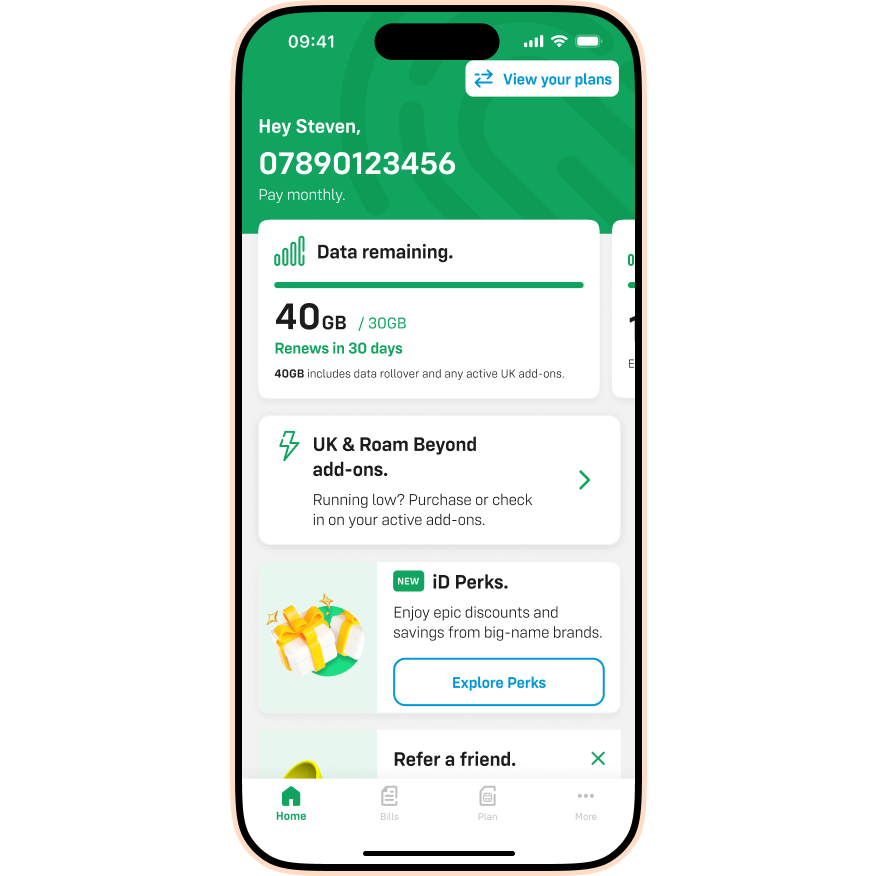
-
Scroll down to the Manage your iD services section.
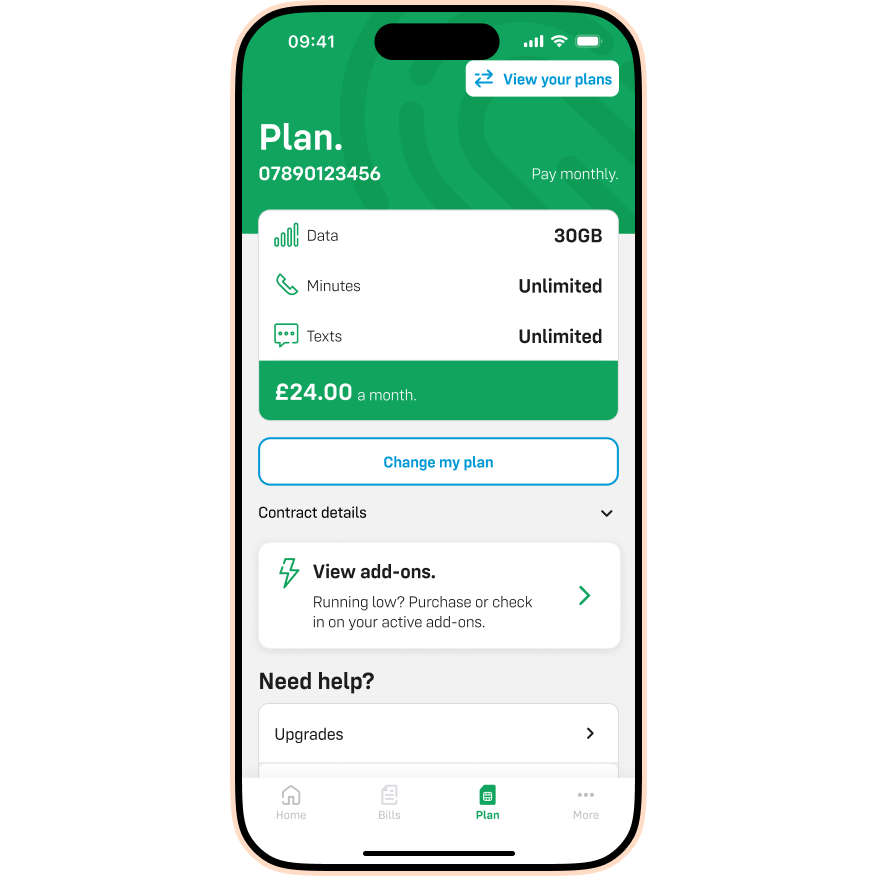
-
Tap Manage your iD services.
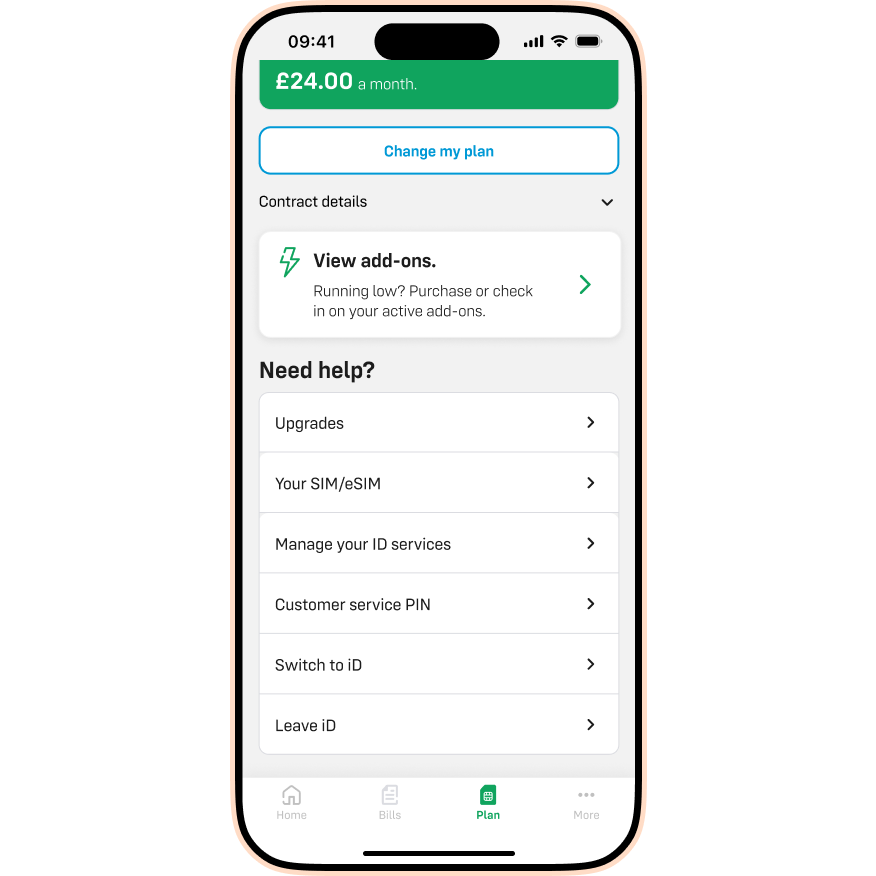
-
Tap the Roaming toggle to switch it ON. Tap Save to confirm your changes.
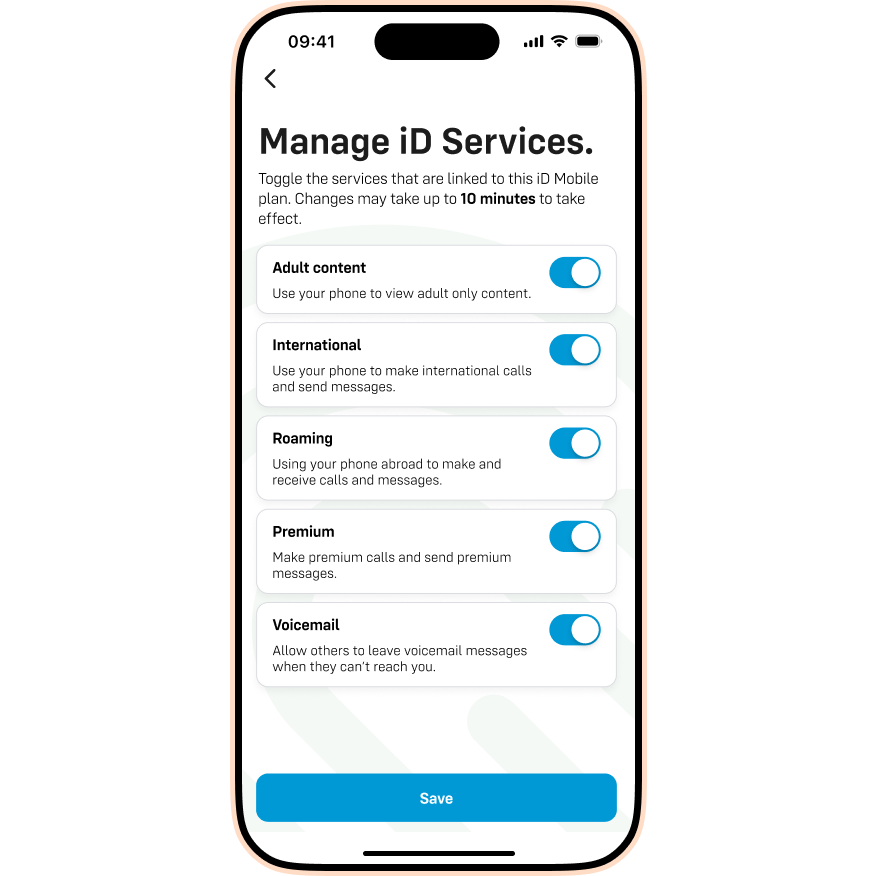
Step 2: Enable Roaming on your phone
Now that your plan is ready, you need to tell your phone to allow Data Roaming. Choose your device type below:
I’m using an iPhone:
- Open Settings.
- Tap Mobile Service (or Mobile Data).
- Tap Mobile Data Options.
- Ensure the Data Roaming toggle is turned ON.
I’m using a Samsung Galaxy:
- Open Settings.
- Tap Connections.
- Tap Mobile Networks.
- Ensure the Data Roaming toggle is turned ON.
Most other Android phones:
- Open Settings.
- Tap Network & Internet.
- Tap SIMs and select your iD Mobile SIM.
- Ensure the Roaming toggle is turned ON.
What next?
Now that you're all set up, make sure you know what allowances you have and if there are any costs for your destination.

