I added a 5 day America data roaming add-on yesterday to my son's account (account in my name but provided for my son) however he can't get any data.
I have followed all the advice on the forum last night, however still not able to connect.(See images of things tried.)
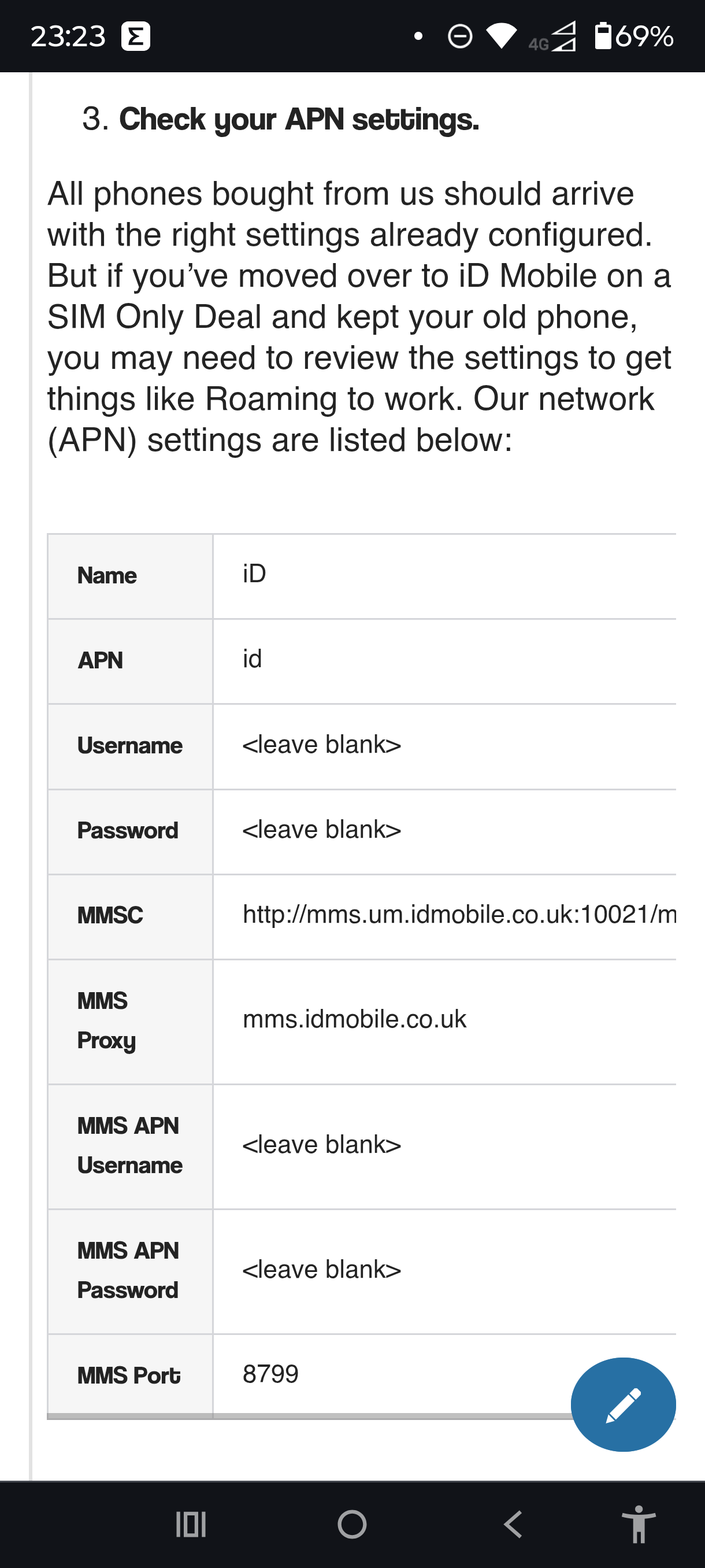
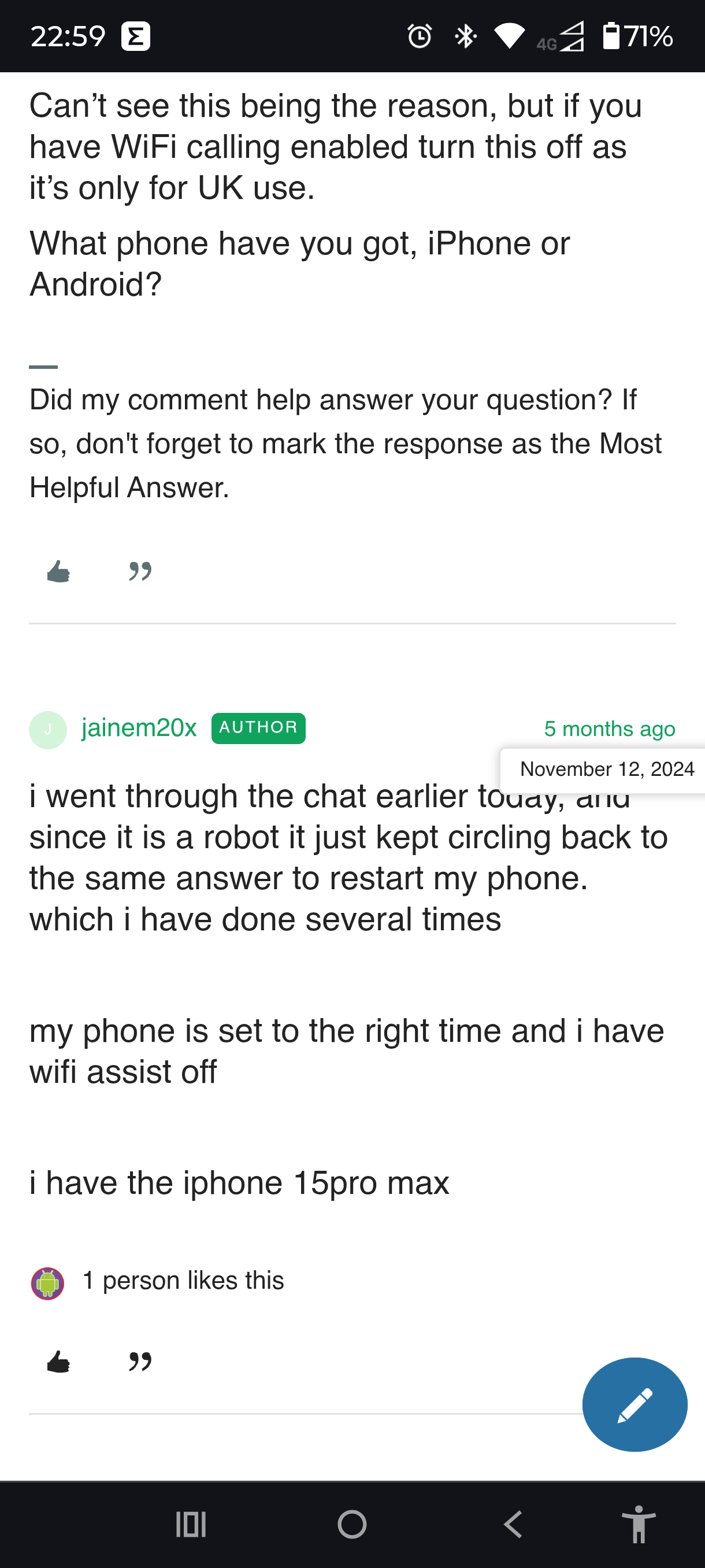
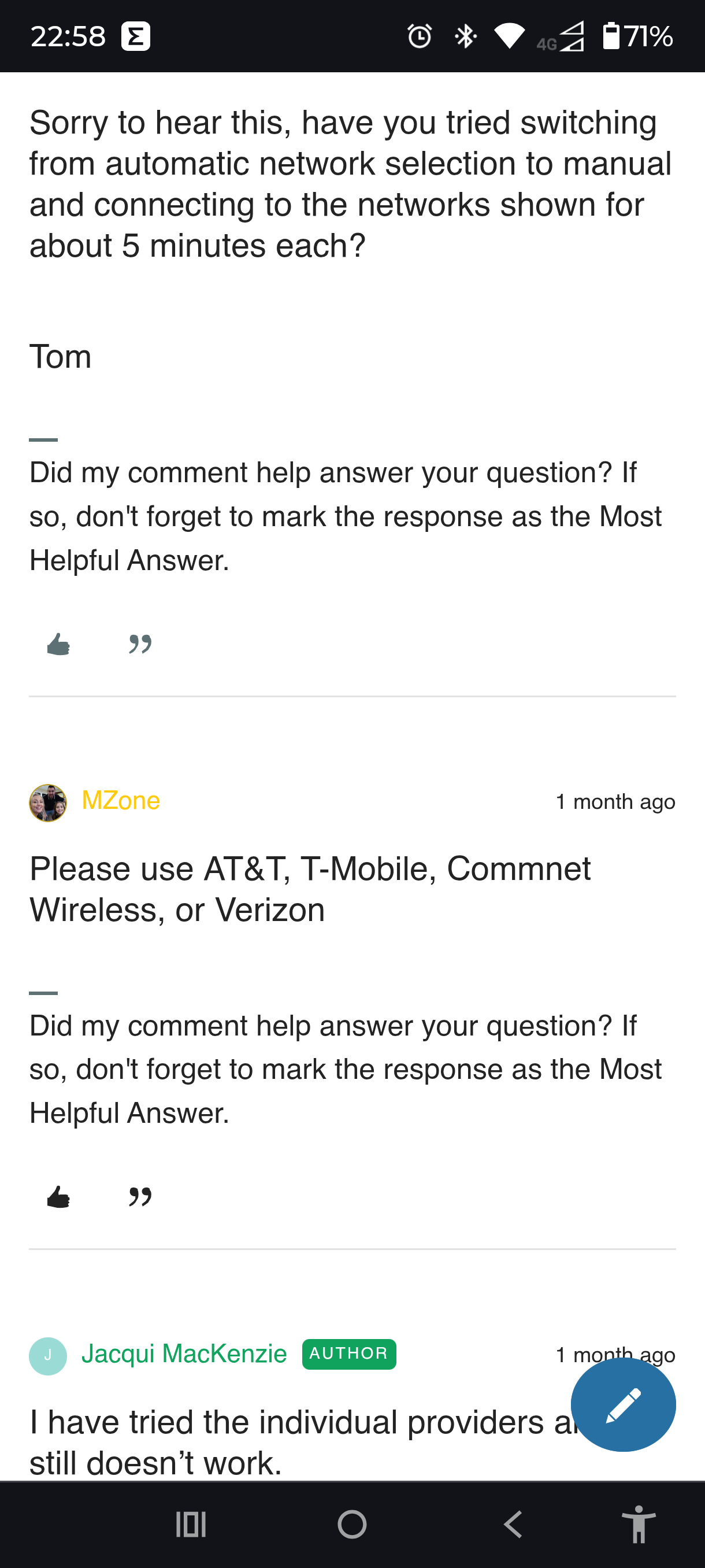
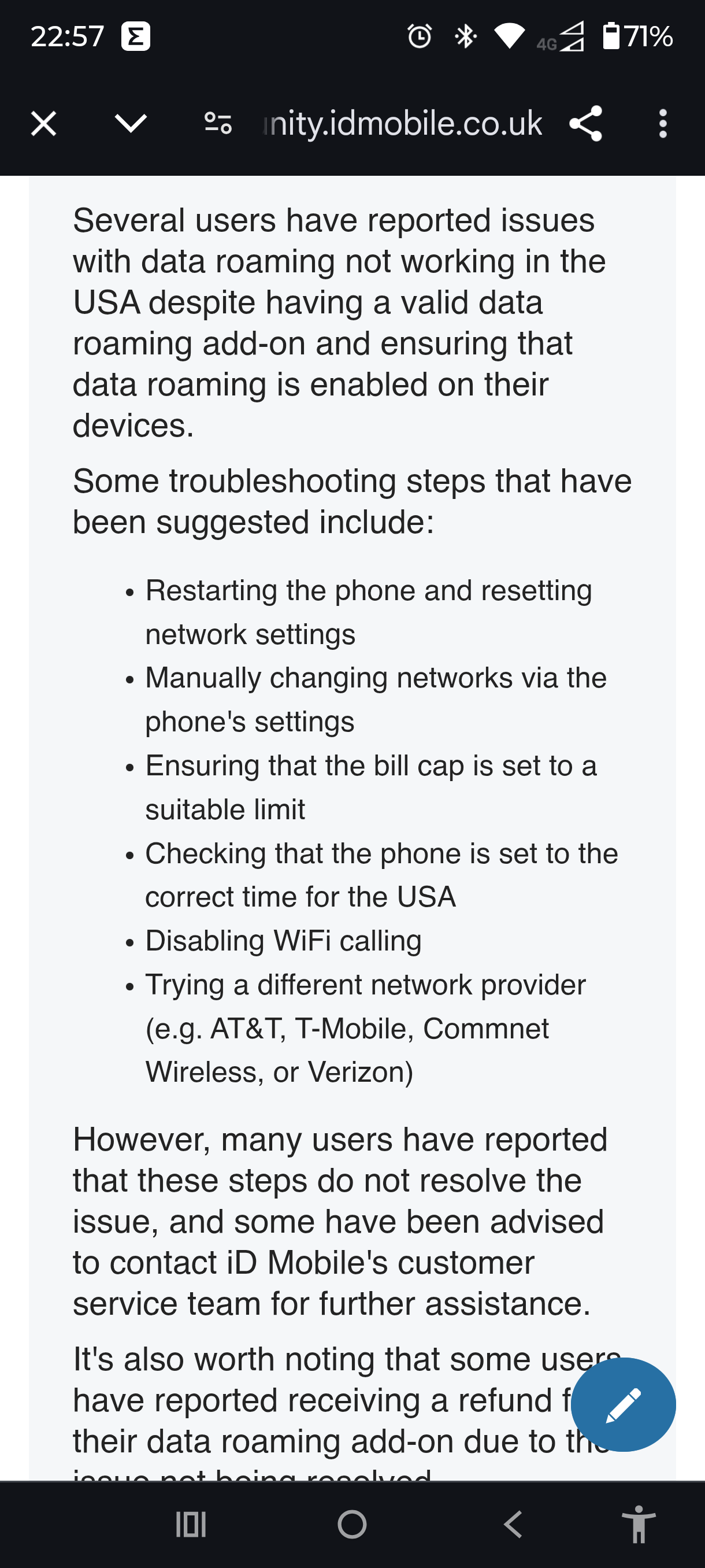
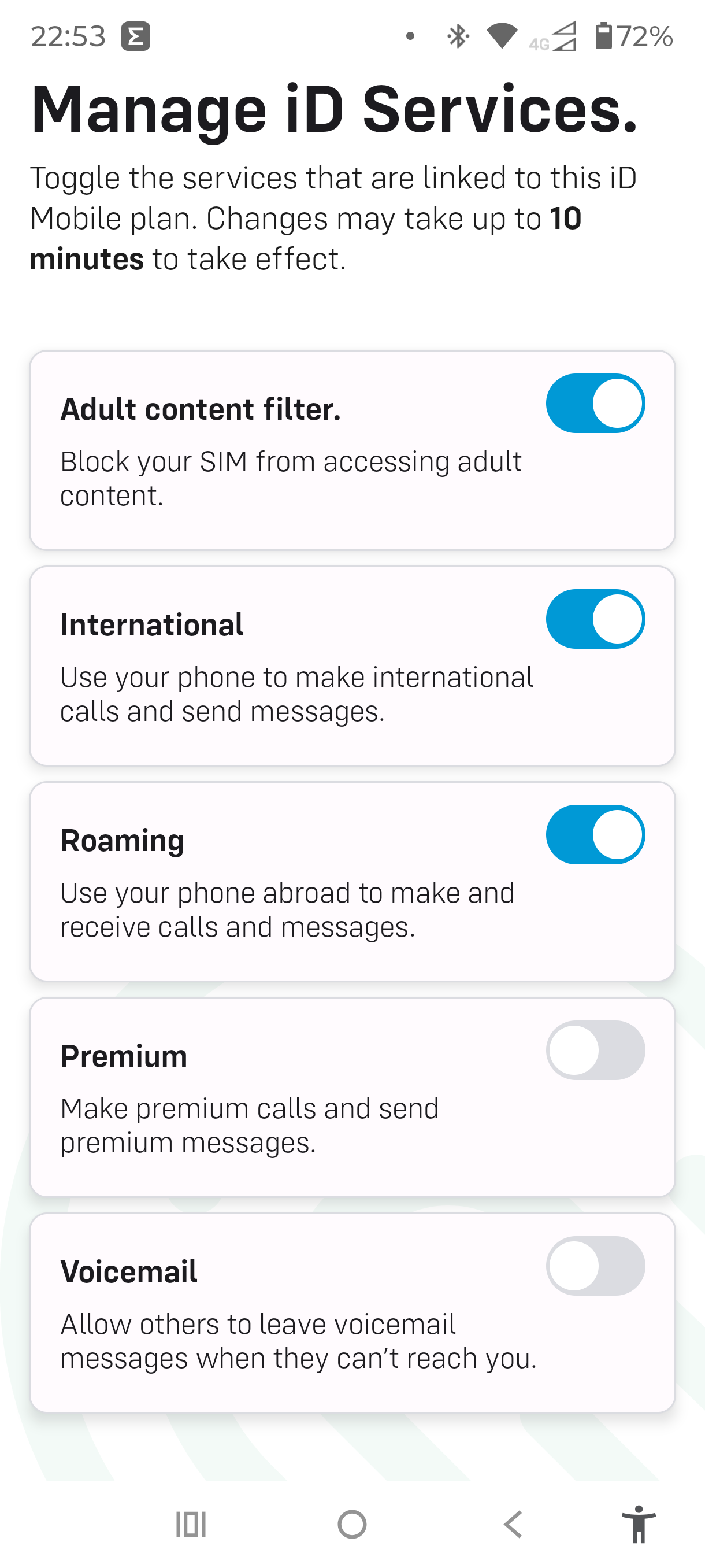
I added this data to help him and me feel safe while out there, it is very concerning that this is not working. Looking at the forums this seems to be a regular issue, one that I never had when with 3UK direct. I wish iD Mobile would say upfront if they can't offer the service, it would have made a difference to know this upfront.
Please can someone fro iD Mobile assist here?





