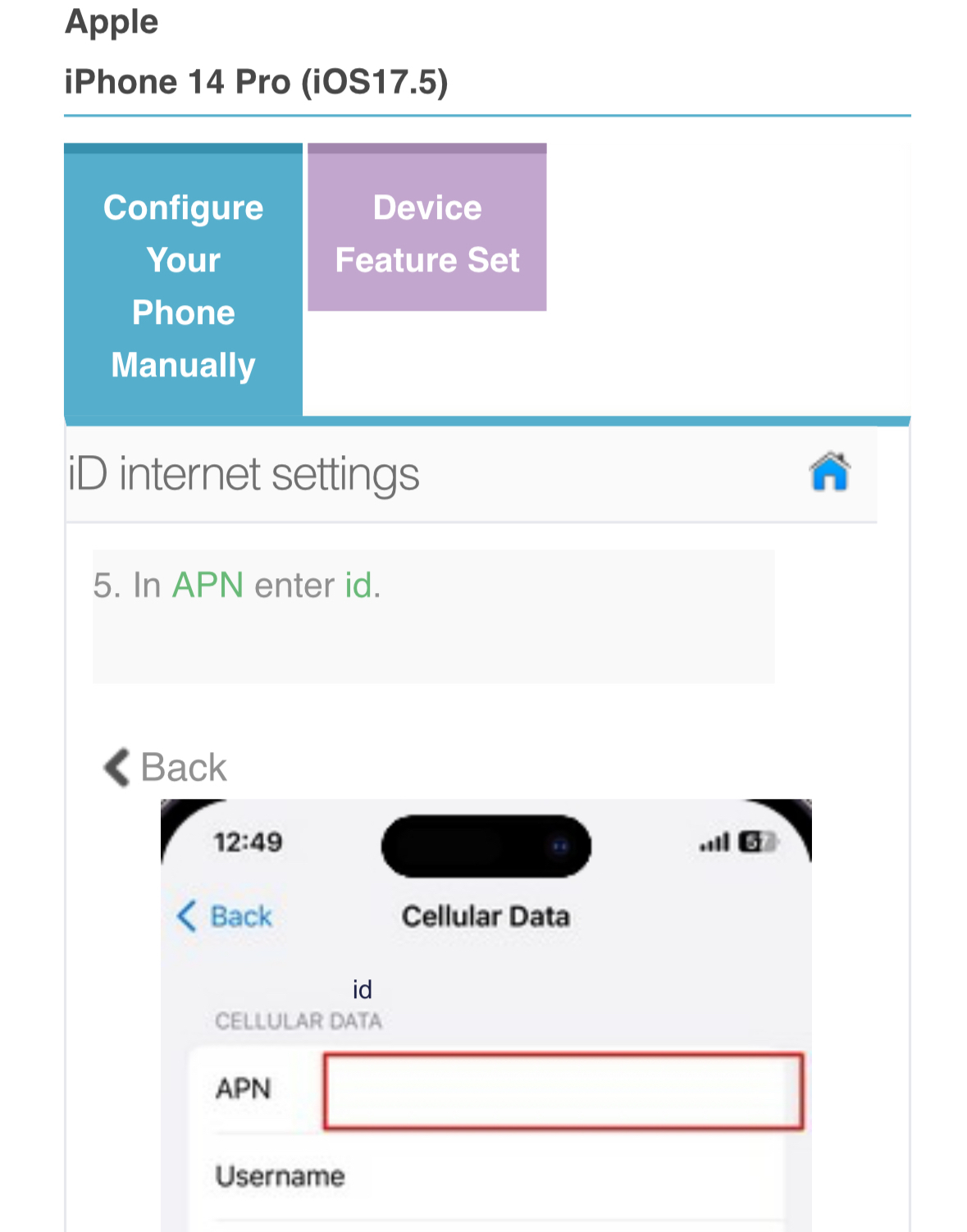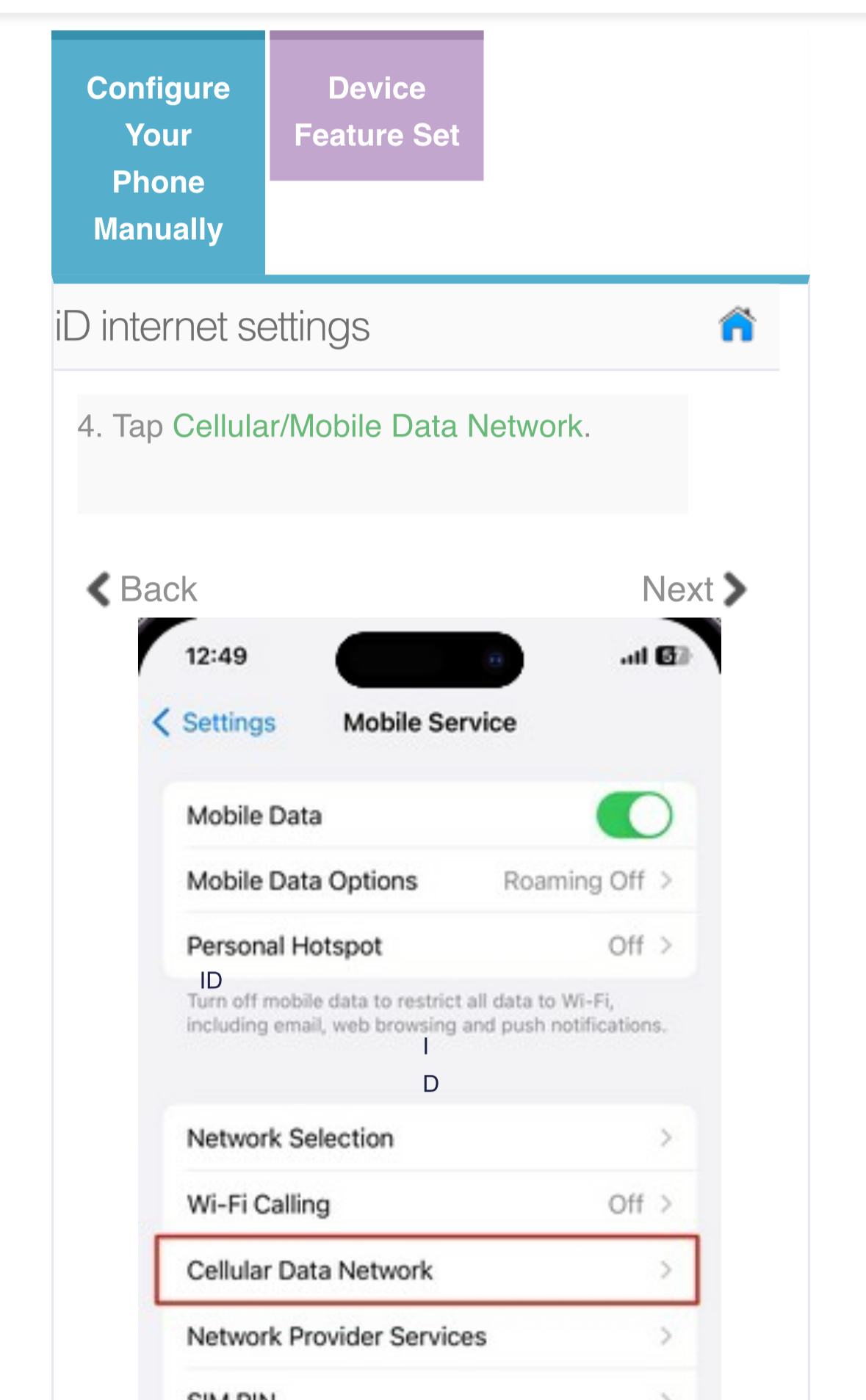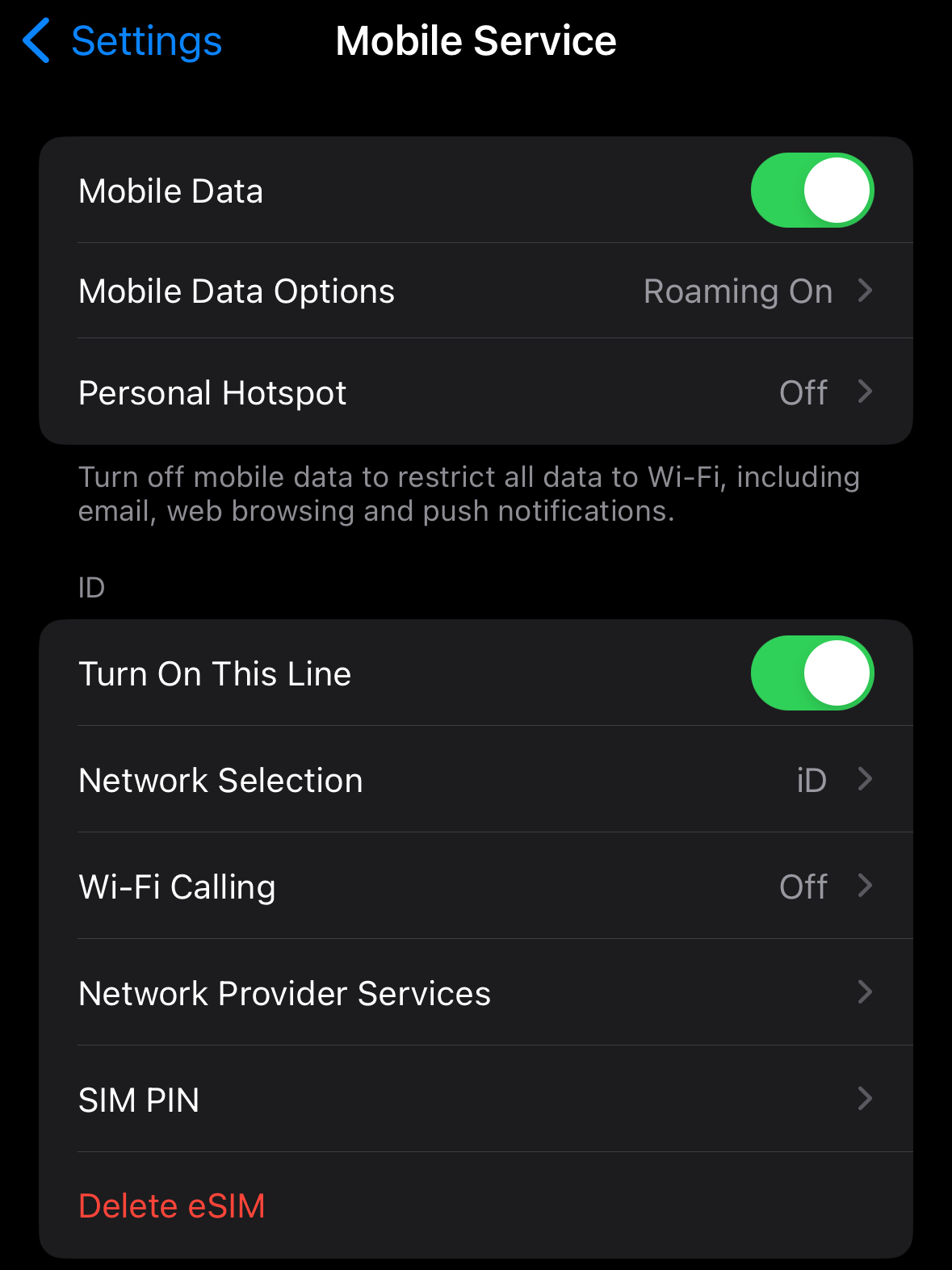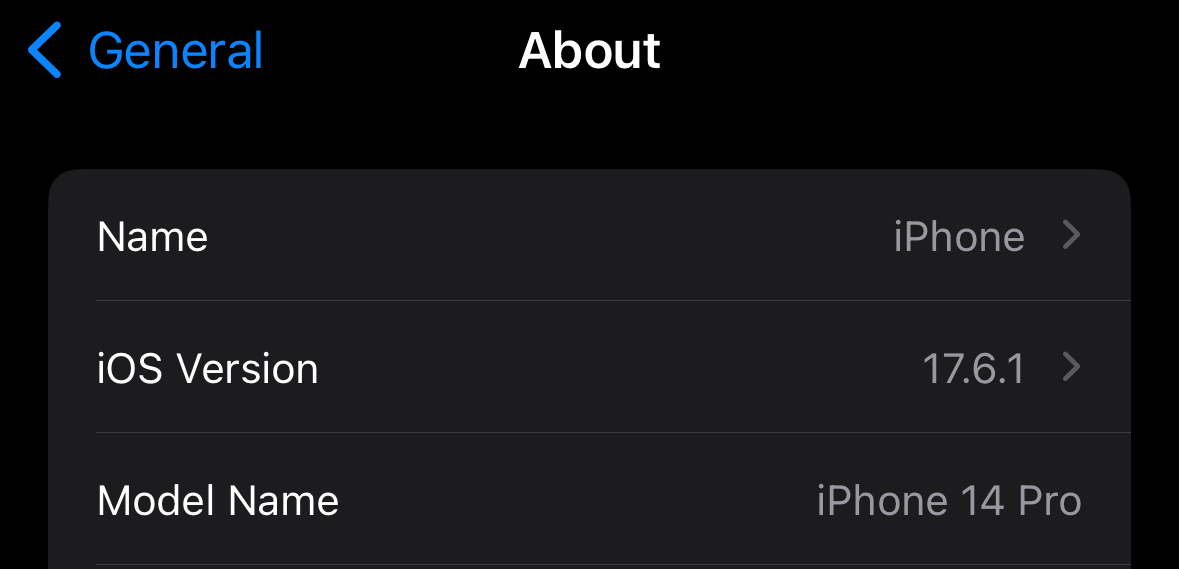Have just switched to ID from Smarty as I was enticed by the roaming data available (30GB compared to my previous provider 15GB) as I’m going to Spain & France for 6 weeks. Then received an email from ID today telling me to check my APN settings. Couldn’t find these in the settings menu on my iphone 15, so searched the articles and stumbled across the issues people were having with using data whilst roaming. I’ve downloaded the unlockit.co.nz app and installed the id carrier settings, but am nervous that this wont work and I’ll be left without data whilst abroad for the 6 weeks.
So my question is whether there is any way to check if I will be able to roam using my data before I actually go abroad, or will I have to chance it? Or do I cancel my switch and go back to my previous provider (where I could manually change the APN settings)?
Is there any way to test my APN settings before I go abroad?
Best answer by chrisfoley
Just to follow up on this with my experiences after completing my trip abroad…
Despite my concerns, the phone worked fine in Spain, France, Luxembourg, Belgium & Holland. No service in Andorra, but that isn’t included in the roam for free (as they’re not in the EU).
As an additional bonus, whilst I was expecting to only receive 30GB of data allowance whilst roaming, I was actually able to use as much data as I needed (actually used c50GB) without having to pay any extra (I’m on an unlimited contract in the UK). Wondering if this was intentional, or whether I got lucky?
The only suggestion I would make would be for ID to let me be able to see exactly how much data I’ve used in the app. I can only currently check this from my statement for the previous month, so it is not real time. Would be useful to be able to see it in the app rather than just see “unlimited”.
All in all, pleasantly surprised, although I was slightly anxious before I went...
Reply.
Enter your E-mail address. We'll send you an e-mail with instructions to reset your password.